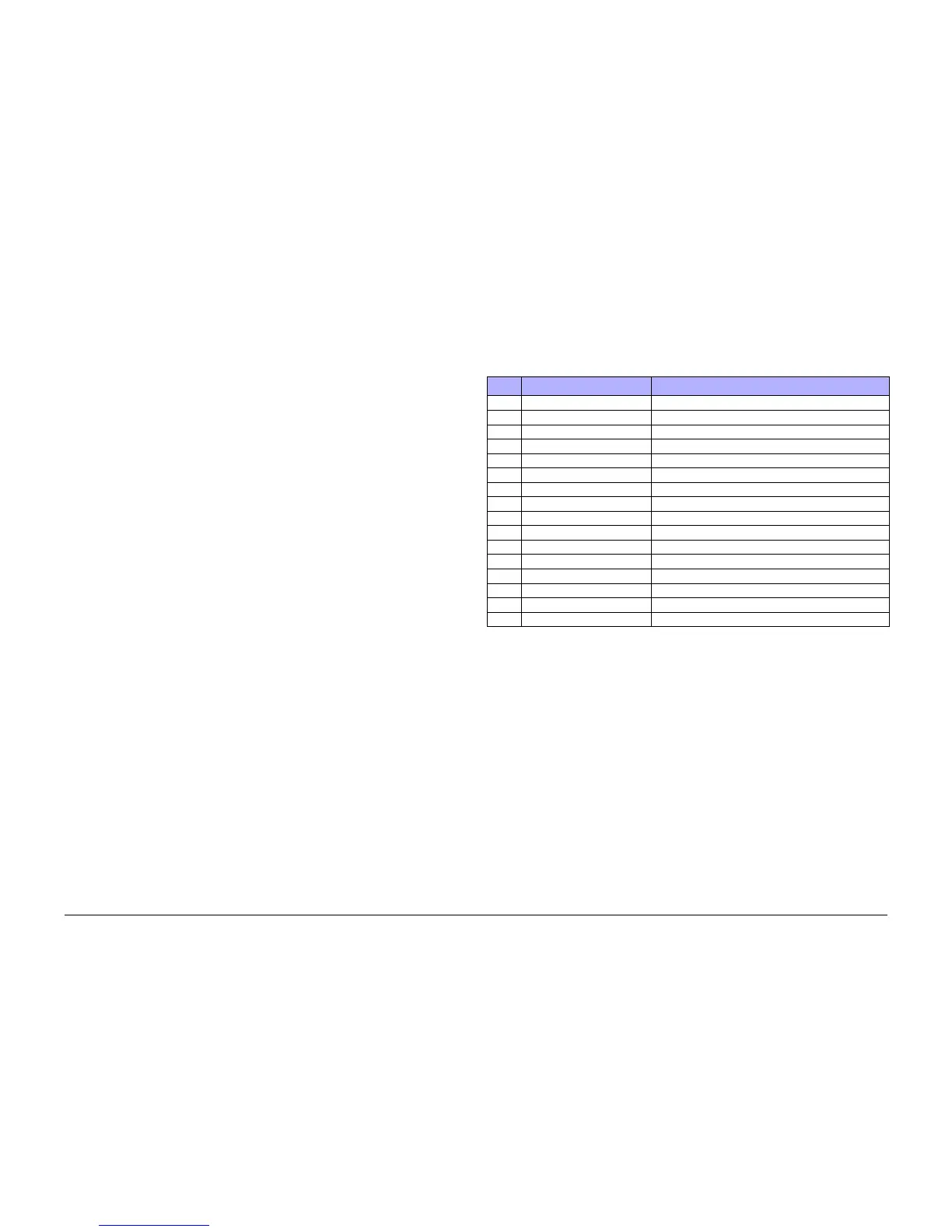October 2012
2-8
ColorQube 8570/8870 Service Manual
Configuration Card Parameters, Fault Messages and
Revised, 3rd Revision - Xerox Internal Use Only
Fault Messages and Codes
Configuration Card Parameters
Information stored on the Configuration Card includes the ethernet address and personality
parameters. The printer model configuration is determined by a combination of printer hard
-
ware capabilities. Feature value and ethernet address are configured at the factory and are
“read only”. The feature value is fixed in the Configuration Card and does not change. Ethernet
address is stored only on the Configuration Card and cannot be rewritten. The ethernet
address is not written to the NVRAM chip.
Personality parameters are a subset of network configuration parameters, which are populated
to the Configuration Card over time as the printer is configured by the customer. The personal
-
ity parameters are copied, or “shadowed”, from the Main Controller Board's NVRAM Chip to
the Configuration Card during the normal operation of the printer. When the Configuration Card
is inserted into a new printer, the personality parameters on the Configuration Card are written
into the NVRAM Chip of the new printer. When a printer is powered on, if it contains the Config
-
uration Card of another printer, the personality parameters are automatically copied to the
NVRAM Chip. If the Configuration Card is removed, the printer reboots as a non-networking,
non-duplexing model.
Fault Messages and Codes Troubleshooting
This section covers troubleshooting procedures utilizing Control Panel fault messages and
codes. Some procedures require running Service Diagnostic test functions to verify that a com
-
ponent is operating correctly. Procedures that direct a test to be run are referencing tests from
within the Hidden Service menu. For information on Service Diagnostics, see Service Diagnos
-
tics in Chapter 6 - General Troubleshooting.
For troubleshooting problems not associated with a fault code or message, such as startup or
power on, media, paper path, print-quality or image problems, and electrical failures, see Gen
-
eral Troubleshooting in Chapter 6.
Fault Code Error Reporting
Fault codes are saved to NVRAM and can be retrieved from the printer’s fault history.
In normal customer mode, the printer will reboot each time a fault occurs. If three of the same
faults occur within 72 hours, or 1000 pages, the fault will be displayed on the printer’s Control
Panel.
Interpreting Fault Codes
• Failing system (XX,yyy.00)
• Failing subsystem (xx,YYY.00)
• Print engine page count when the error occurred (xx,yyy.00:123)
Device faults indicate a hardware problem. The most common device faults troubleshooting
procedures are documented in this chapter.
Software faults occur when the printer has a corrupted data, incorrect instructions, errors in
floating point math, or the execution of code that should not have been reached. Sometimes
this is caused by hardware but it is usually due to a problem with software. Most of the time a
reboot of the printer will fix these problems. All software errors are combined into one fault
code, 92,571, and if they are chronic that error will be displayed on the Control Panel.
Fault Code Definition
Fault Code contains Chain number (0-99) and Link number (0-999).
• Chain Number - indicates target feature area.
• Link Number - The fault type is defined by the Link number.
Table 1 Chain Definition
Chain Sub-system Definition
1 System Power and Interlock
10 Drum Transfix, Post Transfix, Media Path
71 Feeder MPT Tray 1 (MPT)
72 Feeder MT Tray 2
73 Feeder HCF1 - Paper Path HCF1 Tray 3
74 Feeder HCF2 - Paper Path HCF2 Tray 4
75 Feeder HCF3 - Paper Path HCF3 Tray 5
82 Prereg MP Media path up to Registration
83 Duplex Duplex portion of Media Path
88 Preheater Preheater
89 Reg MP Registration portion media path
91 MARKDWR Components in the marking drawer/unit.
92 Electronic Electronics not specific to another chain
93 Ink Ink delivery and Ink Thermals
94 Drum Maintenance Drum, Stripper, Drum Maintenance
99 PEST Print Engine Self-Test
