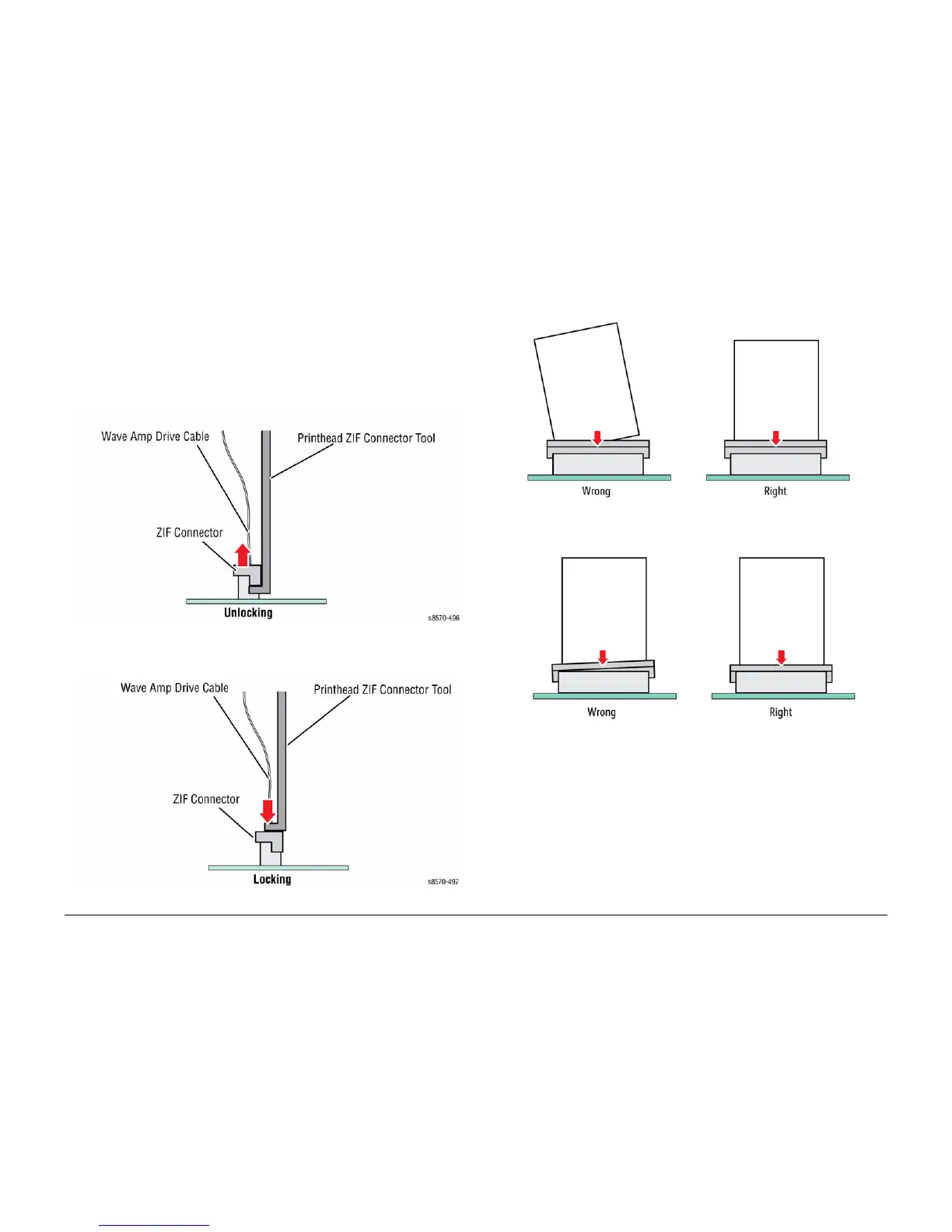October 2012
4-25
ColorQube 8570/8870 Service Manual
REP 2.3
Repairs and Adjustments
Xerox Internal Use Only - Revised, 3rd Revision
Unlocking/ Locking the ZIF Connector
The printer uses a special, low-impedance cable to transmit the amplified drive waveform from
the Wave Amp to the Printhead piezo-crystals. A locking, zero insertion force (ZIF) connector
secures the cable to the Printhead Assembly. Due to the ZIF connector’s location, a special
tool assist with unlock and lock the connector.
Precautions
• Be sure to properly unlock the ZIF connector before removing the cable. NEVER pull a
ZIF cable from a locked connector.
Figure 15 Unlocking the ZIF Connector
• Be sure to use the Unlock/Lock tool to secure the ZIF connector.
Figure 16 Locking the ZIF Connector
• Be sure to insert the cable fully and squarely in the ZIF connector before locking the con-
nector.
Figure 17 Connector Position
• Be sure the connector is securely locked.
Figure 18 Locking Position
• A cable restraint clip is used to keep the drive cable from interfering with the Printhead’s
Funnel Cap. Be sure the cable is properly restrained.
• Do not put sharp bends (creases) in the cable; particularly near the ends of the cable, it
can crack the conductors and cause 99,059 and 99,060 Vss and Vpp faults.