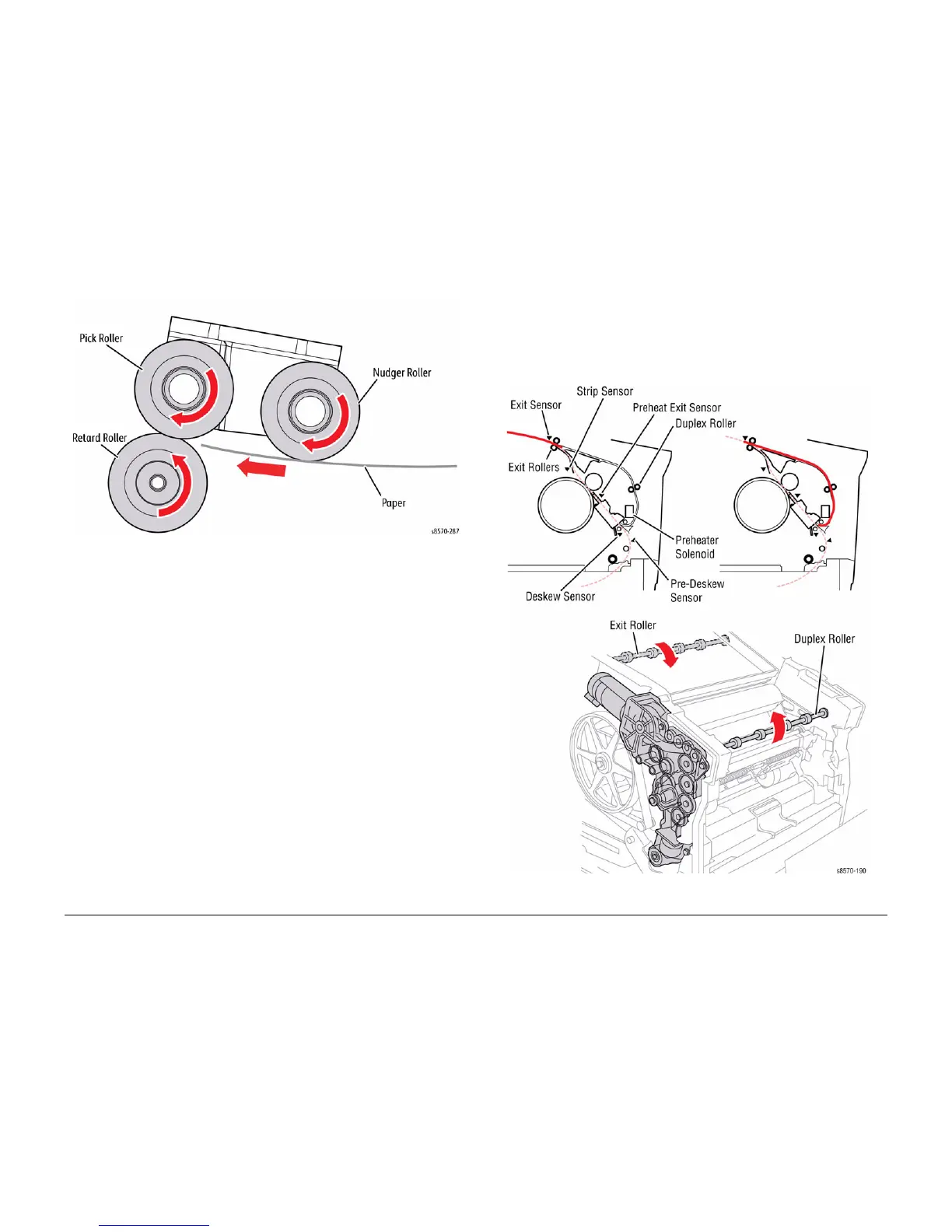October 2012
8-7
ColorQube 8570/8870 Service Manual
Paper Path of the Printer
Theory of Operation
Xerox Internal Use Only - Revised, 3rd Revision
Figure 5 Tray 2/ 3/ 4/ 5 Pick Diagram
2-Sided (Duplex) Printing
When duplex printing, the Exit Rollers pull the paper to a predetermined location. In this posi-
tion, the trailing edge of the paper is adjacent to the Exit Rollers. The Exit Rollers then pull the
paper back into the duplex path. From a non-rotating deskew nip, the print continues through
the paper Preheater and transfix system to the Exit Tray in the same manner as a single-sided
print.
Figure 6 Duplex Drive Components
