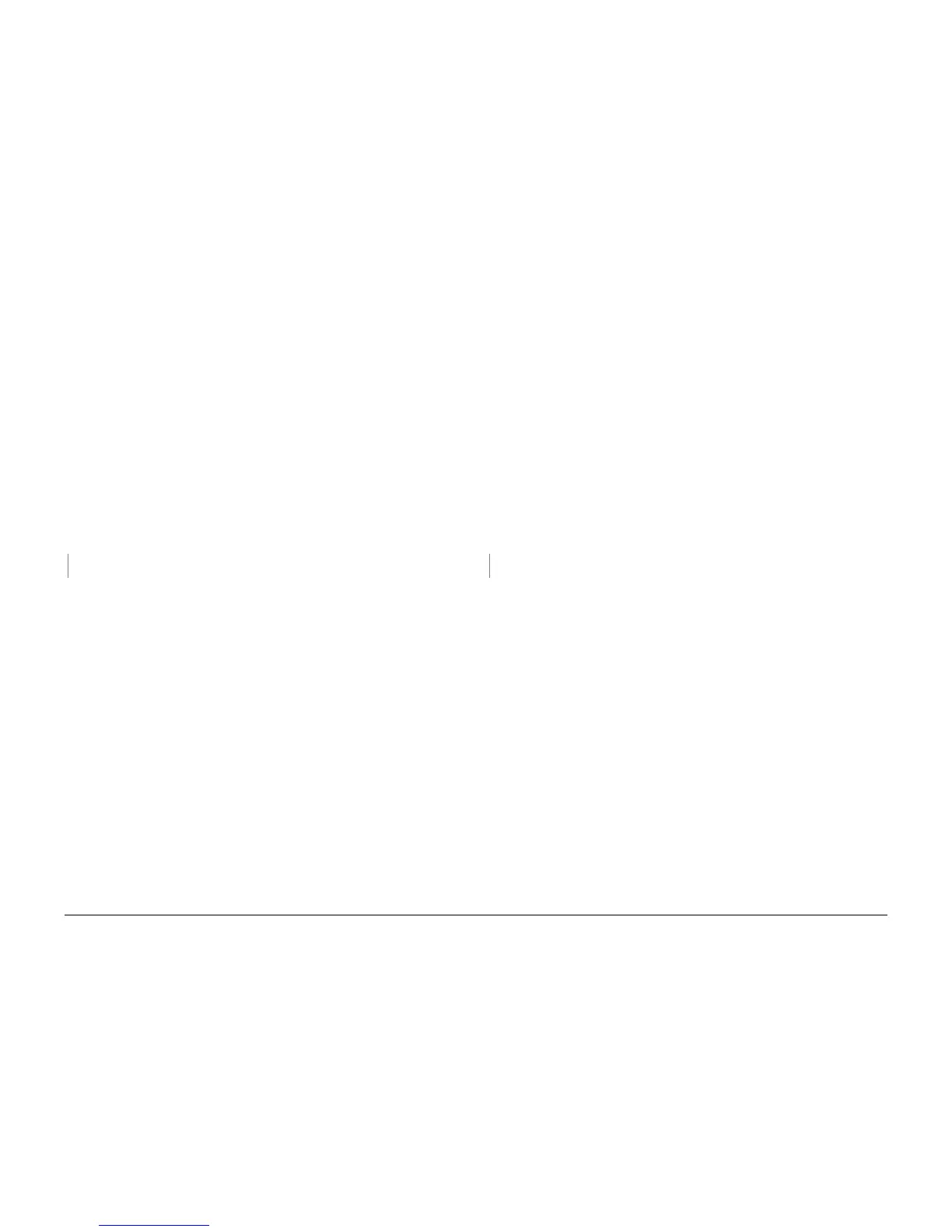October 2012
2-13
ColorQube 8570/8870 Service Manual
72,215, 72,217
Fault Messages and Codes
Xerox Internal Use Only - Revised, 3rd Revision
72,215 Tray 2 Raise Failure
A Tray 2 error has occurred. The following troubleshooting procedure applies to this error.
Initial Actions
• Reboot the printer and verify the error persists.
• Check the paper path in the printer for obstructions or jammed sheets.
• If the problem persists, perform the following procedure.
Troubleshooting Reference
Applicable Parts (Chapter 5 - Parts List)
• 525-Sheet Tray, PL 3.1 Item 11
• Tray 2 Lift Motor, PL 4.1 Item 6
• Sensor, Tray Lift, PL 6.1 Item 3
Procedure
Reinsert Tray 2. Does the error persist?
YN
Troubleshooting complete.
Check Tray 2 Lift Sensor for blockages, and check function of the Tray 2 Lift Motor.
72,217 Tray 2 Bump-up Failure
A Tray 2 error has occurred. The following troubleshooting procedure applies to this error.
Initial Actions
• Reboot the printer and verify the error persists.
• Check the paper path in the printer for obstructions or jammed sheets.
• If the problem persists, perform the following procedure.
Troubleshooting Reference
Applicable Parts (Chapter 5 - Parts List)
• 525-Sheet Tray, PL 3.1 Item 11
• Tray 2 Lift Motor, PL 4.1 Item 6
• Sensor, Tray Lift, PL 6.1 Item 3
Procedure
Reinsert Tray 2. Does the error persist?
YN
Troubleshooting complete.
Check Tray 2 Lift Sensor for blockages, and check function of the Tray 2 Lift Motor.
Table 1 Applicable Fault Code
72.215 Tray 2 Raise Failure
Table 1 Applicable Error Code
72,217 Tray 2 Bump Failure
