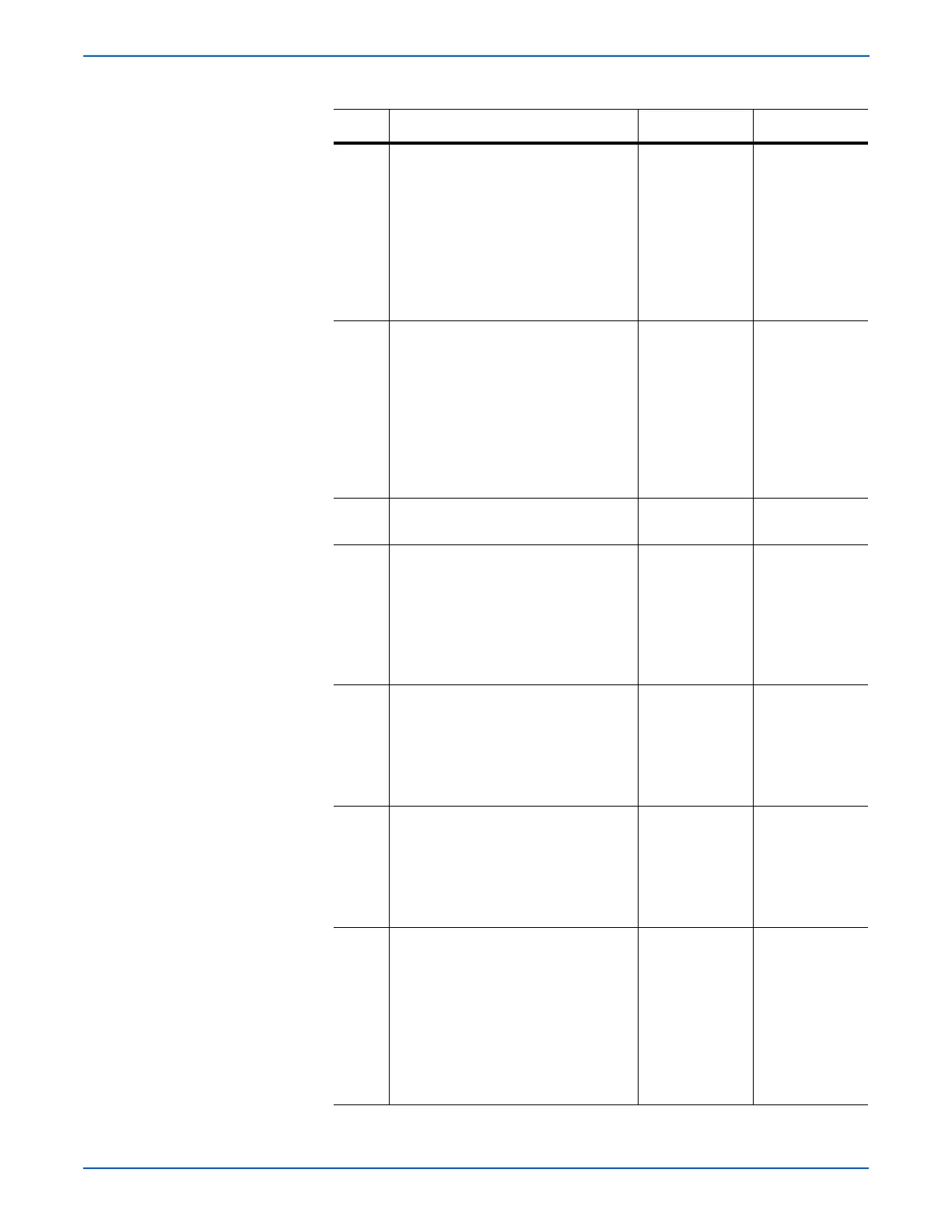3-30 Phaser 6130 Color Laser Printer Service Manual
Error Messages and Codes
4 Check the Main Motor (Main Drive
Assembly) for operation
Perform the Main Motor (FULL2) test
(page 4-27): Service Mode > Engine
Diag > Motor Test > Main Motor
(FULL2). During this check, defeat the
Front Cover interlock switch.
Does the Main Motor (Main Drive
Assembly) operate properly?
Go to step 5. Go to step 16.
5 Check the Feed Drive Assembly for
operation
Perform the Regi Clutch test
(page 4-33): Service Mode > Engine
Diag > Motor Test > Regi Clutch.
During this check, defeat the Front
Cover interlock switch.
Do the Registration and Metal
Registration Rollers rotate properly?
Go to step 6. Go to step 26.
6 Check the paper feeding position
Is the paper not fed from the Tray?
Go to step 7. Go to step 11.
7 Check after resetting the Side Guides
and End Guide on the Tray.
Reset the Side Guides and End Guide,
and reseat the Tray in the printer
correctly.
Does the error still occur when
printing?
Go to step 8. Complete
8 Check the Separator Roller Assembly
on the Tray for shape and rotation
Pull the Tray out from the printer.
Is the Separator Roller Assembly not
contaminated and/or damaged, and
rotated smoothly?
Go to step 9. Replace the
Separator Roller
Assembly
(page 8-7).
9 Check the Feed Roller Assembly for
shape and rotation
Pull the Tray out of the printer.
Is the Feed Roller Assembly free of
contamination and/or undamaged, and
does it rotate smoothly?
Go to step 10. Replace the
Feed Roller
Assembly
(page 8-30).
10 Check the Feed Solenoid for operation
Perform the Tray Feed Solenoid (Auto)
test (page 4-34): Service Mode >
Engine Diag > Motor Test > Tray Feed
Solenoid (Auto).
During this check, defeat the Front
Cover interlock switch.
Does the Feed Solenoid operate
properly?
Replace the
Paper Tray
(CASSETTE
ASSY 250).
Go to step 18.
Troubleshooting Procedure Table (continued)
Step Actions and Questions Yes No
