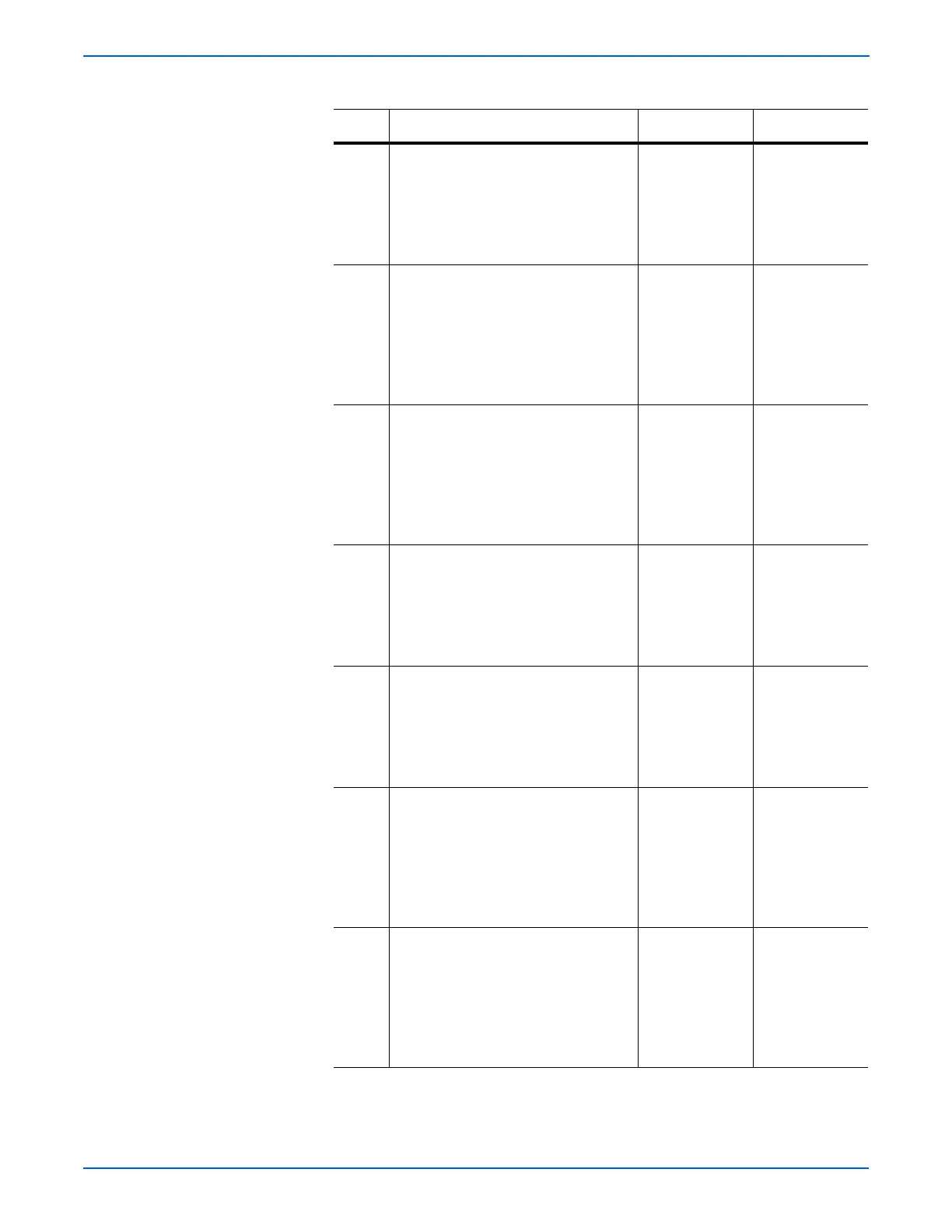3-40 Phaser 6130 Color Laser Printer Service Manual
Error Messages and Codes
20 Check the Manual Feed No Paper
Sensor (Photo Sensor) for operation
Check the voltage across J23-8pin <=>
ground on the MCU Board.
Does the voltage change, when the SSI
Actuator is operated?
Replace the
MCU Board
(page 8-59).
Replace the
Feeder
Assembly
(page 8-25).
21 Check the connectors of the Regi
Sensor (Photo Sensor) for connection
Check the connections between the
MCU Board and Regi Sensor (Photo
Sensor).
Are P/J23 and P/J232 connected
correctly?
Go to step 22. Reconnect the
connector(s) P/
J23 and/or P/
J232 correctly.
22 Check the Left Side Harness Assy for
continuity
Disconnect J23 from the MCU Board.
Disconnect J232 from the Regi Sensor
(Photo Sensor).
Is each cable of J23 <=> J232
continuous?
Go to step 23. Replace the
Feeder Assy
(page 8-25) or
Left Side
Harness Assy
(page 8-26).
23 Check the power to the Regi Sensor
(Photo Sensor)
Disconnect J23 from the MCU Board.
Is the voltage across P23-3pin <=>
ground on the MCU Board about +3.3
VDC?
Go to step 24. Replace the
MCU Board
(page 8-59).
24 Check the Regi Sensor (Photo Sensor)
for operation
Check the voltage across J23-5pin <=>
ground on the MCU Board.
Does the voltage change, when the
Regi Roll Actuator is operated?
Replace the
MCU Board
(page 8-59).
Replace the
Feeder
Assembly
page 8-25.
25 Check the connectors of the Drive
Clutch Assy (Regi Clutch) for
connection
Check the connections between the
MCU Board and Drive Clutch Assy.
Are P/J26 and P/J262 connected
correctly?
Go to step 26. Reconnect the
connector(s) P/
J26 and/or P/
J262 correctly.
26 Check the HARN ASSY KSNR REGCL
for continuity
Disconnect J26 from the MCU Board.
Disconnect P262 from the Drive
Clutch Assy (Regi Clutch).
Is each cable of J26 <=> P262
continuous?
Go to step 27. Replace the
HARN ASSY
KSNR REGCL.
Troubleshooting Procedure Table (continued)
Step Actions and Questions Yes No