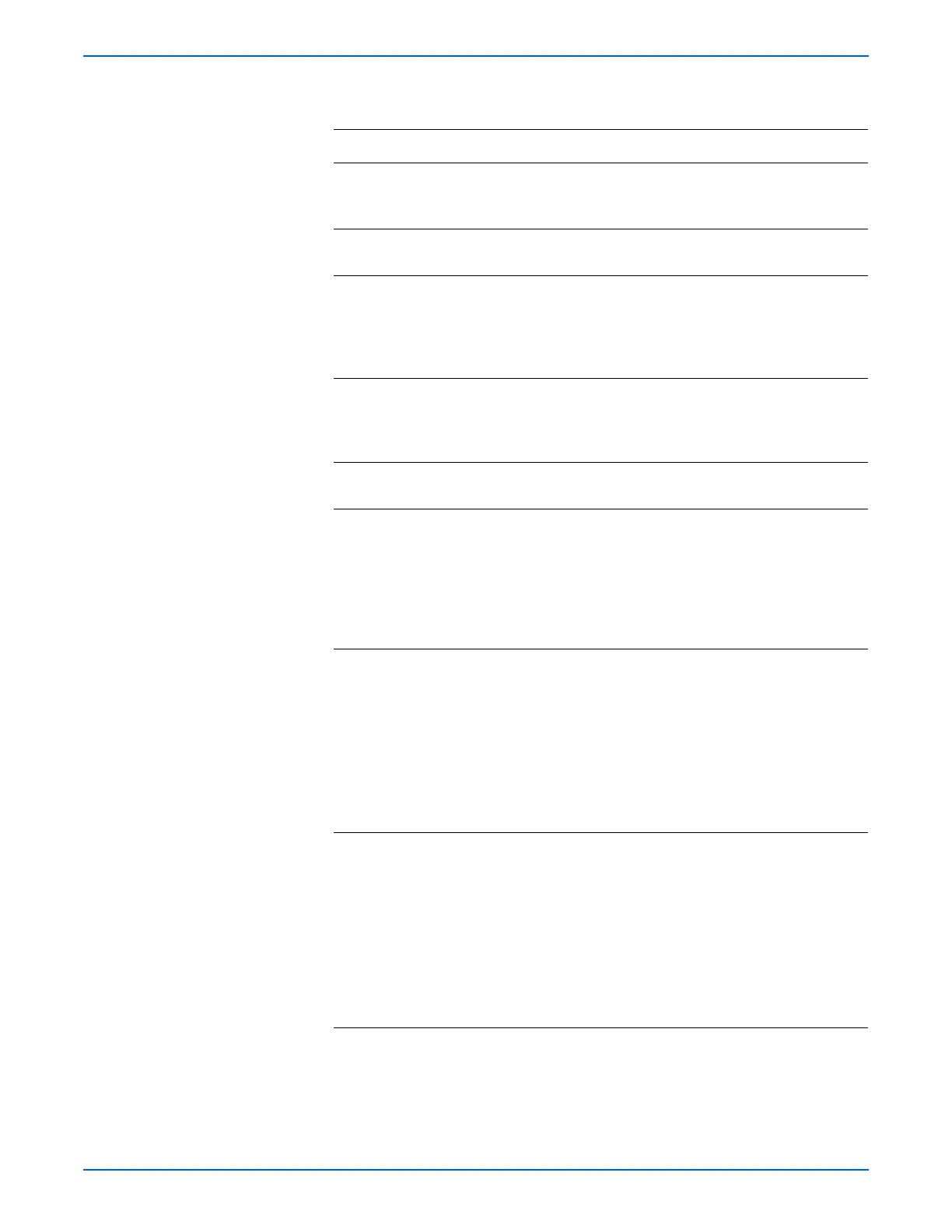Phaser 6130 Color Laser Printer Service Manual 3-47
Error Messages and Codes
Troubleshooting Procedure Table
Step Actions and Questions Yes No
1 Check the paper condition
Is the paper wrinkled or damaged?
Replace the
paper. Go to
step 2.
Go to step 3.
2 Does the error still occur when
printing?
Go to step 3. Complete
3 Check the Front Cover for latching
Open and close the Front Cover, and
then latch correctly.
Does the error still occur when
printing?
Go to step 4. Complete
4 Check around the Regi Sensor
Is there any remaining paper and/or
foreign substance around the Regi
Sensor?
Remove the
paper and/or
substance, then
go to step 5.
Go to step 6.
5 Does the error still occur when
printing?
Go to step 6. Complete
6 Check the Transfer Unit
Is there any remaining paper and/or
damage on the belt of the Transfer
Unit?
Remove the
remaining paper.
If the belt is
damaged,
replace the
Transfer Unit
(page 8-41).
Go to step 7.
7 1.Remove the Imaging Unit.
2.Rotate the Registration and Metal
Registration Rollers with your
finger.
Are the Registration and Metal
Registration Rollers seated correctly?
Are they undamaged and free of
contamination, and do they rotate
smoothly?
Go to step 8. Clean the rollers
if possible, or
replace the
Feeder
Assembly
(page 8-25).
8 Check the Regi In and Regi Roll
Actuators for shape and operation.
Are the shape and operation of the
Regi In and Regi Roll Actuators
normal?
Go to step 9. Reseat the Regi
In Actuator and/
or Regi Roll
Actuator.
If broken or
deformed,
replace the
Feeder
Assembly
(page 8-25).