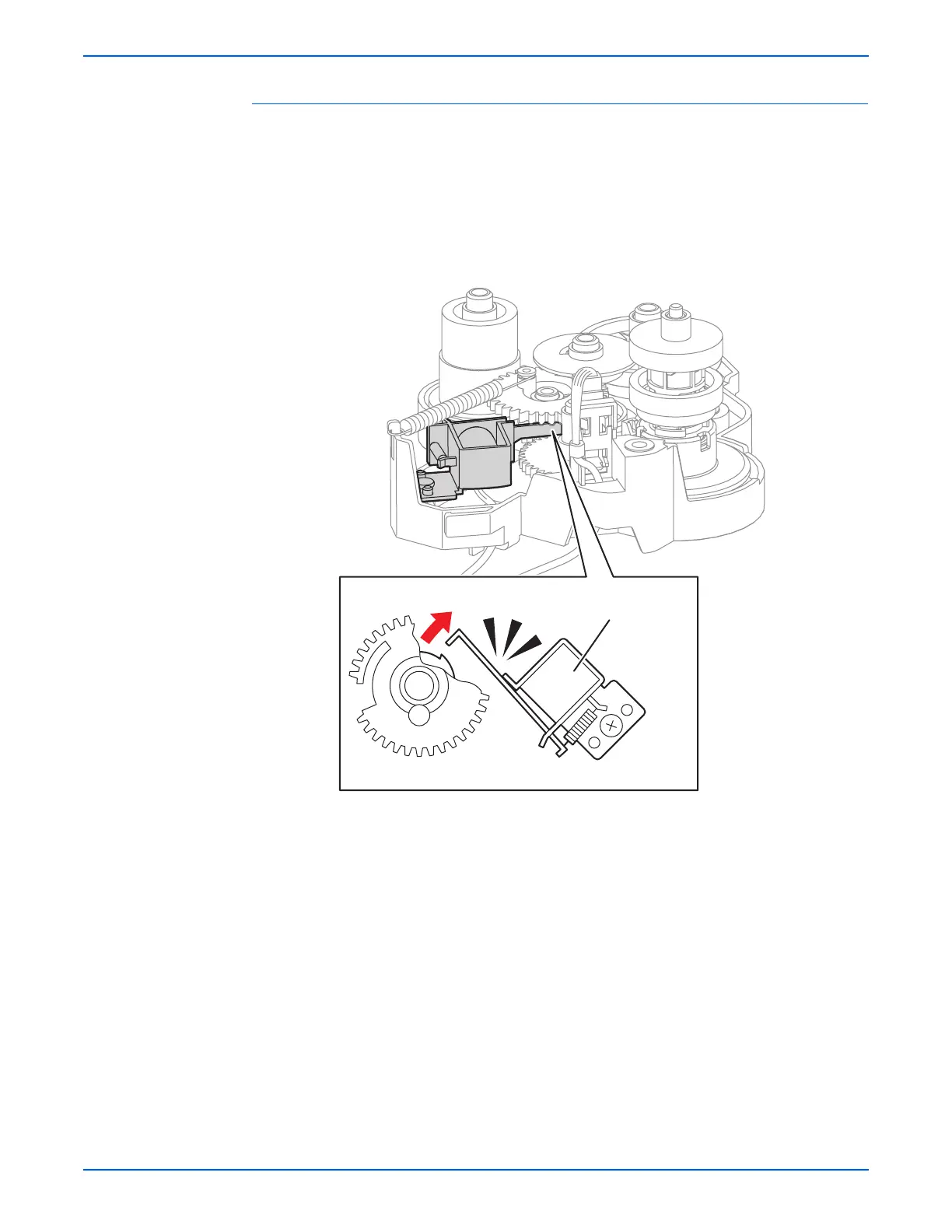Phaser 6130 Color Laser Printer Service Manual 4-29
General Troubleshooting
K Mode Solenoid Test
The K Mode Solenoid shifts the gear drive when printing in B & W Only mode.
1. Remove the Feed Drive Assembly (page 8-22) but leave all harnesses
connected.
2. Defeat the Interlock Switch.
3. Turn on the power and enter Service Diagnostics.
4. Perform the K Mode Solenoid test: Engine Diag > Motor Test > K Mode
Solenoid.
5. Press the Cancel button to stop the K Mode Solenoid test.
6. Turn off the printer and re-install the Feed Drive Assembly.
7. Remove the Interlock Switch cheater and turn on the printer.
s6130-193
K Mode Solenoid
