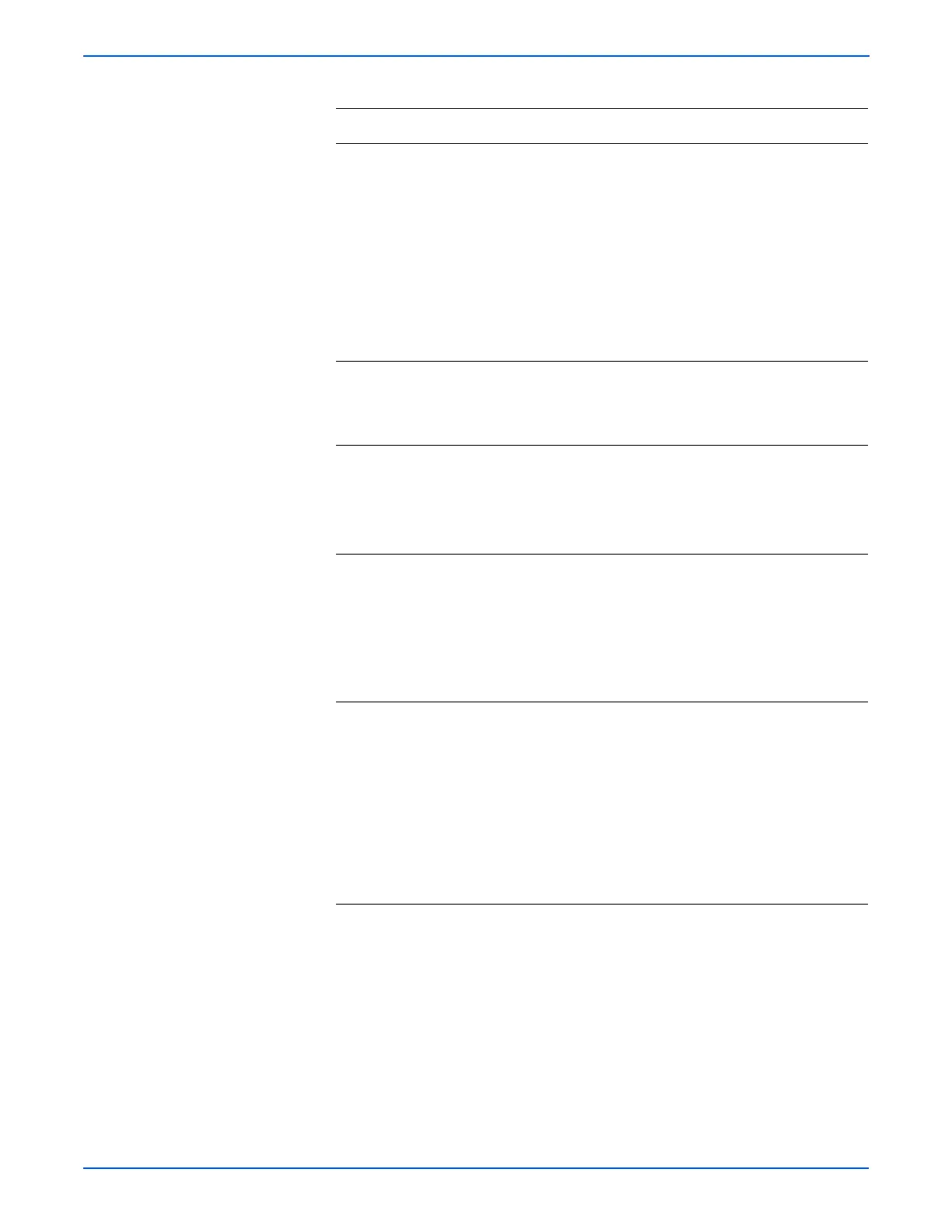4-48 Phaser 6130 Color Laser Printer Service Manual
General Troubleshooting
15 1.Reseat the Main Drive Assembly.
2.Perform the Main Motor test (page 4-27):
Service Mode > Engine Diag > Motor
Test > Main Motor FULL2.
Is the noise still present?
Try replacing
one after
another:
■ Imaging
Unit
(page 8-8)
■ Transfer
Unit
(page 8-41)
■ Main Drive
Assembly
(page 8-52).
Complete
16 Perform the Sub Motor test (page 4-28):
Service Mode > Engine Diag > Motor Test
> Sub Motor FULL2.
Is the noise still present?
Go to step 17. Check the
installation
situation of
the printer.
17 1.Reseat the Imaging Unit.
2.Perform the Sub Motor test (page 4-28):
Service Mode > Engine Diag > Motor
Test > Sub Motor FULL2.
Is the noise still present?
Go to step 18. Complete
18 Warning: Start the operation after the Fuser
has cooled down.
1.Reseat the Fuser.
2.Perform the Sub Motor test (page 4-28):
Service Mode > Engine Diag > Motor
Test > Sub Motor FULL2.
Is the noise still present?
Go to step 19. Complete
19 1.Reseat the Sub Drive Assembly.
2.Perform the Sub Motor test (page 4-28):
Service Mode > Engine Diag > Motor
Test > Sub Motor FULL2.
Is the noise still present?
Try replacing
one after
another:
■ Imaging
Unit
(page 8-8)
■ Fuser
(page 8-9)
■ Sub Drive
Assembly
(page 8-53).
Complete
Troubleshooting Procedure Table (continued)
Step Actions and Questions Yes No