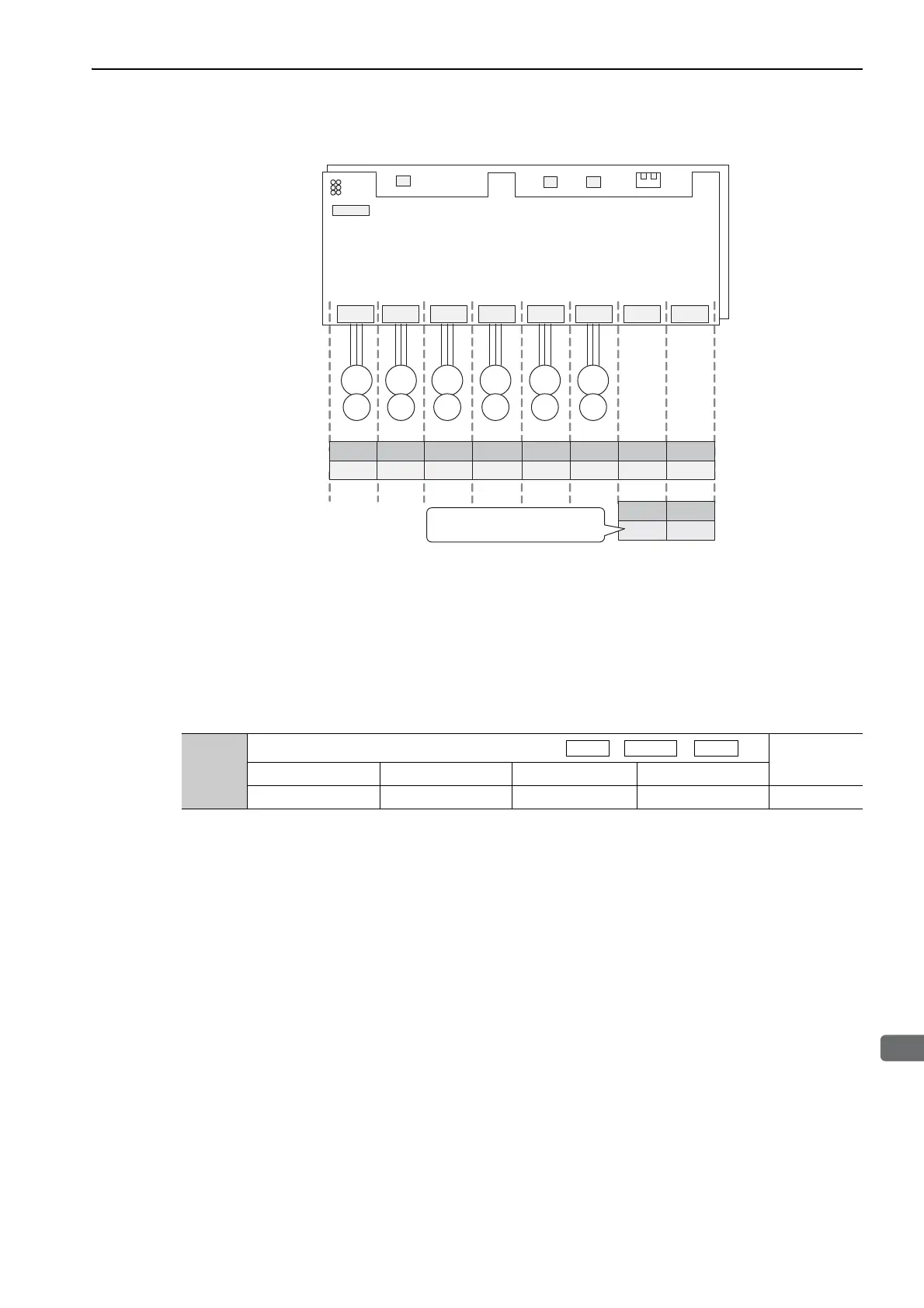7.1 MECHATROLINK-III Communications Settings
7-3
• Type A02 SERVOPACK
Note 1. If you have changed the settings of Pn010 to Pn01B, reset the parameters for the axes that you changed.
2. Set the axis address of any axis that you will not use to a value of 8 or higher. If you enter a value of 8 or higher,
the SERVOPACK detects that the axis is not used.
3. Set Pn010 to Pn01B in order starting from 0. Do not set the same value more than once. If the same axis address
is set more than once, alarm A.E42 will occur and the factory settings will be restored.
7.1.3 Setting the Number of Transmission Bytes for MECHATROLINK-III
Set the number of transmission bytes in Pn881.
SGDV-MDA02E8M3A
CN11 CN12 CN13 CN14 CN15 CN16 CN17 CN18
M
PG
M
PG
M
PG
M
PG
M
PG
M
PG
Pn010 Pn011 Pn012 Pn013 Pn014 Pn015 Pn016 Pn017
Factory-set axis
address settings
0 1 2 3 4 5 6 7
Not
used.
Not
used.
Axis 1 Axis 2 Axis 3 Axis 4 Axis 5 Axis 6 Axis 7 Axis 8
Pn016 Pn017
8 8
Set Pn016 and Pn017 to if you
will not use axis 7 and axis 8.
Pn881
Number of Transmission Bytes
Classification
Setting Range Setting Unit Factory setting When Enabled
32, 48 − 48 After restart Setup
