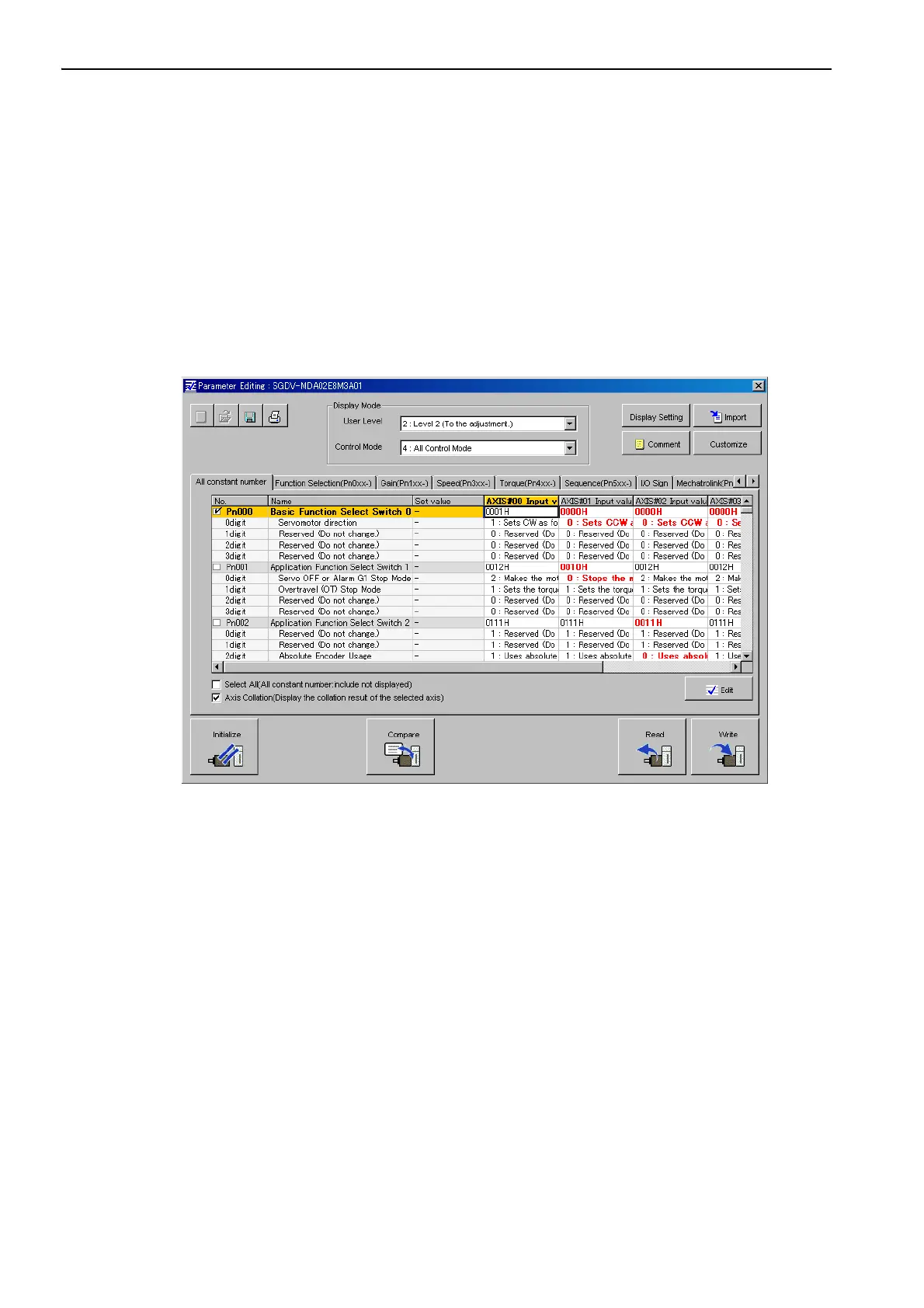6 SigmaWin+
6.5.3 Setting Parameters
6-8
6.5.3 Setting Parameters
There are two ways to set parameters. These are as follows:
• Using the Parameter Editing dialog box
• Using the Online Parameter Editing dialog box
These methods are described below.
(1) Using the Parameter Editing Dialog Box
1.
In the SigmaWin+ main window, click Parameters - Edit Parameters.
2.
Select a parameter to edit.
If the parameter cannot be seen in the Parameter Editing dialog box, click the arrows to view the param-
eter.
