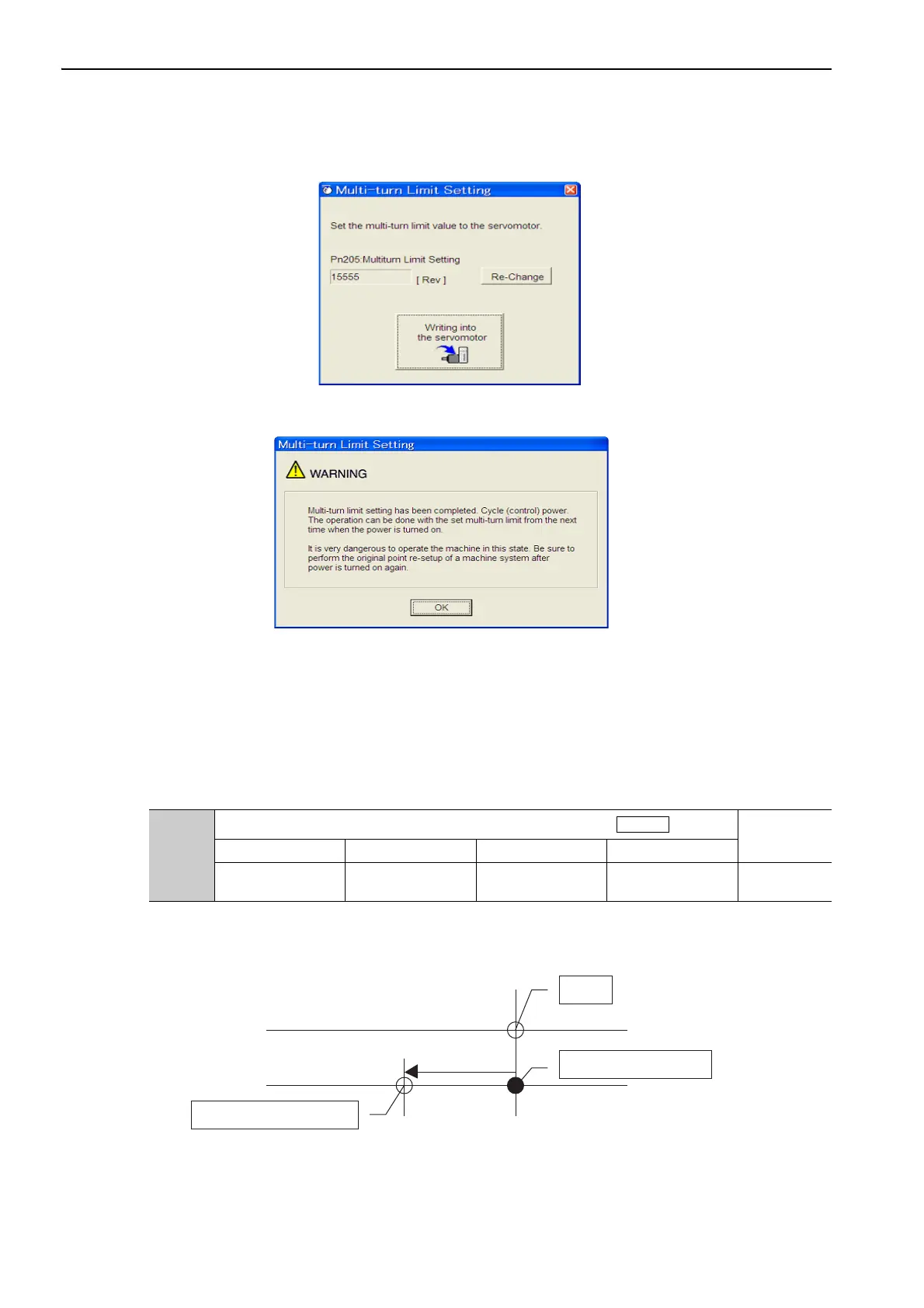7 Operation
7.6.4 Absolute Encoder Origin Offset
7-30
8.
Click Continue.
The Multi-Turn Limit Setting box will appear. To change the settings, click Re-Change.
9.
To save the settings, click Writing into the Motor.
A warning message will appear
10.
Click OK.
7.6.4
Absolute Encoder Origin Offset
If using the absolute encoder, the positions of the encoder and the offset of the machine coordinate system
(APOS) can be set. Use PnA46 to make the setting. After the SENS_ON command is received by MECHA-
TROLINK communications, this parameter will be enabled.
<Example>
If the encoder position (X) is set at the origin of the machine coordinate system (0), PnA46 = X.
PnA46
Absolute Encoder Origin Offset
Classification
Setting Range Setting Unit Factory Setting When Enabled
-1073741823 to
1073741823
1 reference unit 0 Immediately Setup
Encoder position: Origin
Origin
Machine coordinate
system position
(APOS)
Encoder position
Encoder position
PnA46
