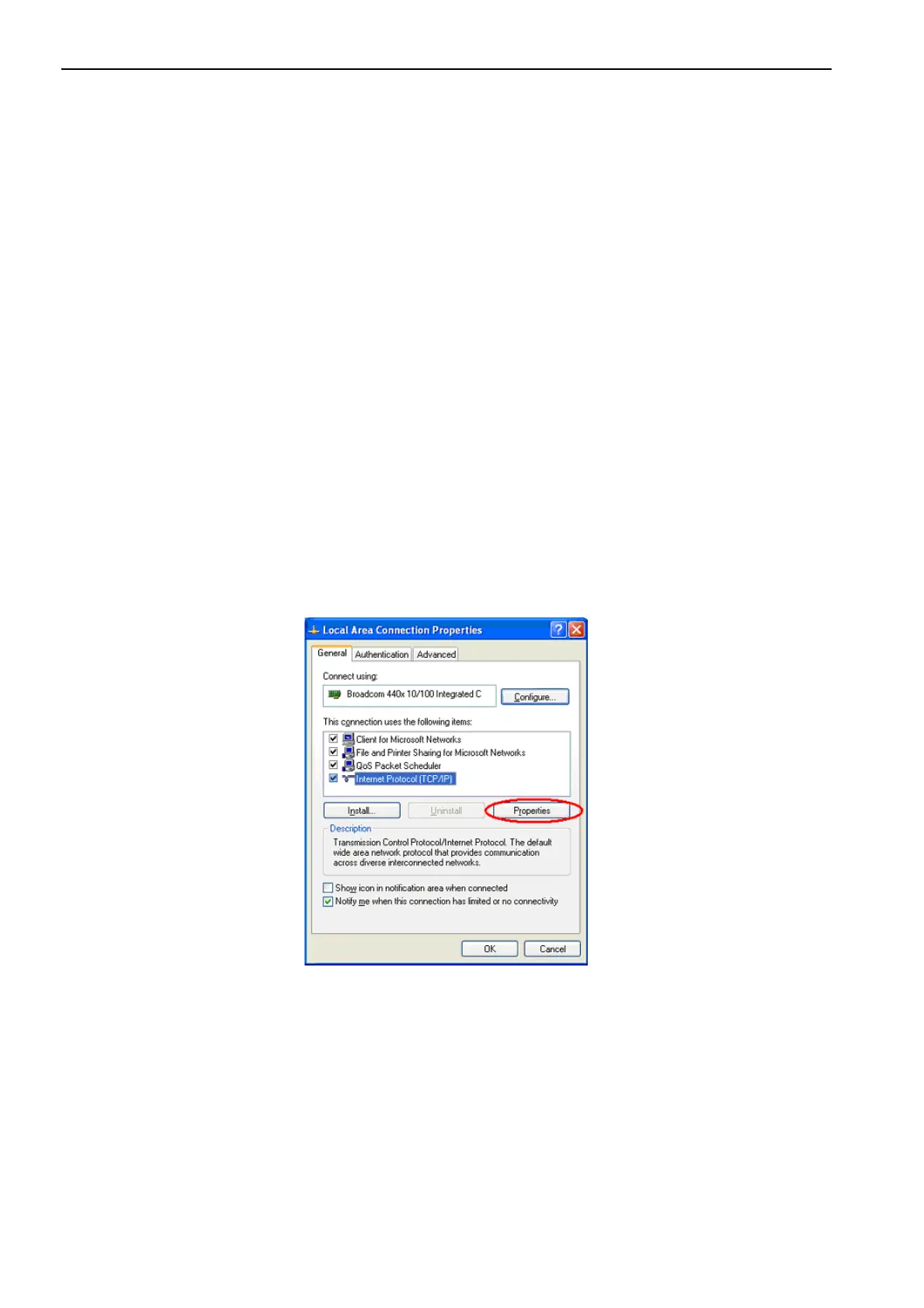6 SigmaWin+
6.3.1 Setting the IP Address in the Computer
6-2
6.1 SigmaWin+
SigmaWin+ is a software application that can be used to view SERVOPACK status, set parameters, and per-
form setup tuning.
6.2 Preparing SigmaWin+
Install SigmaWin+ after downloading the software application from the following Yaskawa website.
SigmaWin+ software version 5.62 or higher is required for the Σ-V-MD SERVOPACKs.
6.3 Connecting a PC with SigmaWin+
Use Ethernet to connect the computer where the SigmaWin+ is installed to the SERVOPACK. Before you
make the Ethernet connection, you must set the IP address in the computer. The setting procedures for the IP
addresses in the computer and SERVOPACK are given in the following sections.
Note: Use either a straight or cross cable to connect the computer.
6.3.1 Setting the IP Address in the Computer
Use the following procedure to set the IP address in the computer.
1.
Select Control Panel − Network Connections − Local Area Connection − Properties from
the Windows Start Menu on the desktop of the computer.
2.
Double-click Internet Protocol (TCP/IP) in the list.
