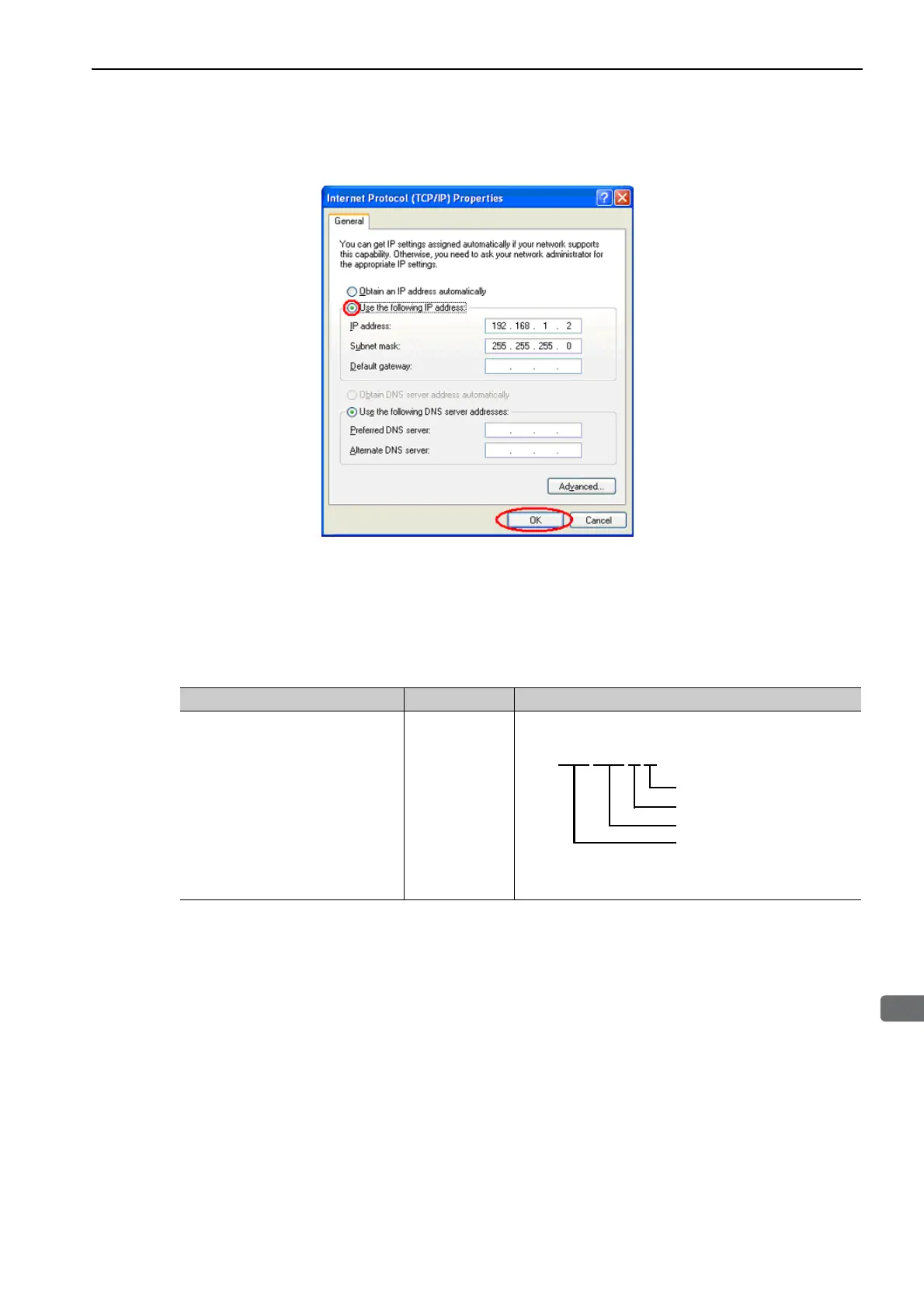6.3 Connecting a PC with SigmaWin+
6-3
3.
Select Internet Protocol (TCP/IP) and click Properties.
The following dialog box appears.
4.
Select the Use the following IP address option, enter any IP address in the IP address box
and enter "255 255 255 0" in the Subnet mask box.
Click OK to close the dialog box.
6.3.2 Setting the IP Address in the SERVOPACK
Use the parameter to set the IP address.
Parameter Factory Remarks
Pn030: Ethernet IP Address
Setting
192.168.1.1
Setting Method:
192.168.1.2
Pn030, byte 1
Pn030, byte 2
Pn030, byte 3
Pn030, byte 4
Example for 192.168.1.2
Pn030 = C0A80102H
