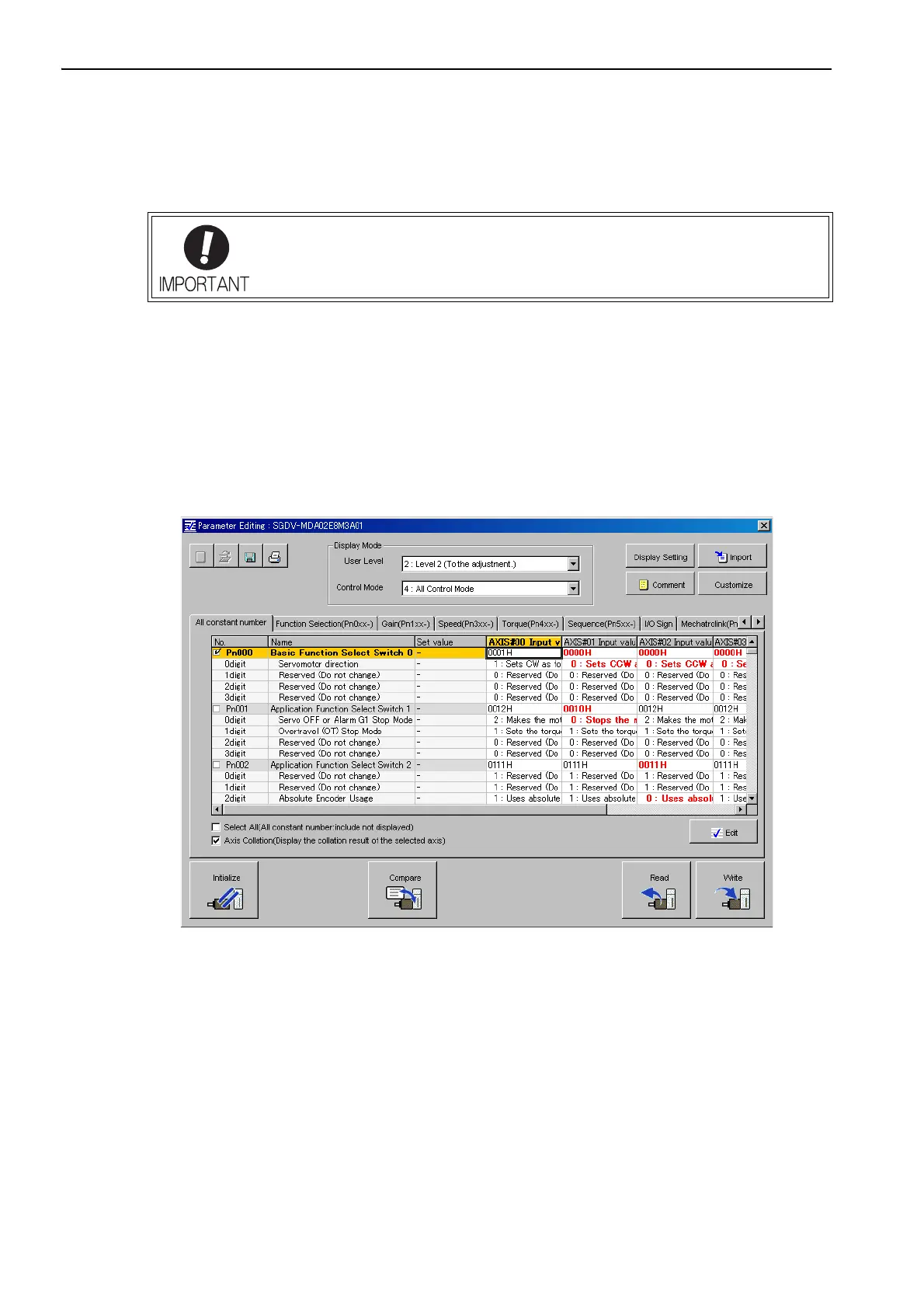9 Utility Functions
9-16
9.6 Initializing Parameter Settings
This function is used when returning to the factory settings after changing parameter settings.
(1) Preparation
The following conditions must be met to initialize the parameter values.
• The write prohibited setting parameter must be set to Write permitted.
• The servomotor power must be OFF.
(2) Operating Procedure
Use the following procedure.
1.
In the SigmaWin+ main window, click Parameters - Edit Parameters.
The Parameter Editing dialog box will appear.
• Be sure to initialize the parameter settings while the servomotor power is OFF
.
• After initialization, restart the SERVOPACK to validate the settings.
