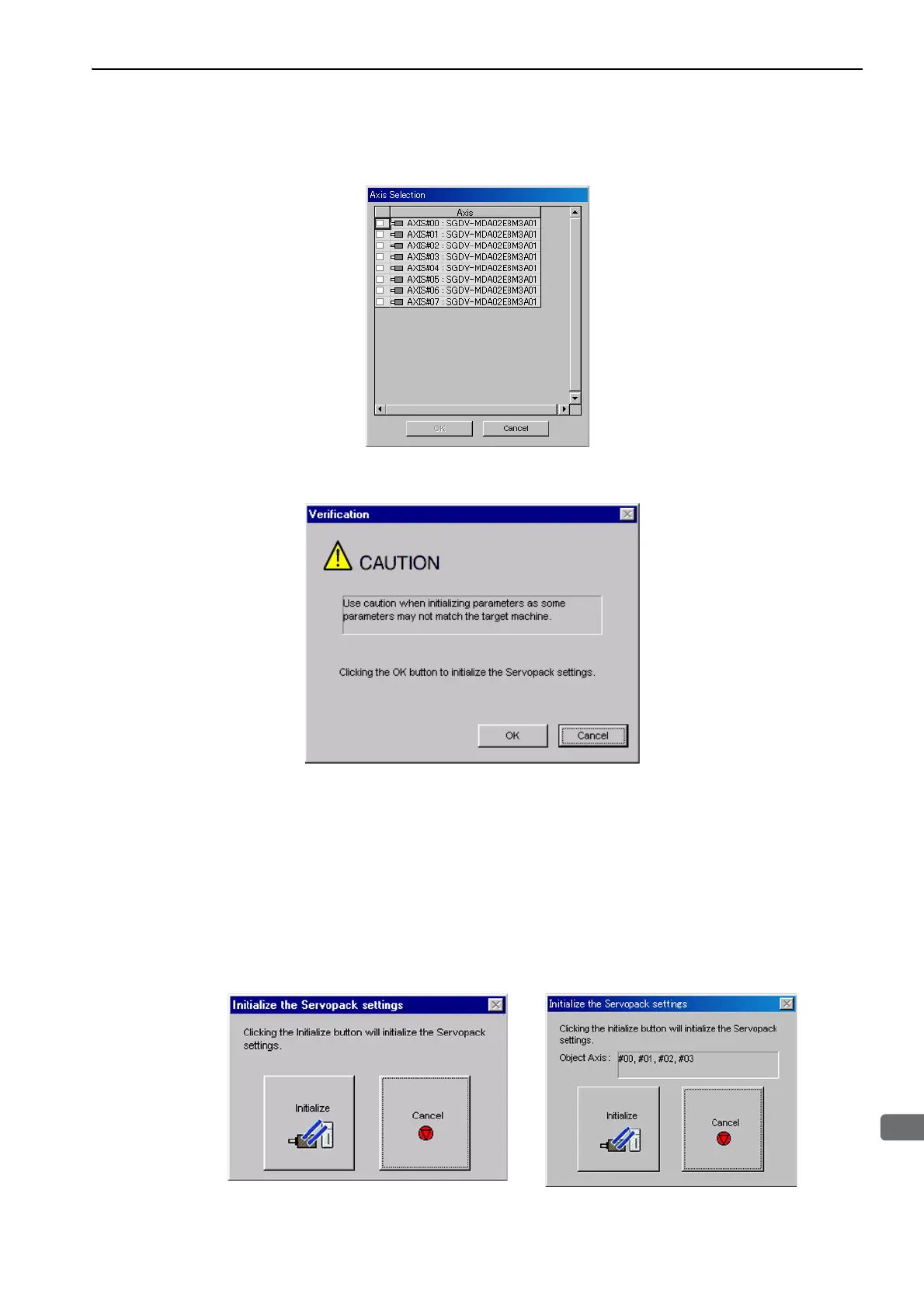9.6 Initializing Parameter Settings
9-17
2.
Click Initialize.
If you are using more than one axis, the following dialog box is displayed.
3.
Select the axis to initialize and click OK.
The following dialog box is displayed.
A message will appear as a warning to say that changes to settings might not correspond with other set-
tings and it will then ask if you want to continue.
If these conditions are not acceptable and you do not want to continue, click Cancel to return to the
Parameter Editing dialog box without initializing the parameter settings.
4.
Click OK.
The Initialize the Servopack settings box will appear and ask if you want to continue.
If you do not want to continue, click Cancel to return to the Parameter Editing dialog box without ini-
tializing the parameter settings.
When Using Only One Axis When Using Two or More Axes
