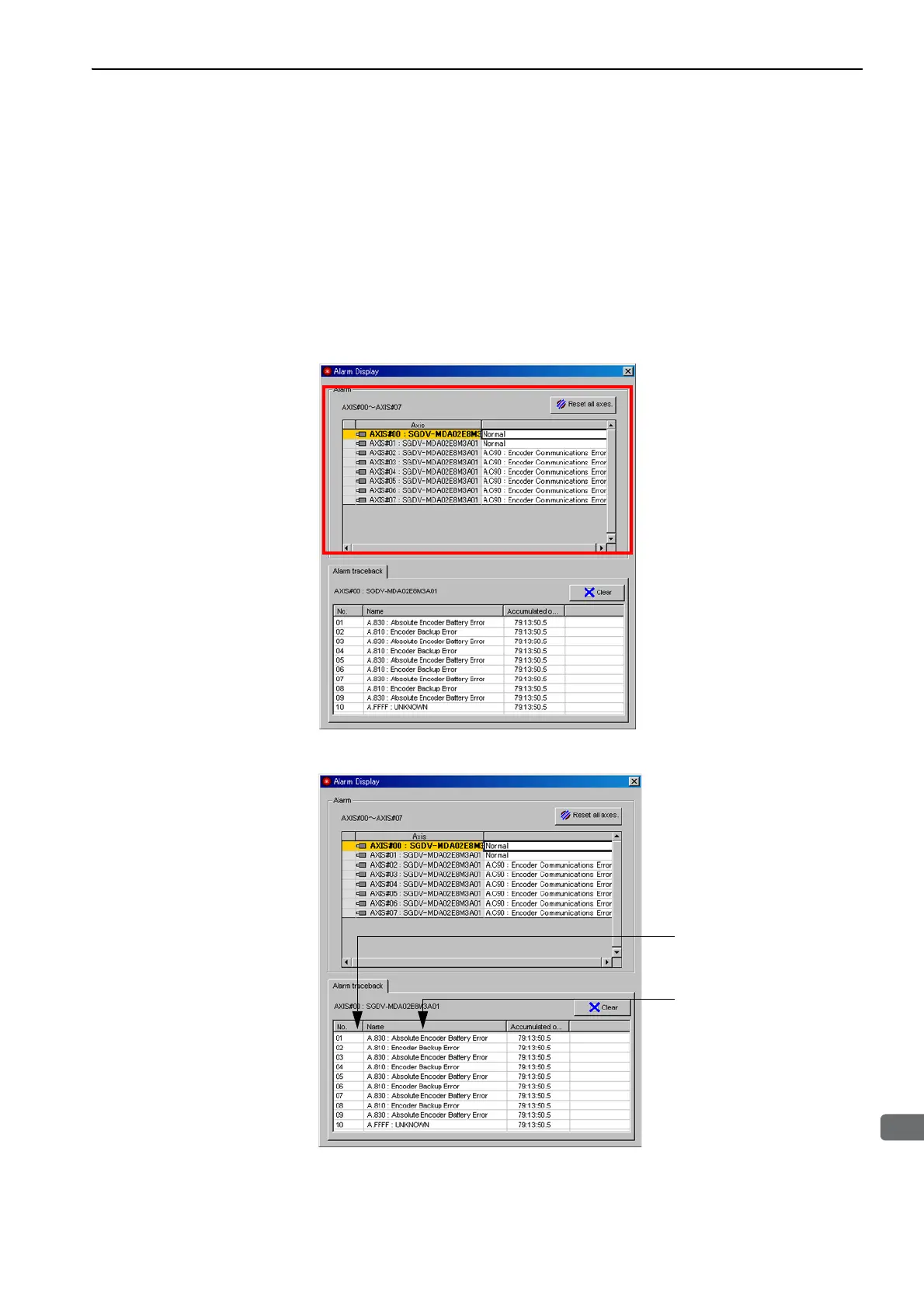9.2 Alarm History Display
9-3
9.2 Alarm History Display
This function displays the last ten alarms that have occurred in the SERVOPACK.
(1) Preparation
There are no tasks that must be performed before displaying the alarm history.
(2) Operating Procedure
Use the following procedure.
1.
In the SigmaWin+ main window, click Alarm - Display Alarm.
The Alarm Display dialog box will appear.
2.
Select the axis for which to display the alarm history.
The alarm history for the specified axis is displayed on the Alarm traceback tab page.
Note: • If the same alarm occurs after more than one hour, the alarm will be saved. If it occurs in less than one hour, it will
not be saved.
• Delete the alarm history by clicking Clear. The alarm history is not cleared on alarm reset or when the SERVO-
PACK main circuit power is turned OFF.
Alarm number and Alarm name
Alarm history number
(The greater the number, the
older the alarm is.)
