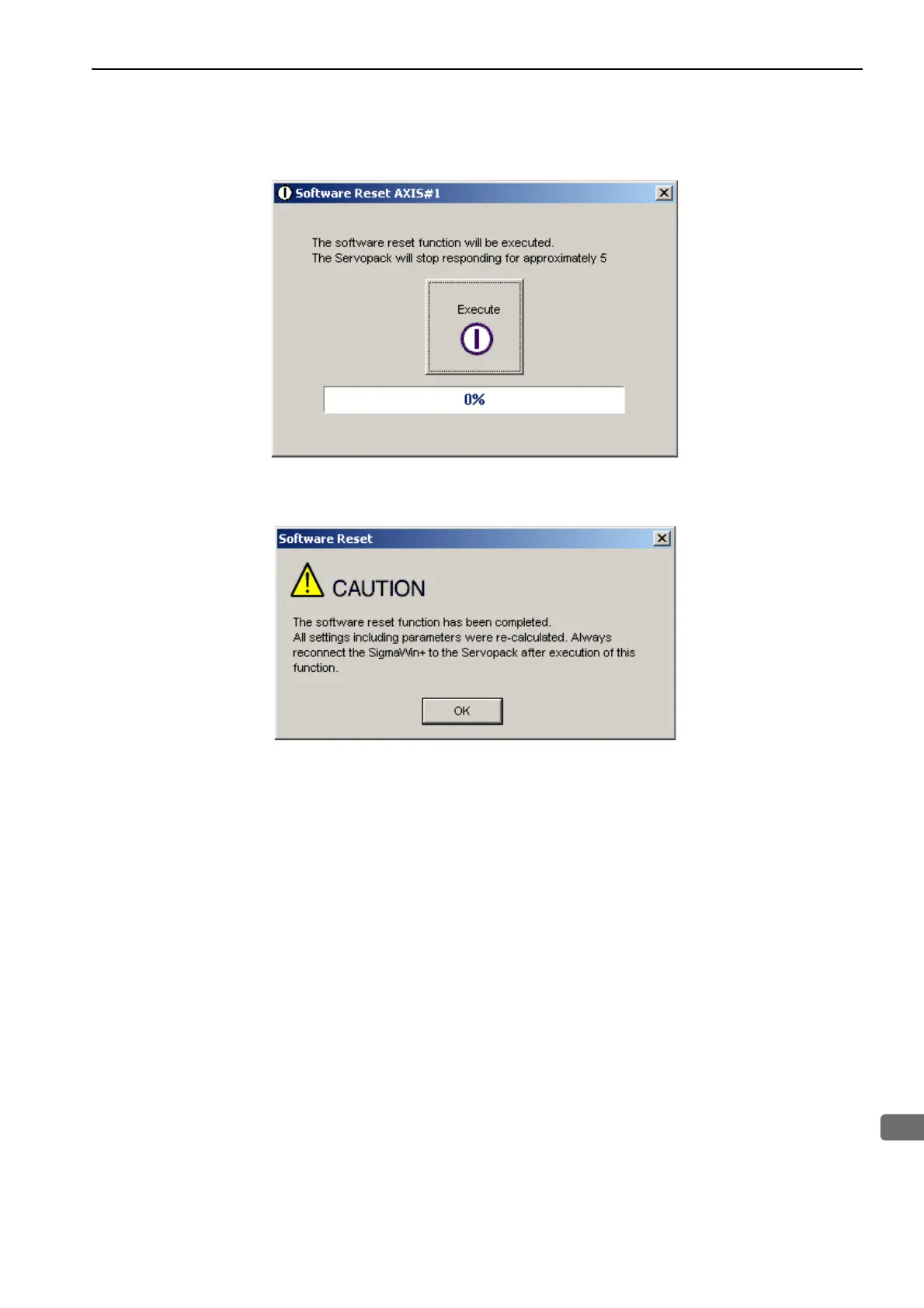9.12 Software Reset
9-29
2.
Click Execute.
The Software Reset box will appear.
3.
Click Execute.
After resetting of software has been completed, the following message will appear.
4.
Click OK to close the Software Reset box.
All settings including parameters have been re-calculated. Disconnect the SigmaWin+ from the SERVO-
PACK, and then reconnect to validate the new settings.
