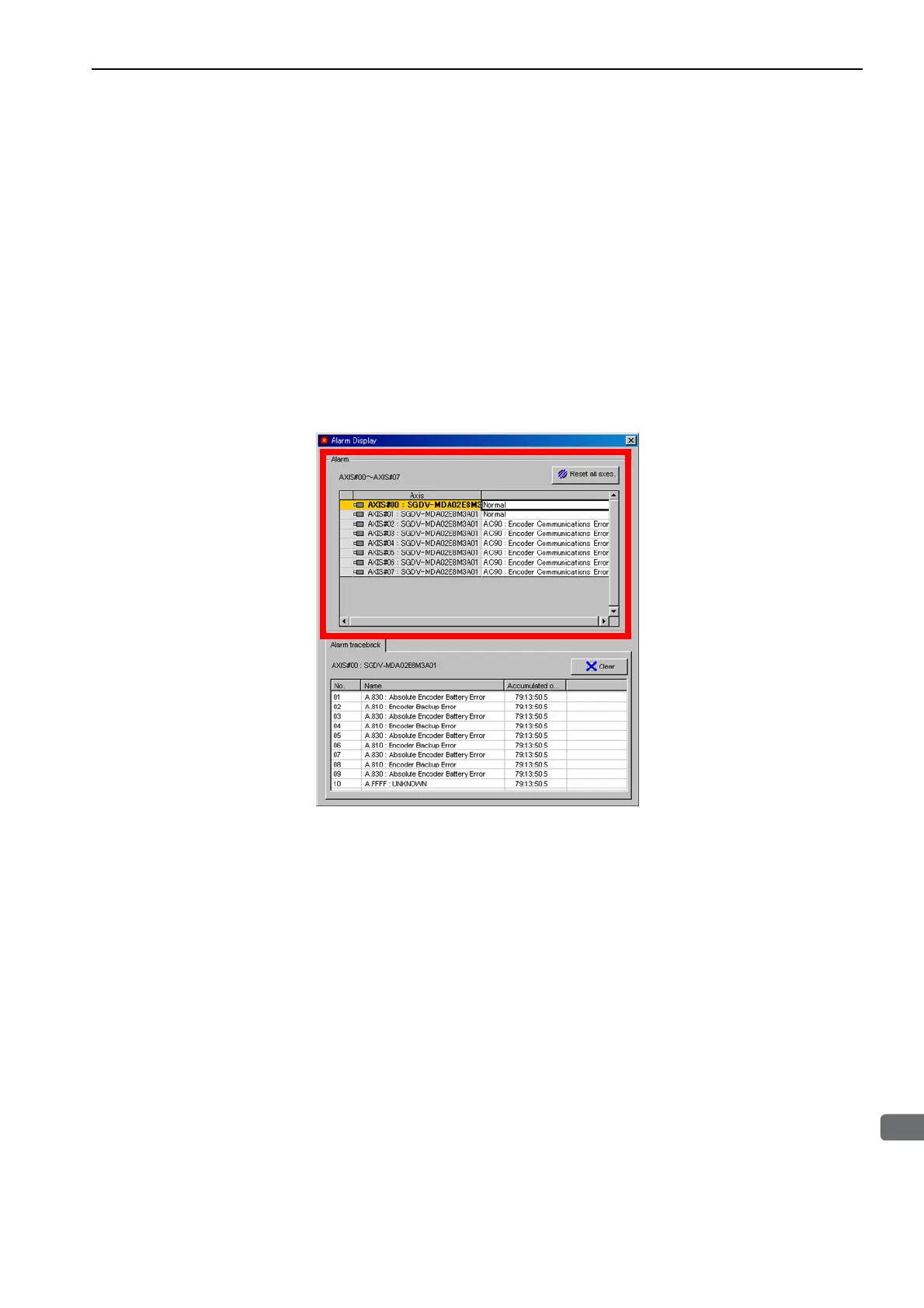9.7 Clearing Alarm History
9-19
9.7 Clearing Alarm History
The clear alarm history function deletes all of the alarm history recorded in the SERVOPACK.
Note: The alarm history is not deleted when the alarm reset is executed or the main circuit power supply of the SERVO-
PACK is turned OFF.
(1) Preparation
The Write Prohibited Setting parameter must be set to permit writing.
(2) Operating Procedure
Use the following procedure.
1.
In the SigmaWin+ main window, click Alarm - Display Alarm.
The Alarm Display box will appear.
2.
Select the axis for which to delete the alarm history.
3.
Click Clear.
The alarm history will be cleared.
