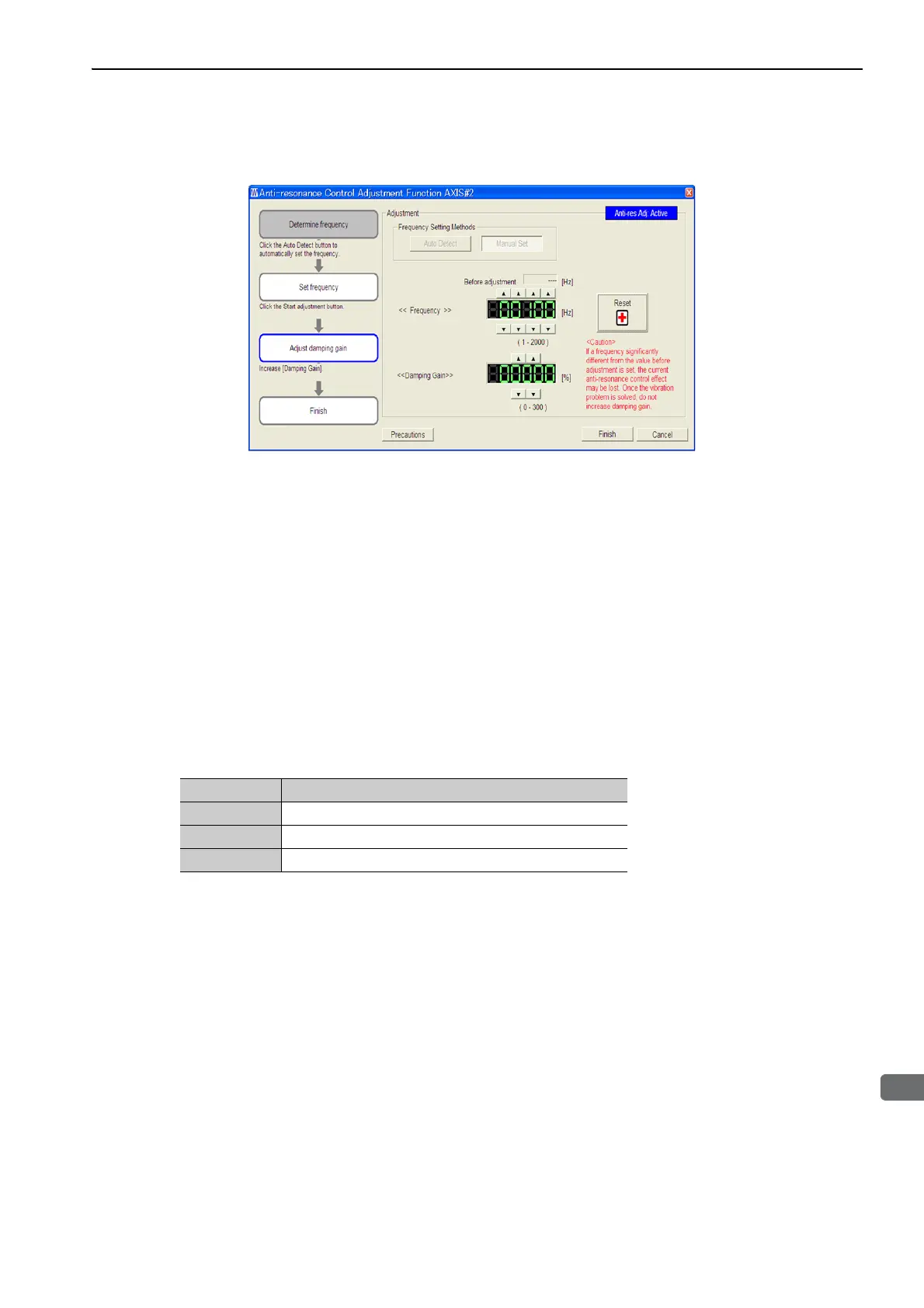8.6 Anti-Resonance Control Adjustment Function
8-69
8.
Click Manual Set to set the frequency and click Start adjustment.
The following window will appear.
9.
Adjust the frequency by clicking the setting arrows.
Click Reset to reset the settings to their original values during adjustment.
10.
Adjust the damping gain by clicking the setting arrows.
Click Reset to reset the settings to their original values during adjustment.
11.
When the adjustment is complete, click Finish to return to the main window.
The set values will be written in the SERVOPACK.
8.6.3 Related Parameters
The following parameters are either referenced or automatically changed during execution of the anti-reso-
nance control adjustment function.
Do not change the settings of these parameters from the SigmaWin+ during execution of the anti-resonance
control adjustment function.
Parameter Name
Pn160 Anti-Resonance Control Related Switch
Pn161 Anti-Resonance Frequency
Pn163 Anti-Resonance Damping Gain
