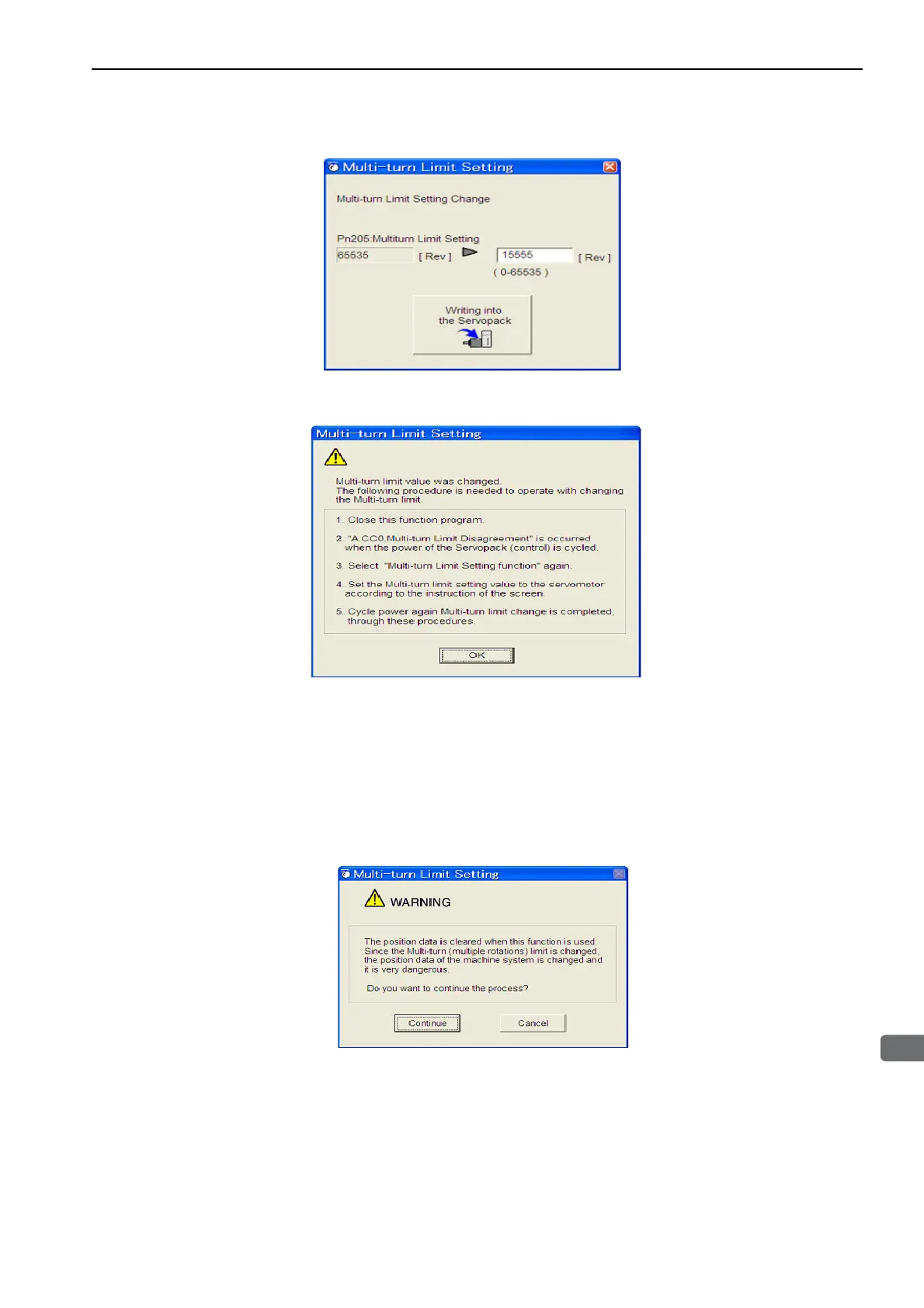7.6 Absolute Encoder Setting
7-29
3.
Change the setting to the desired number of revolutions.
4.
To save the settings, click Writing into the Servopack.
A warning message will appear.
5.
Click OK and the settings are changed to the new ones.
6.
Restart the SERVOPACK.
Because only the settings for the SERVOPACK were made, the settings for the servomotor are still
incomplete and an alarm occurs.
7.
Return to the SigmaWin+ main window. To make the settings for the servomotor, click Setup –
Multi-Turn Limit Setting again.
A verification message will appear confirming if you want to continue although the position data will
change.
