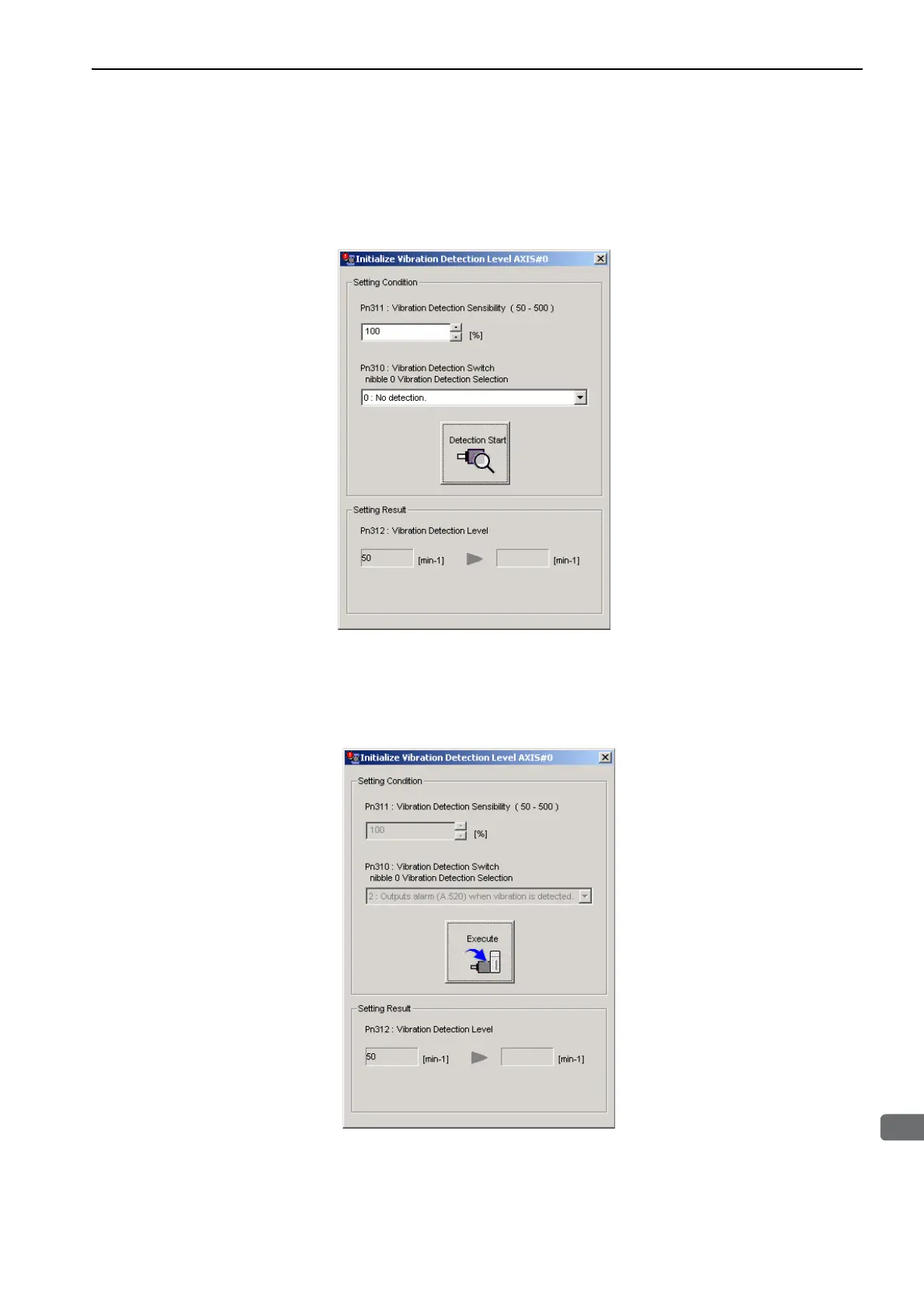9.10 Vibration Detection Level Initialization
9-25
(2) Operating Procedure
Use the following procedure.
1.
In the SigmaWin+ main window, click Setup - Initialize Vibration Detection Level.
The Initialize Vibration Detection Level box will appear.
2.
Select a percentage for Pn311: Vibration Detection Sensibility and one condition in Pn310:
Vibration Detection Switch, and then click Detection Start.
The name of the button will change from Detection Start to Execute to indicate that detection is ready to
be executed.
