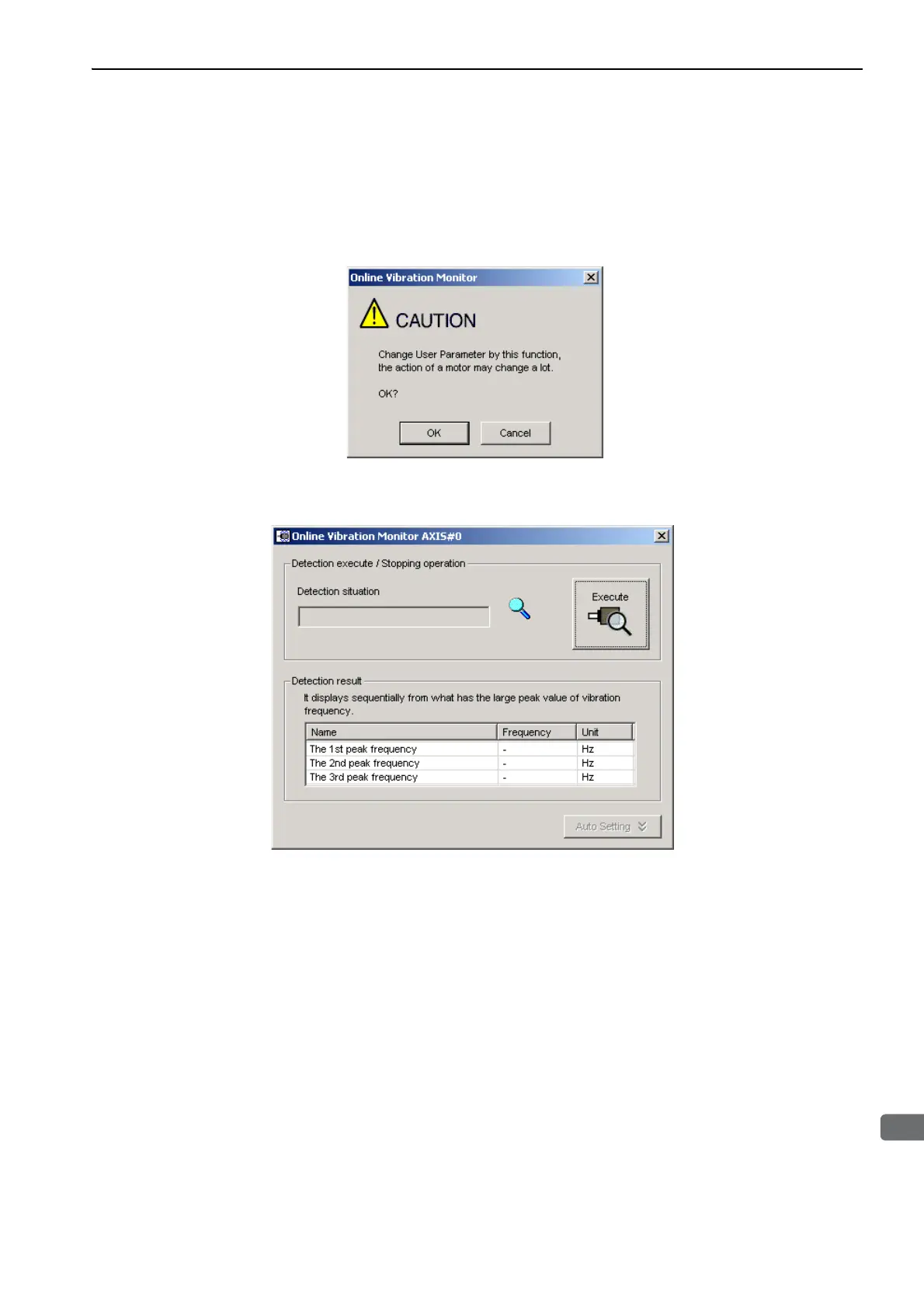9.14 Online Vibration Monitor
9-35
(2) Operating Procedure
Use the following procedure.
1.
In the SigmaWin+ main window, click Monitor - Online Vibration Monitor.
A message will appear as a warning to say that any changes to parameter settings might greatly affect the
operation of the motor, and then ask if you want to continue.
2.
Click OK.
The Online Vibration Monitor box will appear.
