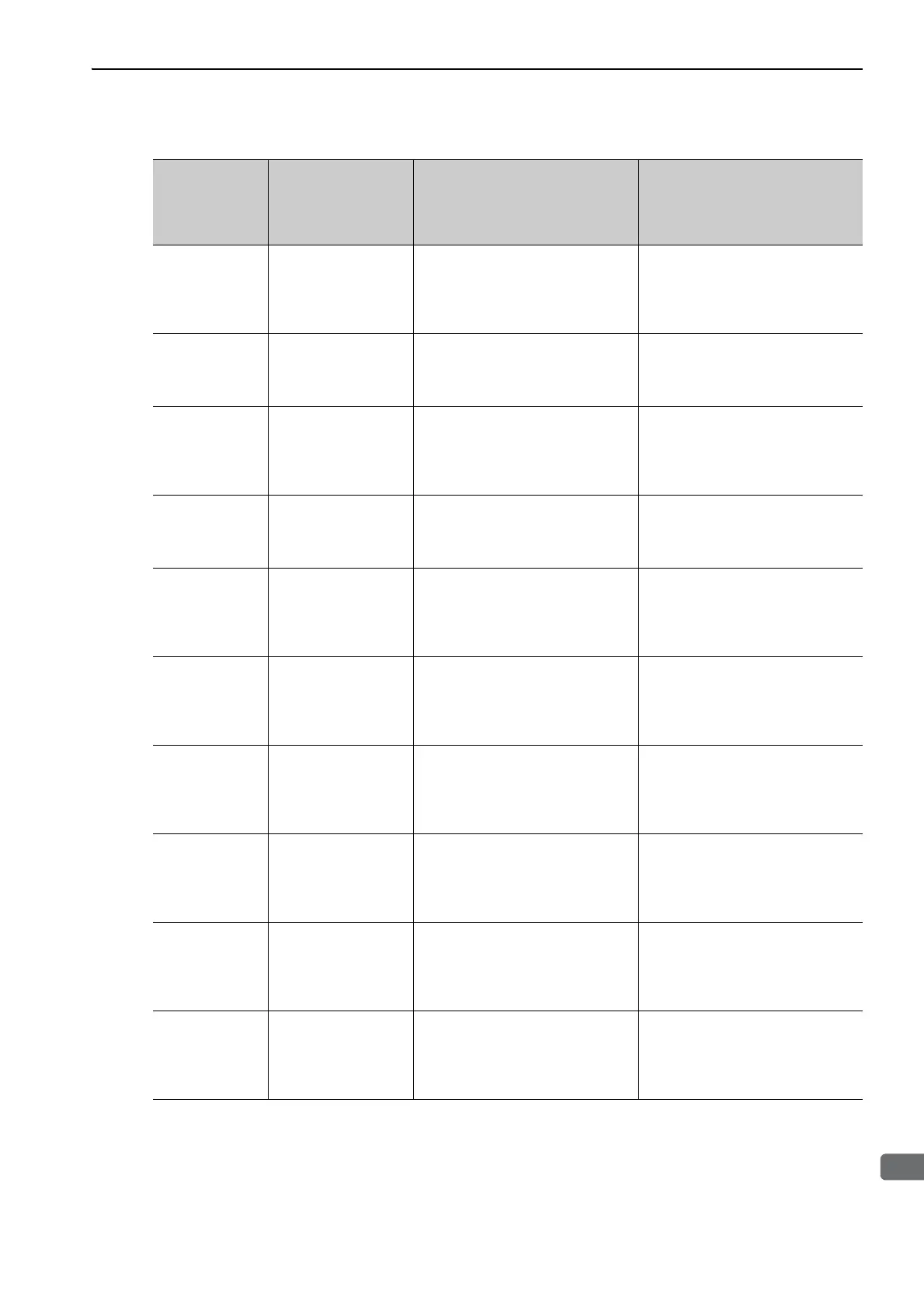10.3 Warning Displays
10-17
10
Maintenance, Inspections, and Troubleshooting
A.94A
Data Setting
Warning 1
(Parameter Num-
ber Error)
Disabled parameter
number was used.
Check the command that caused the
alarm.
Use the correct parameter number.
A.94B
Data Setting
Warning 2
(Out of Range)
Attempted to send val-
ues outside the range to
the command data.
Check the command that caused the
alarm.
Set the value of the parameter within
the allowable range.
A.94C
Data Setting
Warning 3
(Calculation
Error)
Calculation result of set
value is incorrect.
Check the command that caused the
alarm.
Set the value of the parameter within
the allowable range.
A.94D
Data Setting
Warning 4
(Parameter Size
)
Parameter size set in
command is incorrect.
Check the command that caused the
alarm.
Use the correct parameter size.
A.94E
Data Setting
Warning 5
(Latch mode
error)
Latch mode error is
detected.
Check the command that caused the
alarm.
Change the LT_MOD data for the
LTMOD_ON command sent by the
host controller to the proper value.
(When using the MECHA-
TROLINKII-compatible profile.)
A.95A
Command
Warning 1
(Unsatisfying
Command)
Command sending con-
dition is not satisfied.
Check the command that caused the
alarm.
Send a command after command
sending condition is satisfied.
A.95B
Command
Warning 2
(Non-supported
Command)
SERVOPACK received
unsupported command.
Check the command that caused the
alarm.
Do not sent an unsupported command.
A.95D
Command
Warning 4
(Command Inter-
ference)
Command sending con-
dition for latch-related
commands is not satis-
fied.
Check the command that caused the
alarm.
Send a command after command
sending condition is satisfied.
A.95E
Command
Warning 5
(Subcommand
Disable)
Subcommand sending
condition is not satis-
fied.
Check the command that caused the
alarm.
Send a command after command
sending condition is satisfied.
A.95F
Command
Warning 6
(Undefined Com-
mand)
Undefined command
was sent.
Check the command that caused the
alarm.
Do not use an undefined command.
(cont’d)
Warning
Number:
Warning Name
(Warning
Description)
Cause Investigative Actions Corrective Actions
