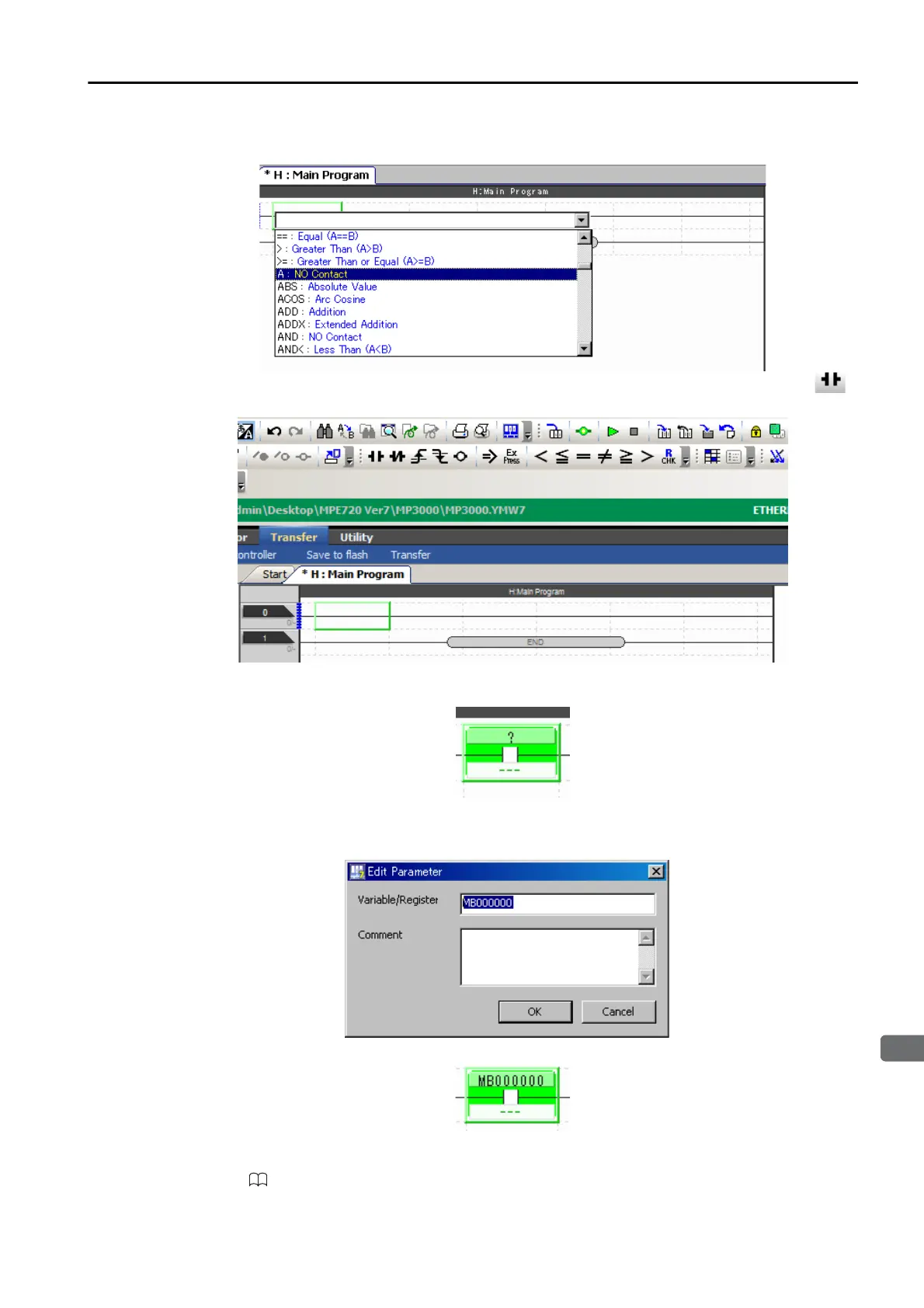4.2 Creating Ladder Programs
4-55
• Double-click at the location at which to insert the NO Contact instruction, and select A: NO Contact
from the list.
• Select the location at which to insert the NO Contact instruction, and click the NO Contact
Button.
3.
Double-click the box with a question mark.
The Edit Parameter Dialog Box will be displayed.
4.
Enter MB000000 in the Variable/Register Box and click the OK Button.
MB000000 will be displayed for the NO Contact instruction.
Note: The type of register and data you can use depend on the actual instruction. Refer to the following
manual for details on each instruction.
MP3000 Series Ladder Programming Manual (Manual No.: SIEP C880725 13)
