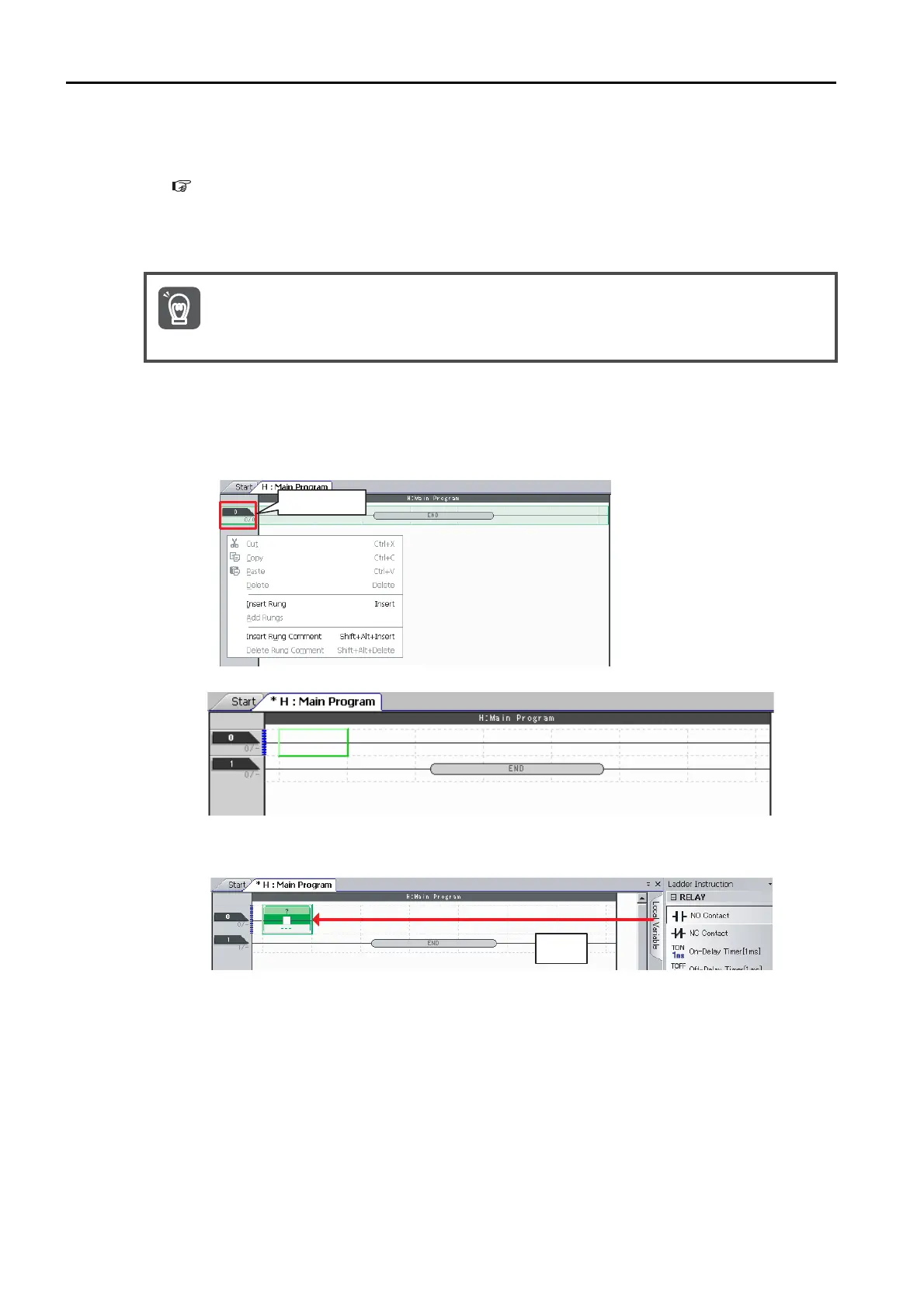4.2 Creating Ladder Programs
4-54
4.
Enter the ladder program.
Ladder programs are entered by inserting rungs, then instructions, and finally parameters for the
instructions. Refer to the following section for details.
Ladder Program Creation Example (page 4-54)
5.
While displaying the ladder program, select Compile
−
Compile from the menu bar to
compile the program.
When the compilation is finished, the ladder program will be saved automatically.
Ladder Program Creation Example
The following example shows how to insert an NO Contact instruction.
1.
Right-click the tab with the row number, and select Insert Rung.
A rung will be inserted.
2.
Create an NO Contact instruction with one of the following methods.
• Drag NO Contact under RELAY in the Task Pane to the rung.
If an error is displayed in the Output Pane during compilation, the ladder program will not be
saved.
Important
