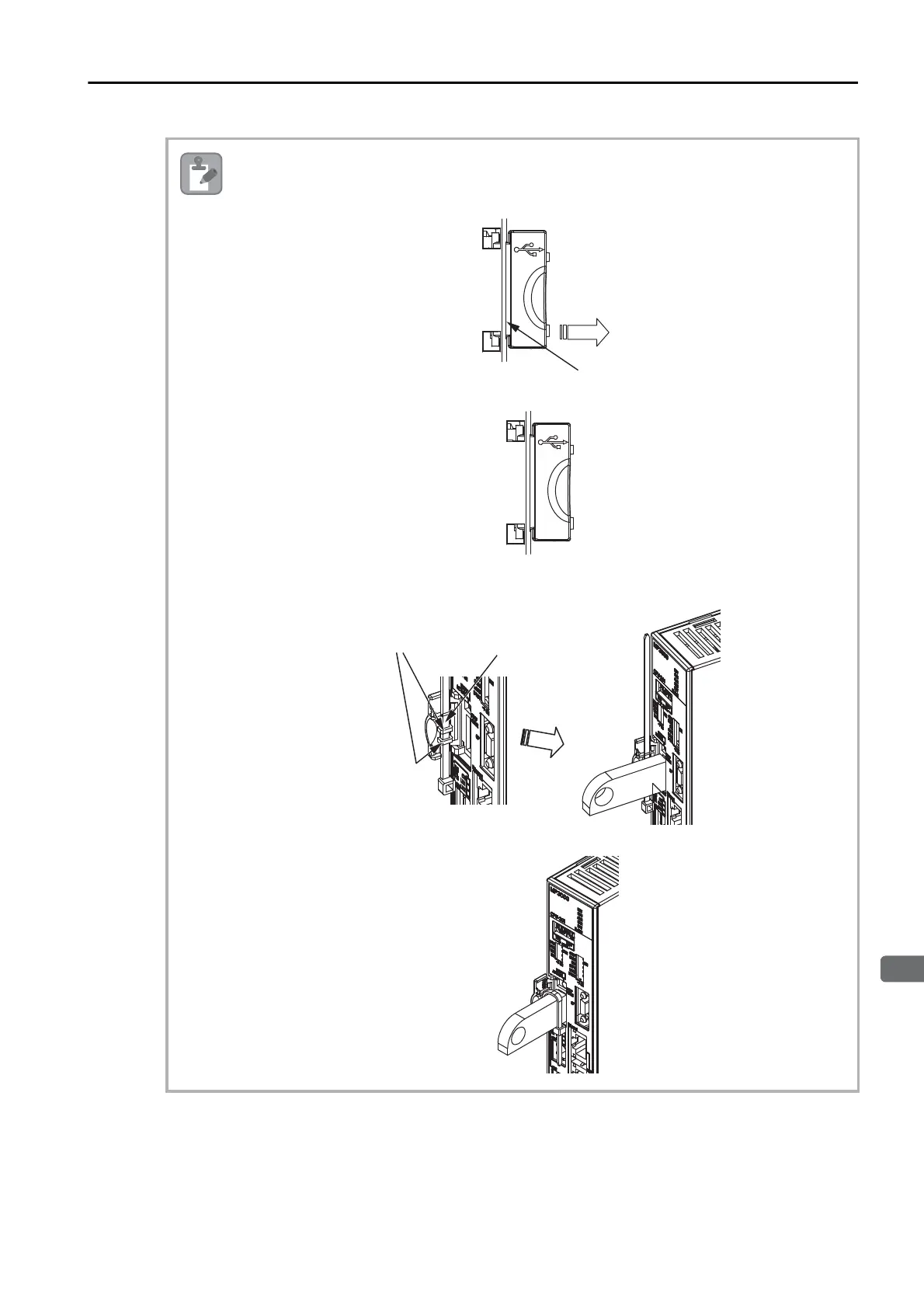2.3 Connecting Devices
2.3.5 USB Connector Connection
2-49
2
Installation and Connections
If you want to use a USB memory device for an extended period of time, lock the cover as shown
in the following figure and then use the enclosed cable tie to secure the USB memory device into
place. Always lock the USB cover in place before you secure the USB memory device.
1. Gently pull the USB cover in the direction of the arrow until it reaches the open position.
2. Release the cover once it is in the open position (90°). The USB cover is now locked.
3. Insert the USB memory device and insert the cable tie into the locking mechanism on the
cover.
4. Use the cable tie to secure the USB memory into place.
Lock
Cable tie
(included)
Locking
mechanism
