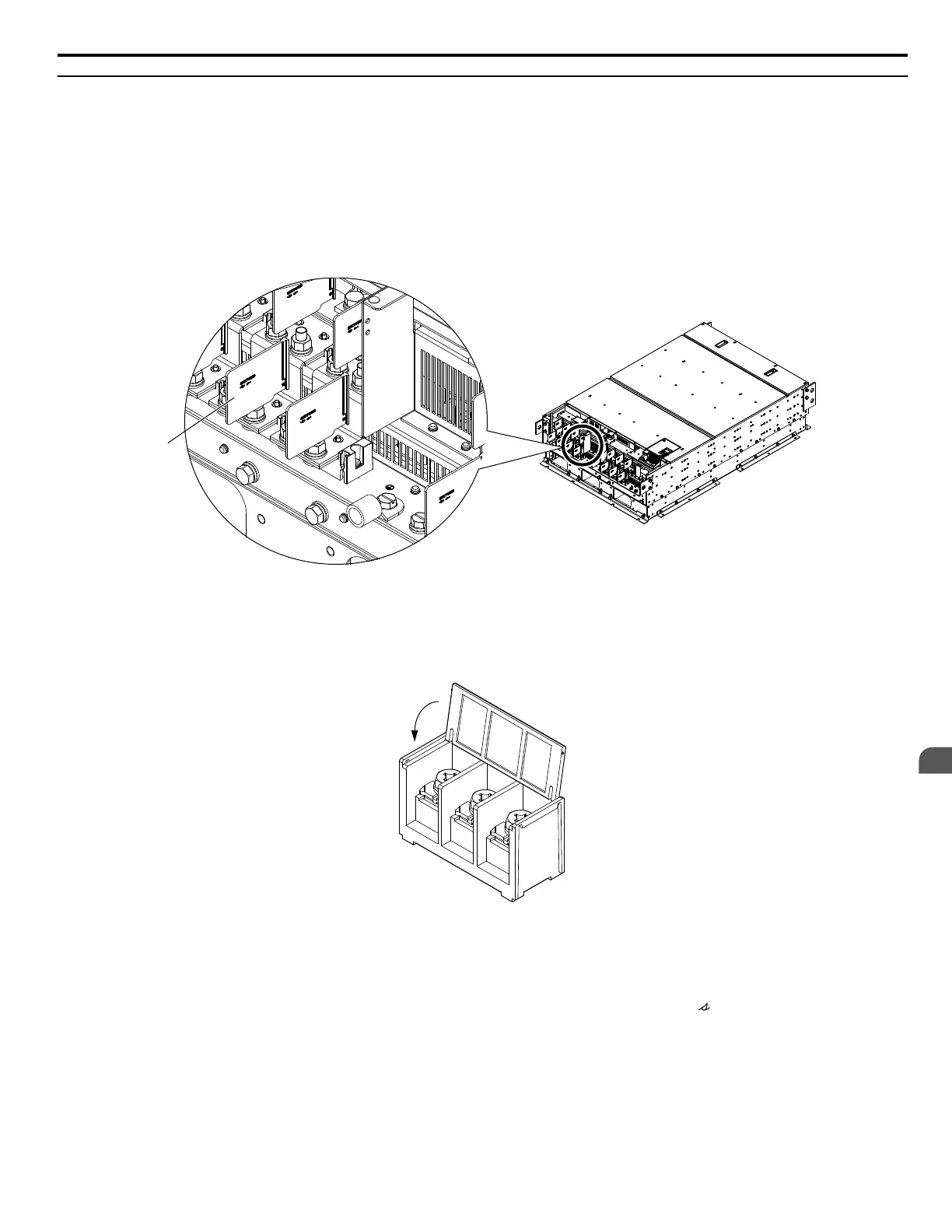u
Protecting Main Circuit Terminals
n
Insulation Caps or Sleeves
Use insulation caps or sleeves when wiring the drive with crimp terminals. Take particular care to ensure that the wiring does
not touch nearby terminals or the surrounding case.
n
Insulation Barrier
Insulation barriers are packaged with drive models 4o0477 to 4o0930 to provide added protection between terminals.
Yaskawa recommends using the provided insulation barriers to ensure proper wiring. Refer to Figure 3.28 for instructions on
placement of the insulation barriers.
A –Insulation barrier
Figure 3.28 Installing Insulation Barriers
n
Main Circuit Protective Cover
Close the protective cover after wiring the main circuit terminals on drive models 2o0028 to 2o0081 and 4o0011 to 4o0077.
Figure 3.29 Main Circuit Protective Cover (Drive Models 2o0028 to 2o0081 and 4o0011 to 4o0077)
Attach the protective covers after wiring the main circuit terminals and p1, and n1 terminals on drive models 2o0104 to
2o0248 and 4o0096 to 4o0590.
Attach the protective covers after wiring the main circuit terminals and the p1, n1, p2, n2, r1, 1, and t1 terminals on drive
models 4o0720 to 4o0930.
3.8 Main Circuit Wiring
YASKAWA ELECTRIC SIEP C710636 04D U1000 Industrial MATRIX Drive Technical Manual
97
3
Electrical Installation
