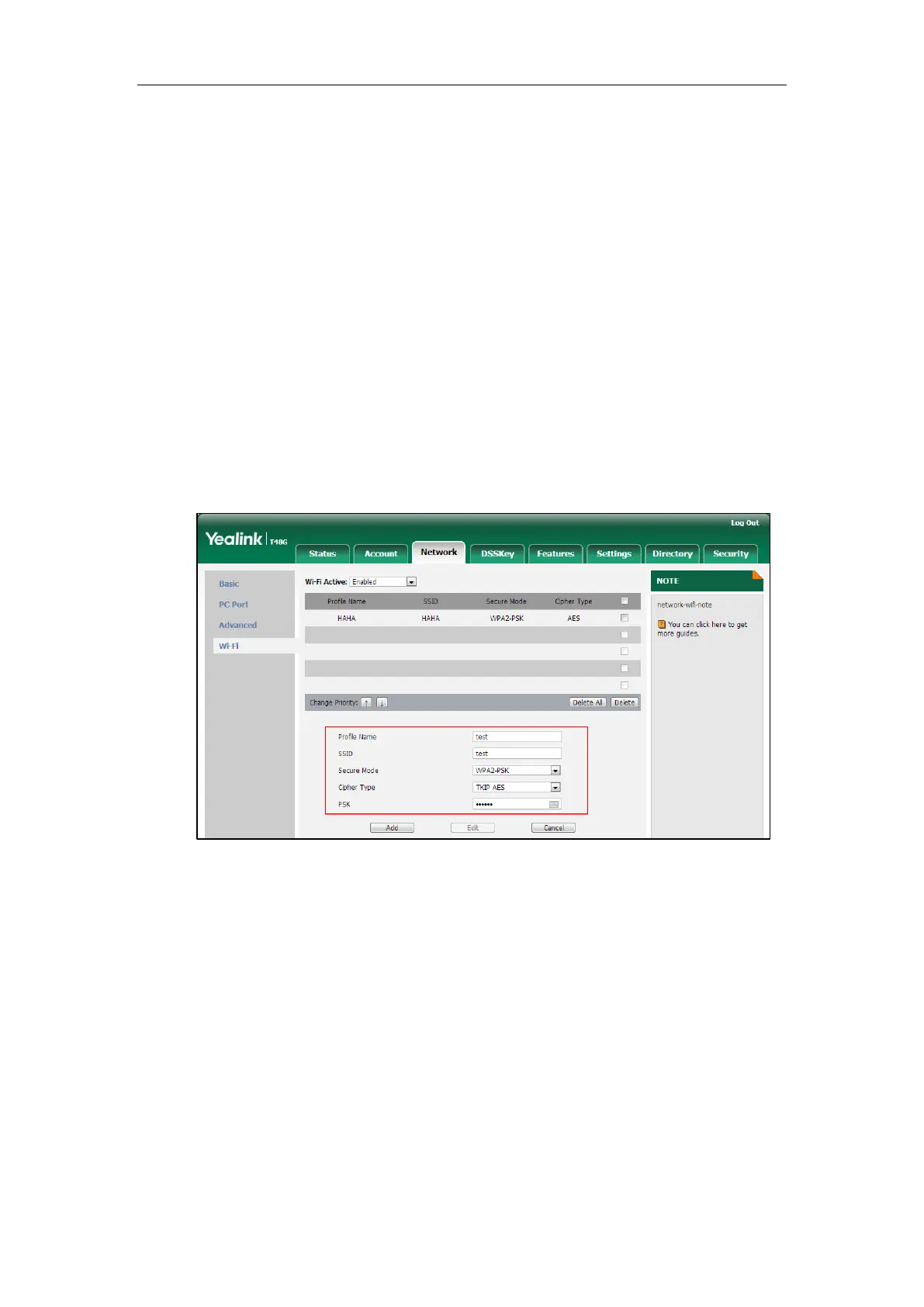Configuring Basic Features
121
3. Enter the desired value in the SSID field.
4. Select the desired value from the pull-down list of Security Mode.
- If you select None or WEP:
a) Enter the desired profile name in the Profile Name field.
b) Enter the desired value in the SSID field.
c) Enter the desired password in the WPA Shared Key field.
- If you select WPA-PSK or WPA2-PSK:
a) Enter the desired profile name in the Profile Name field.
b) Enter the desired value in the SSID field.
c) Select the desired value from the pull-down list of the Cipher Type.
d) Select the desired Cipher type from the pull-down list of the (TKIP, AES or
TKIP AES).
e) Enter the desired password in the WPA Shared Key field.
5. Click Add to accept the change.
6. Repeat steps 2-5 to add more wireless networks.
To adjust the priority of the added wireless network via web user interface:
1. Click on Network->Wi-Fi.
