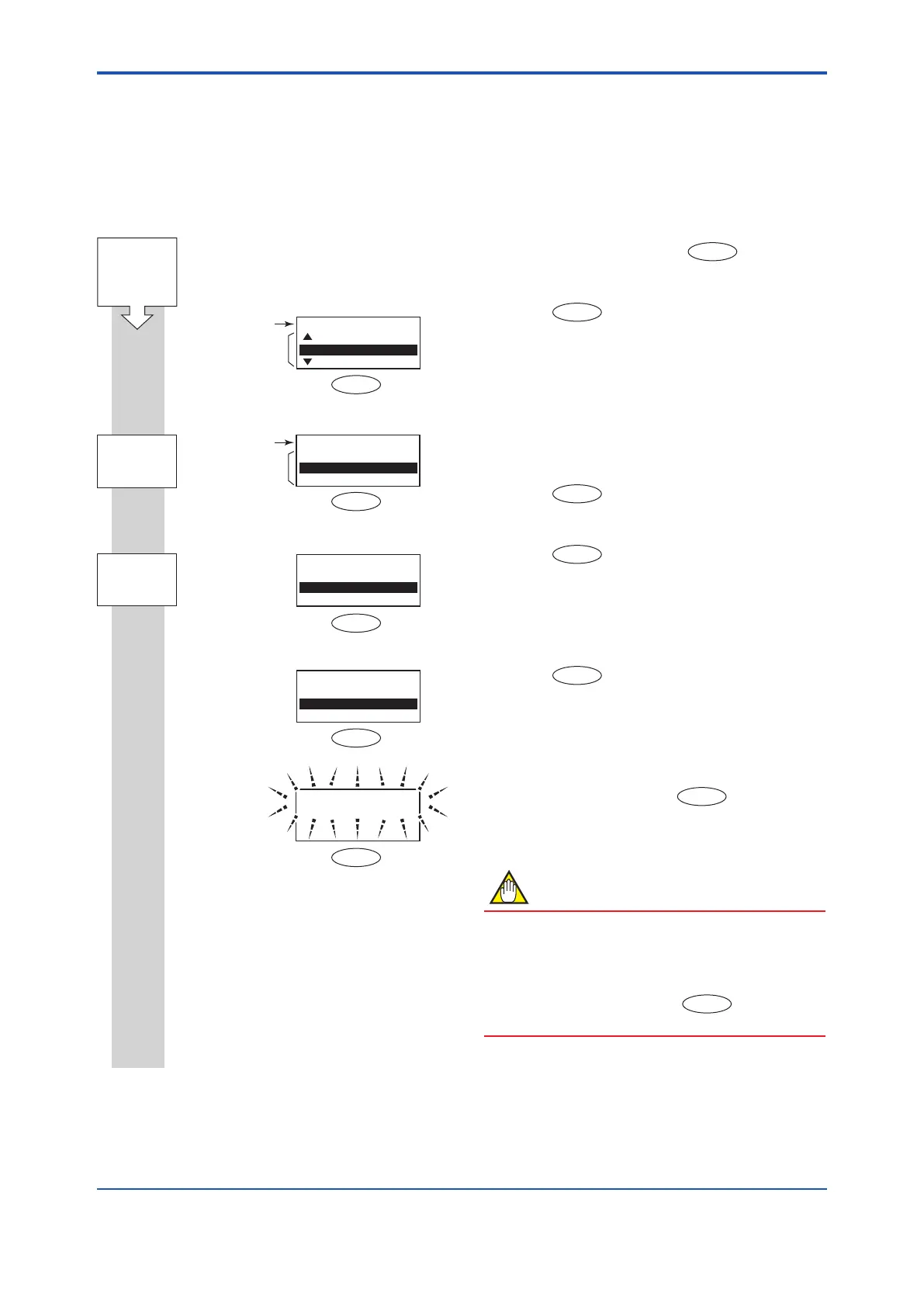<10. ACTUAL OPERATION>
10-2
IM 01E30D01-01EN
This section describes the procedure for zero adjustment using the display unit switches. (For more details
regarding setting methods using these switches, read Chapter 5.)
The parameters for zero adjustment are B50/M10:AutoZeroExe (and either of these can be used to carry
out this procedure). For more details regarding these parameters, read Chapter 6.
The parameter M10: Auto Zero Exe will be used in the following description.
Setting Mode
Major item
parameter
Setting mode
K:Diagnosis
M:Adjustment
N:Test
M10:Auto Zero Exe
No Execution
No Execution
Execution
M10:Auto Zero Exe
No Execution
Execution
No Execution
Major item
Sub-item
selection (D)
M10:Auto Zero Exe
Execution
Sub-item
Parameter
Search Mode
Parameter
Replacement
(execute) Mode
Start:
Major Item
Parameter
Search Mode
M:Adjustment
21:Adjustment 20mA
10:Auto Zero Exe
11:Autozero Time
SET
SET
INC
SET
SET
Once in Setting Mode, use the
INC
switch to
move the cursor to M: Adjustment.
Touch the
SET
switch to access Sub-item
Parameter Search Mode.
Upon selection of M: Adjustment, the cursor will
be positioned at M10: Auto Zero Exe. (Sub-item
selection (D))
Touch the
SET
switch to access Parameter
Replacement Mode.
Touch the
INC
switch to move the cursor to
“Execution”.
Touch the
SET
switch to select the “Execution”.
Inordertorequestconrmation,theentiredisplay
ashesonandoff.Touchthe
SET
switch once
againatthistimetoxselectionoftheautomatic
zero adjustment function.
NOTE
When no operations are carried out for 20
secondsintheashingstate,thesystemwill
automatically return to the Sub-item Parameter
Search Mode.
When the operations except
SET
are carried
out, the parameter cannot be set.
