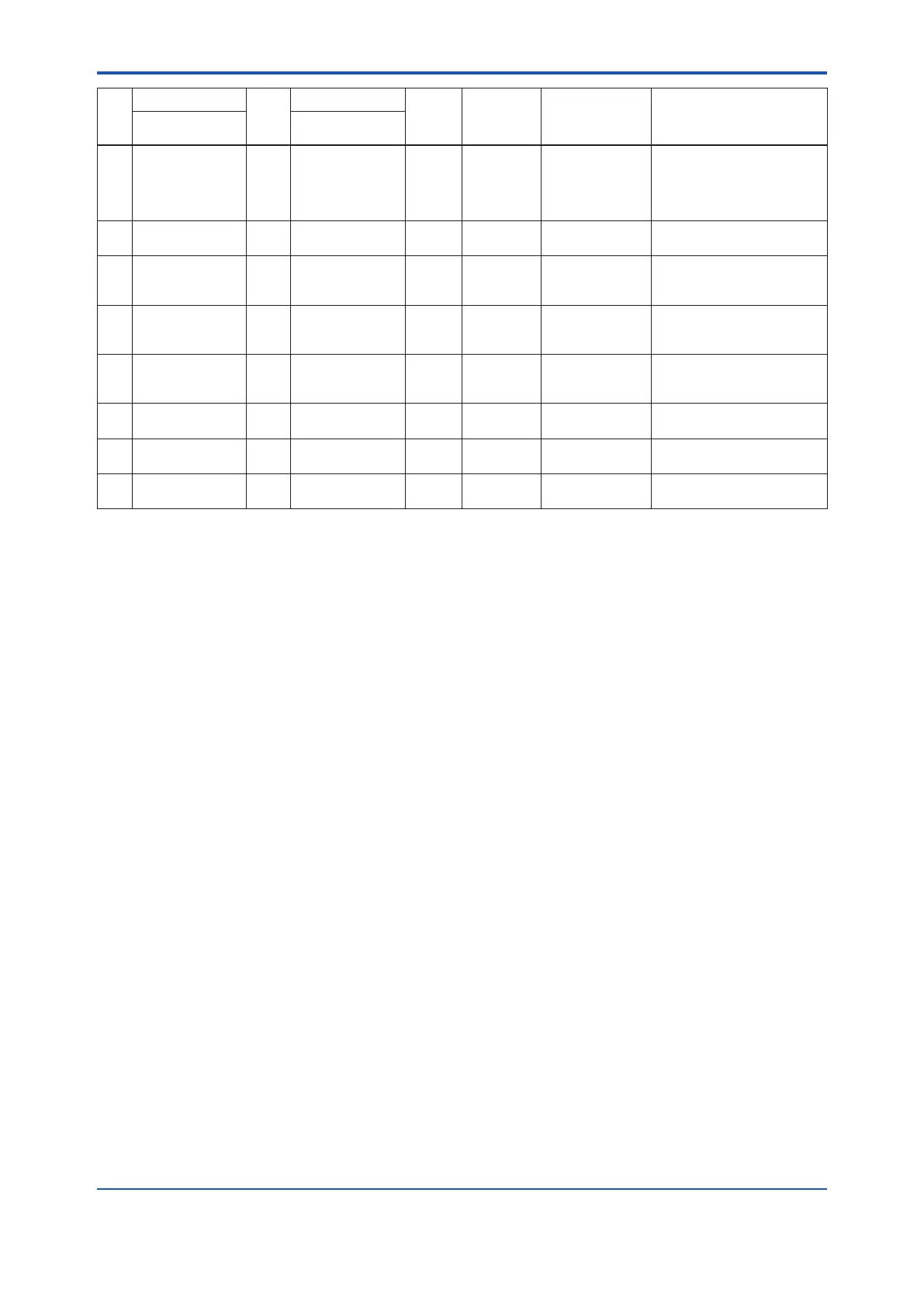<6. PARAMETER DESCRIPTION>
6-5
IM 01E30D01-01EN
Item
Name
R/W
Data range
Units
Position
of decimal
point
Default value
(*): Indicated item
Description
Display unit
(BRAIN)
Display unit
/BRAIN
C43 Flow Decimal Pnt
(FLOW DECIMAL)
W Auto
0
1
2
3
Auto (*) Selects decimal point
position for the display unit’s
instantaneousowrate.Linked
with B24.
C44 Velocity Check
(VELOCITY CHK)
R 0.000 to 99.999 m/s 3 Display of the span setting
usingowvelocity(m/s).
C45 Density Unit
(DENSITY UNIT)
W kg/m
3
lb/gal
lb/cf
kg/m
3
Sets units for density when
massowrateisselected.
C46 Mass Flow Density
(MASS DENSITY)
W 0 to 32000 C45 0 to 4 0 Setsdensitywhenmassow
rate is selected (with units from
C45).
C50 User Span Select
(USER SPN SEL)
W No
Yes
No Selects whether or not special
unitsareusedforowrate
units.
C51 Flow User Unit
(FL USER UNIT)
W 8 alphanumeric
characters
Setsthespecialowrateunits.
C52 Flow User Span
(FL USER SPAN)
W 0.00001 to 32000 C51 0 to 4 100 Sets span when using special
owrateunits.
C60 —
(SELF CHECK)
R Good
Error
Read Section 6.5 “Alarm
Functions”.
