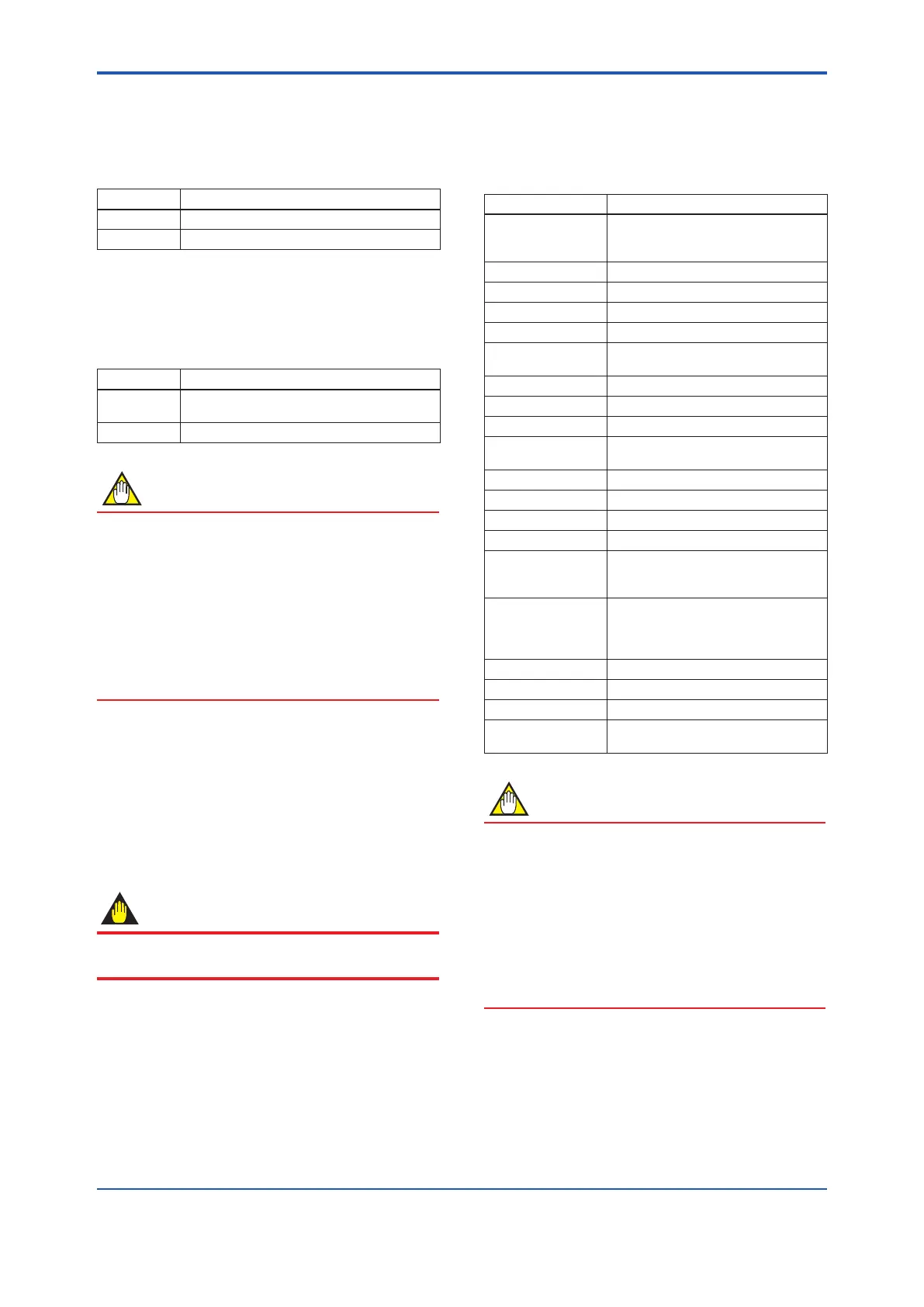<6. PARAMETER DESCRIPTION>
6-30
IM 01E30D01-01EN
[G31: Alarm setting] Selection of the alarm output
during a setting error occurrence
Thisparameterspecieswhetherthealarmwill
be recognized as an alarm during a setting error
occurrence.
Setting Function
No Not recognized as an alarm
Yes Recognized as an alarm
[G35: Alm Display] Selection of the alarm display
form.
Thisparameterspeciesthealarmdisplayformof
thedisplayunitandcongurationtools.
Setting Function
Normal The alarm display form does not follow
NE-107.
NE107 The alarm display form follows NE-107.
NOTE
TheAXRhasthreedifferenttypeofalarm(i.e.,
system alarms, process alarms, and setting
alarms). For setting alarms and process alarms,
settings are made with G26, G27, G28, G29 and
G31 to specify whether these will be recognized
as an alarm.
Read Section 6.5 for more details regarding the
content of each alarm and the effect of alarm
recognition on output.
[G40: Operation Time] Display of operation time
This parameter is used to display the operation
time. The operation time is the total time that is
counted while the device works actually.
When the power supply is off, the operation time is
not counted.
For example, “1D23:45” indicates an operation time
of 1 day, 23 hours, and 45 minutes.
IMPORTANT
Use this value as a rough guideline because the
operation time has an error.
[G41: Alm Record1] Alarm record1
This parameter is used to display the most-recent
alarm, and the alarms that can be displayed are as
follows.
Alarm Items
Item Description
: 16 space
characters
(i.e., no display)
NO issuing of alarms
10:uP Fault Microprocessor (CPU) failure
11:EEPROM Fault EEPROM failure
12:Sub uP Fault Sub-Microprocessor (Sub-CPU) failure
13:EXPwrFault Excitation power failure
14:A/D(S) Fault A/Dconverter(owvelocitysignal)
failure
15:A/D(I) Fault A/D converter (excitation current) failure
16:Analog Fault Analog signal board failure
17:Coil Open Flowtube coil is open-circuit
18:Coil Short Flowtube coil is short-circuit (This judge
isactedwhentheAXRturnsON)
19:Excite Error Excitation current failure
20:Pulse Error Pulse output circuit failure
21:EEPROMDt EEPROM returns to default values
22:Power Off Power supply is off.
23:Inst Pwr Fail Instantaneous power fail. After this fail
is released, outputs reach the previous
value immediately.
28:WDT The return from excessive
instantaneous noise. After the noise
is released, output return the normal
condition.
30:SigOverow Input signal error
31:Empty Pipe Flowtubeisnotlledwithuid.
33:Adhesion Alm Insulation adhered to electrode.
91:Disp Cur Wng Excessive current is used on the
display unit.
NOTE
Recordsfor“30:SigOverow”arekeptonly
when G26speciesthatthisconditionistobe
recognized as an alarm (i.e., “Yes” is selected).
Records for “31: Empty Pipe” are kept only
when G27speciesthatthisconditionistobe
recognized as an alarm (i.e., “Yes” is selected).
Records for “33: Adhesion Alm” are kept only
when G29speciesthatthisconditionistobe
recognized as an alarm (i.e., “Yes” is selected).
