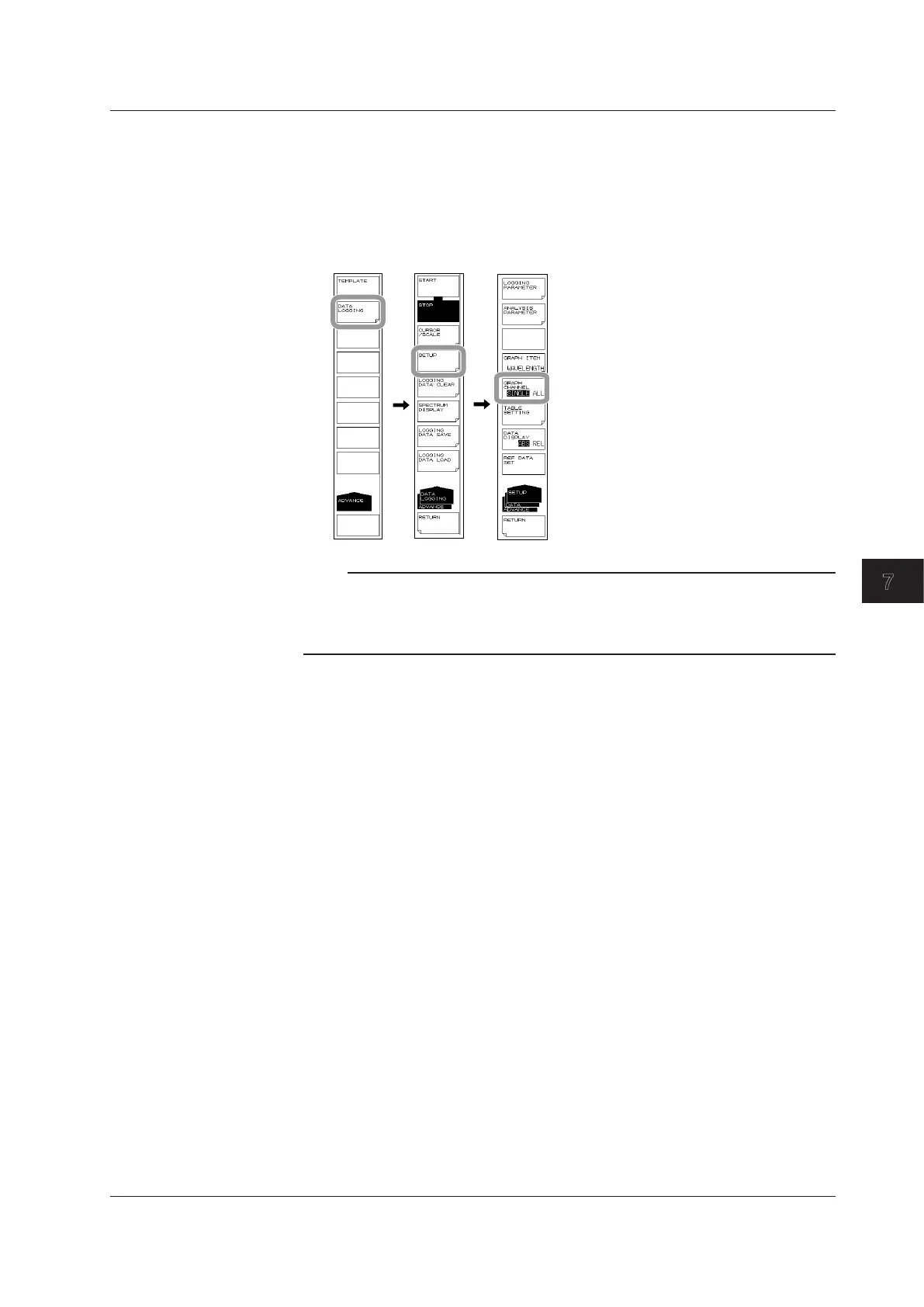7-69
IM AQ6370D-01EN
Analysis
7
Selecting Whether to Display the Graph of One Channel or All Channels
1.
Press ADVANCE and then the DATA LOGGING soft key. The soft key menu for
data logging appears.
2.
Press the SETUP soft key. A menu for setting the data logging conditions appears.
3.
Press the GRAPH CHANNEL SINGLE/ALL soft key. The mode changes to
SINGLE or ALL.
Note
You cannot use the GRAPH CHANNEL SINGLE/ALL soft key when the following settings are
used.
• When the logging parameter is DFB-LD
• When the logging parameter is PEAK
7.15 Analysis Data Logging
