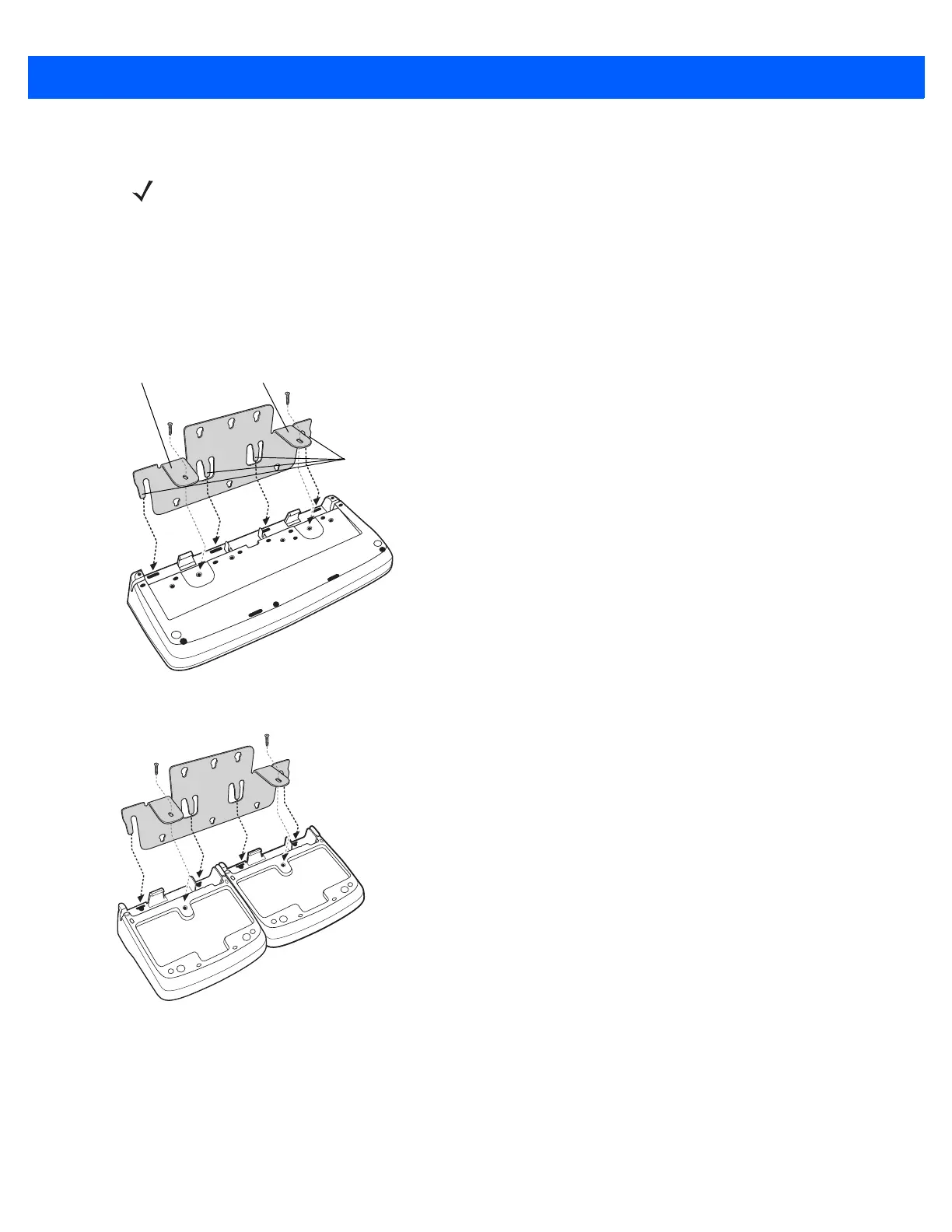B - 12 CS4070 Scanner Product Reference Guide
Mounting Instructions
1. When mounting one eight-slot CS4070 battery charger (CHS5000-8000CR), slide the four bracket
mounting tabs into the receptacles on the bottom of the charger as shown in Figure B-9. Ensure the screw
holes in the bracket flanges align with the screw holes in the cradle.
When mounting two eight-slot battery chargers (SAC5000-8000CR), slide two bracket mounting tabs into
each battery charger as shown in Figure B-10.
Figure B-9
Insert Bracket into CHS5000-8000CR Cradle
Figure B-10
Insert Bracket into SAC5000-8000CR Cradle
NOTE Connect an approved power supply to the cradle(s) prior to attaching the cradle(s) to the wall mount
bracket. See Eight-Slot Spare Battery Charger on page B-7 and Eight-Slot CS4070 Charging Cradle on
page B-5 for power supply information.
Flange
Mounting tabs (4)
Flange