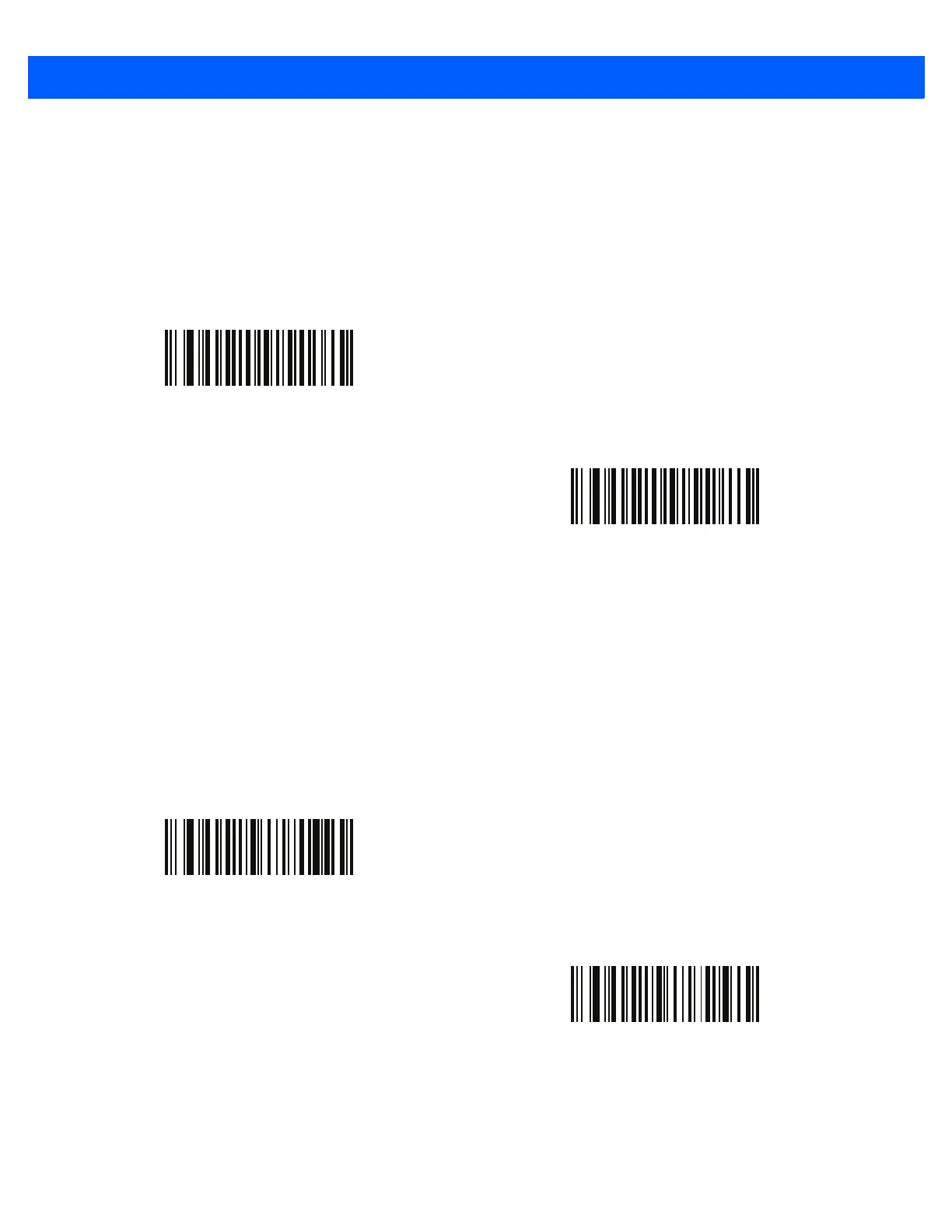7 - 8 DS457 Fixed Mount Imager Integration Guide
Low Light Enhancement
Parameter # 612 (SSI # F1h 64h)
In Presentation Mode, selecting Enable Low Light Enhancement causes illumination to remain on at low
power in low lighting conditions. When the imager detects an object in its field of view, it turns on illumination
full power. Select Disable Low Light Enhancement to prevent illumination from remaining on under low
lighting conditions
Power Up Light in Presentation Mode
Parameter # 1198 (SSI # F8h 04h AEh)
Enable this option to turn on full illumination upon power-up when in presentation mode or transitioning to
presentation mode. If Low Light Enhancement is also enabled, illumination turns on at low power in
presentation mode. If both are disabled, illumination remains off until motion is detected.
Enable Low Light Enhancement
(1)
*Disable Low Light Enhancement
(0)
Enable Power Up Light in Presentation Mode
(1)
*Disable Power Up Light in Presentation Mode
(0)