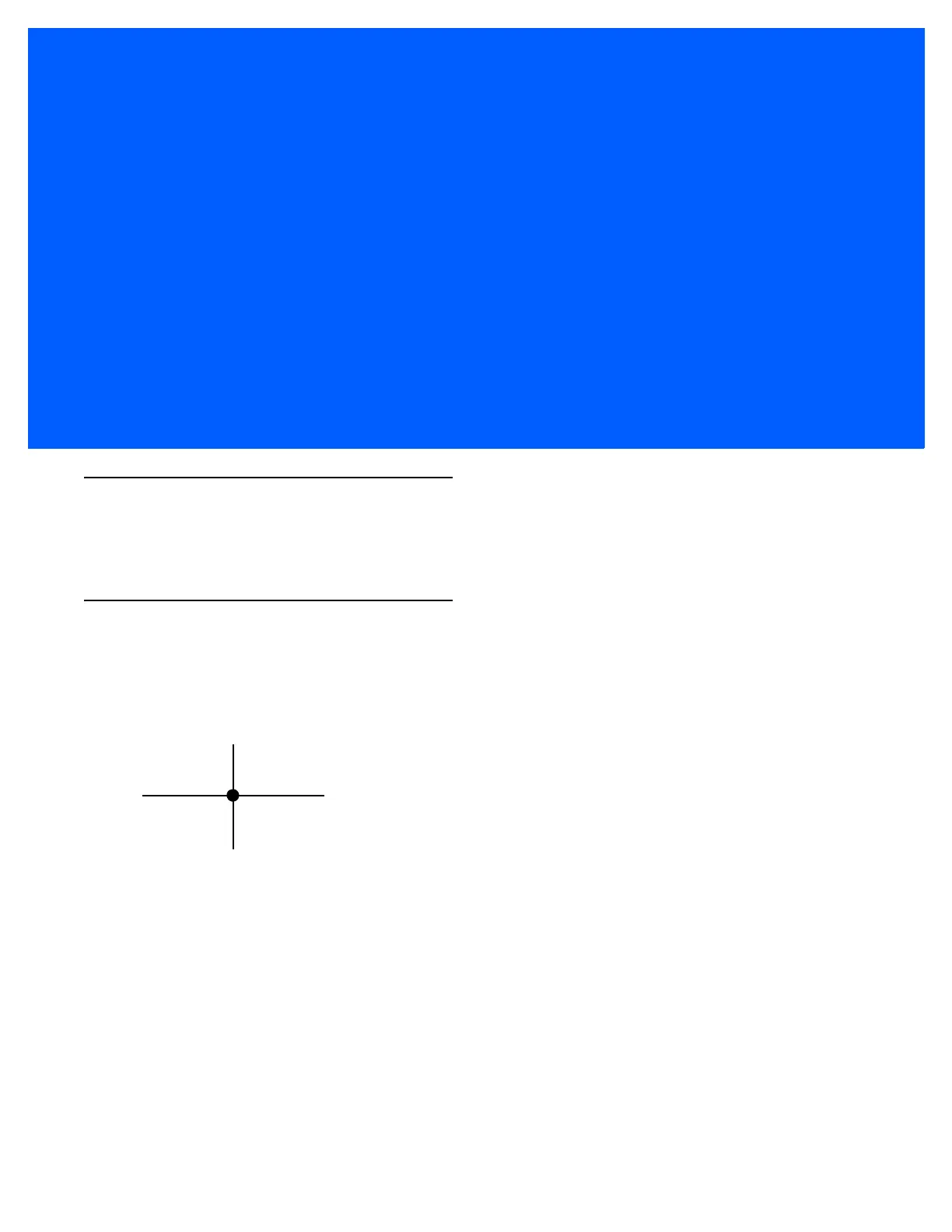CHAPTER 3 IMAGING
Overview
This chapter provides information on aiming, illumination, data capture, beeper and decode LED feedback,
supported symbologies, and operating modes.
Imaging System
Aiming Pattern
A 655 nm laser and a pattern forming element generate a laser aiming pattern which represents the imager's
field of view throughout its entire depth of field. The pattern's center dot indicates the center of the field of view.
Figure 3-1
Aiming Pattern
The bright center spot provides visibility for aiming in sunlight and other bright light applications. The aiming
pattern indicates the field of view for capturing images. The ends of the horizontal and vertical lines represent
the midpoints of the sides of an imaginary box outlining the capture field.
Aiming Error
The aiming pattern is rotated by 2
o
relative to the imaging axis in the horizontal plane to minimize parallax
between the aiming axis and the imaging axis at 190 mm (7.5 in.) from the imager.