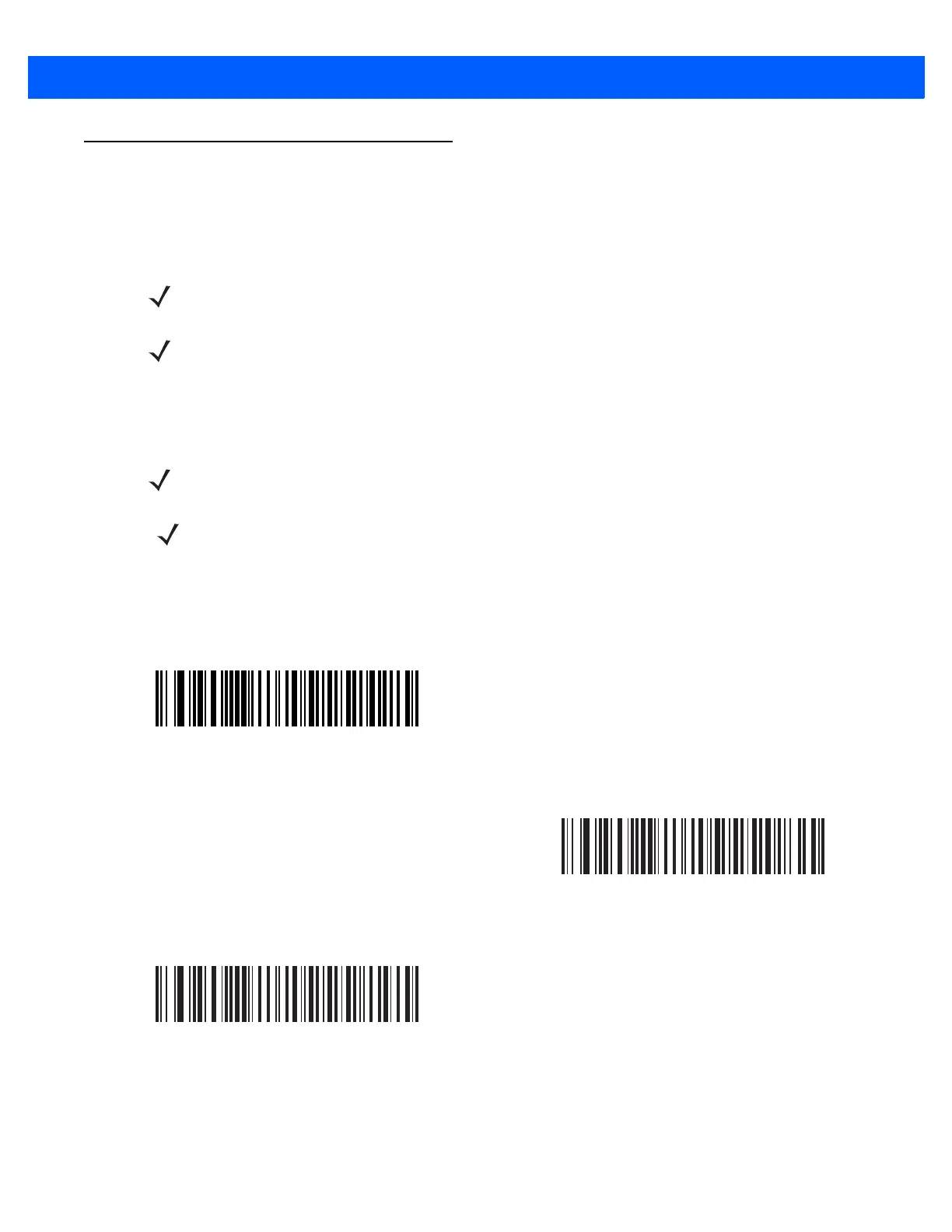USB Interface 10 - 3
USB Host Parameters
USB Device Type
Select the desired USB device type.
NOTE When changing USB Device Types, the imager automatically resets and issues the standard startup beep
sequences.
NOTE Before selecting USB CDC Host, install the CDC INF file on the host to ensure the imager does not stall
during power up (due to a failure to enumerate USB). If the imager stalls, to recover it:
1) Install the CDC INF file
or
2) After power-up, hold the trigger for 10 seconds, which allows the imager to power up using an
alternate USB configuration. Upon power-up, scan another USB Device Type.
NOTE The SSI over USB CDC option enables a subset of the SSI protocol over the USB CDC interface which
omits all hardware handshaking functionality. For more information refer to the SSI Programmer's Guide.
NOTE Select IBM Hand-Held USB to disable data transmission when an IBM register issues a Scan Disable
command. Aim, illumination, and decoding are still permitted. Select OPOS (IBM Hand-held with Full
Disable) to completely shut off the imager when an IBM register issues a Scan Disable command,
including aim, illumination, decoding, and data transmission.
*USB HID Keyboard
Symbol Native API (SNAPI) with Imaging Interface
Symbol Native API (SNAPI) without Imaging Interface