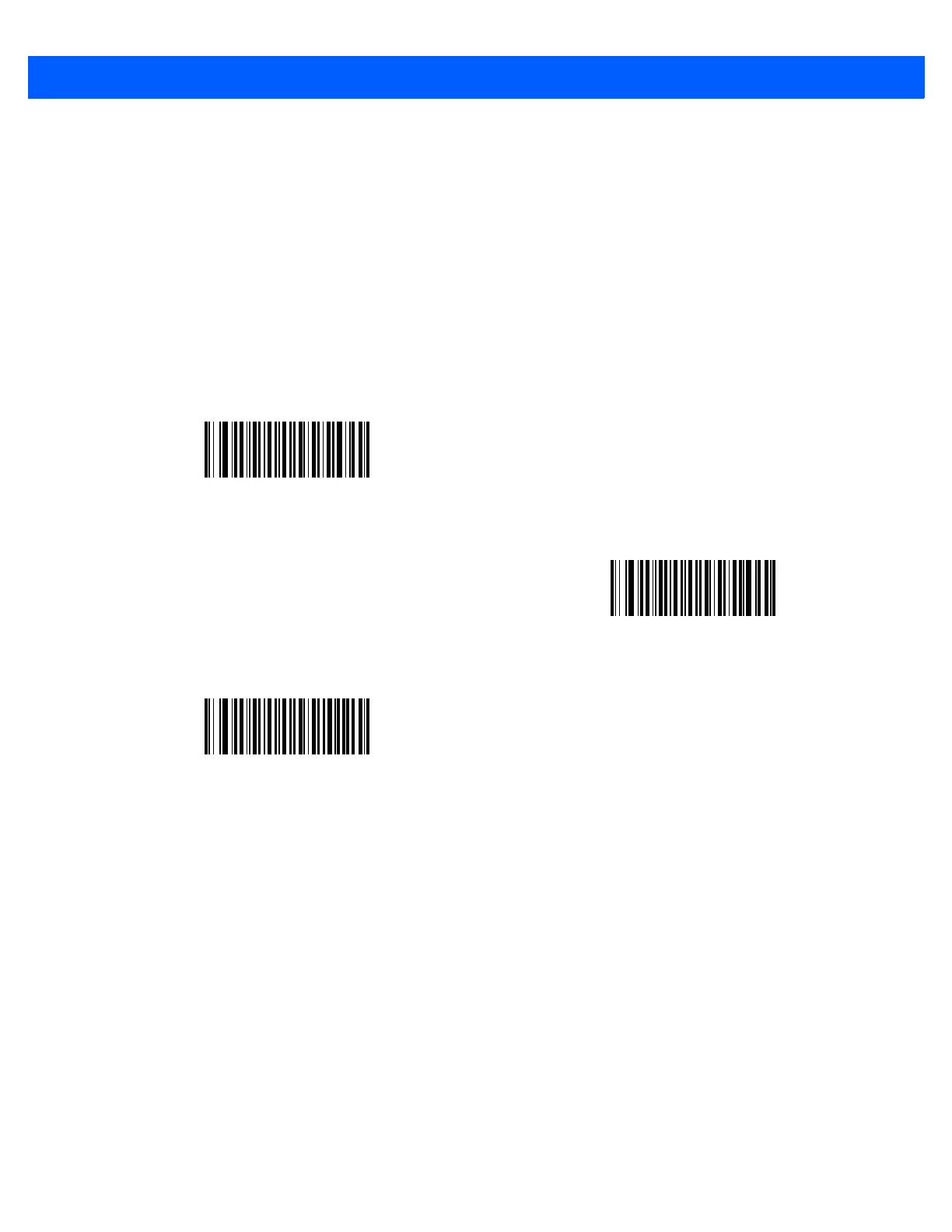Symbologies 12 - 81
UPC Composite Mode
Parameter # 344 (SSI # F0h 58h)
UPC symbols can be “linked” with a 2D symbol during transmission as if they were one symbol. There are
three options for these symbols:
•
Select UPC Never Linked to transmit UPC bar codes regardless of whether a 2D symbol is detected.
•
Select UPC Always Linked to transmit UPC bar codes and the 2D portion.
If 2D is not present, the UPC bar code does not transmit.
•
If Autodiscriminate UPC Composites is selected, the DS457 determines if there is a 2D portion, then
transmits the UPC, as well as the 2D portion if present.
*UPC Never Linked
(0)
UPC Always Linked
(1)
Autodiscriminate UPC Composites
(2)