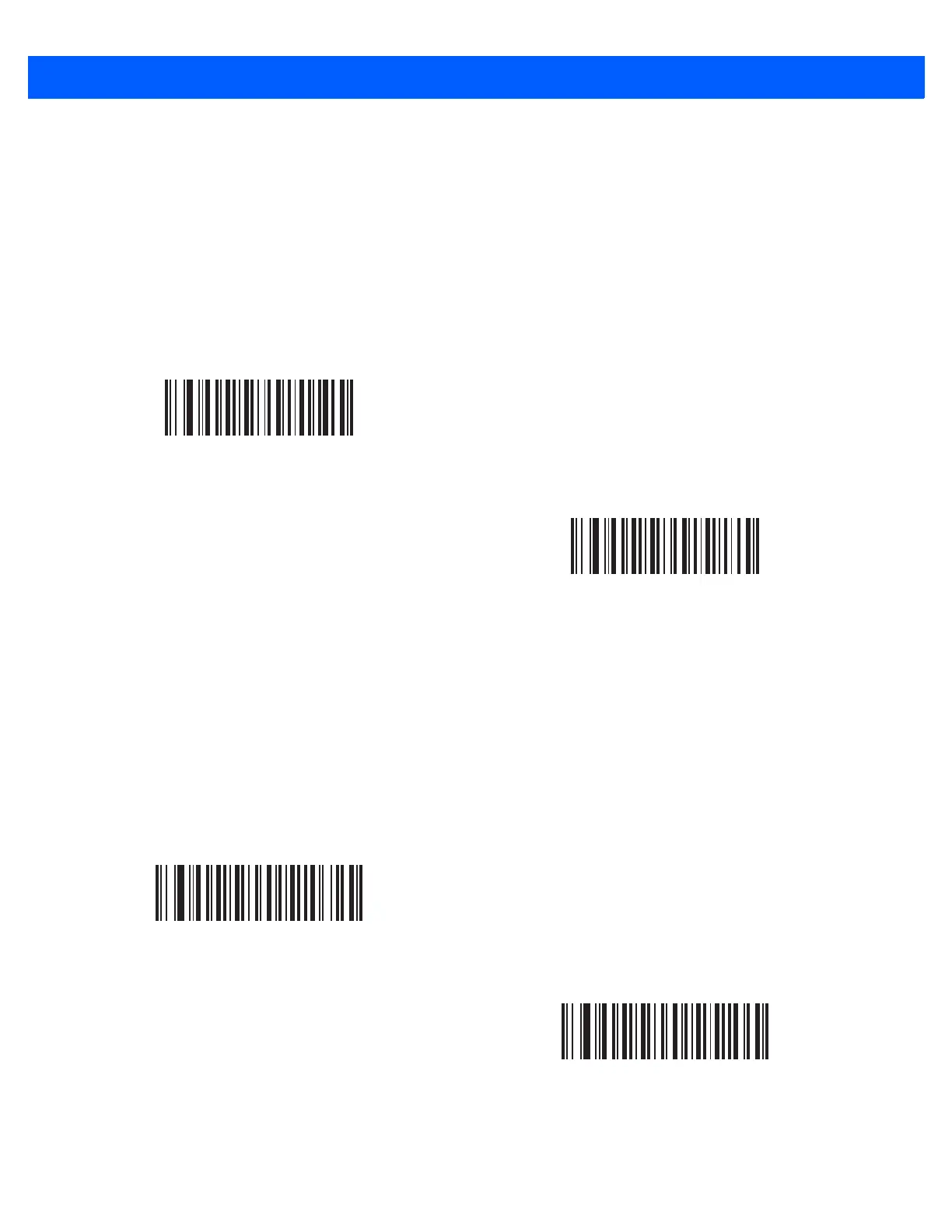12 - 98 DS457 Fixed Mount Imager Integration Guide
Transmit Macro PDF Control Header
Parameter # 184 (SSI # B8h)
When enabled, this activates transmission of the control header, which contains the segment index and the file
ID, in Macro PDF symbols. For example, the field may be: \92800000\725\120\343. The five digits after the
\928 are the segment index (or block index), and \725\120\343 is the file ID.
Enable this when selecting Transmit Any Symbol in Set / No Particular Order for the Macro PDF Transmit /
Decode Mode Symbols on page 12-97, and disable this when selecting Buffer All Symbols / Transmit Macro
PDF When Complete. This parameter has no effect when Passthrough All Symbols is selected.
Escape Characters
Parameter # 233 (SSI # E9h)
This enables the backslash (\) character as an Escape character for systems that can process transmissions
containing special data sequences. Scan a bar code below to either format special data according to the GLI
(Global Label Identifier) protocol, or to disable this parameter. This parameter only affects the data portion of a
Macro PDF symbol transmission; the Macro PDF Control Header (if enabled) is always sent with GLI
formatting.
Enable Macro PDF Control Header Transmit
(1)
*Disable Macro PDF Control Header Transmit
(0)
GLI Protocol
(2)
*None
(0)