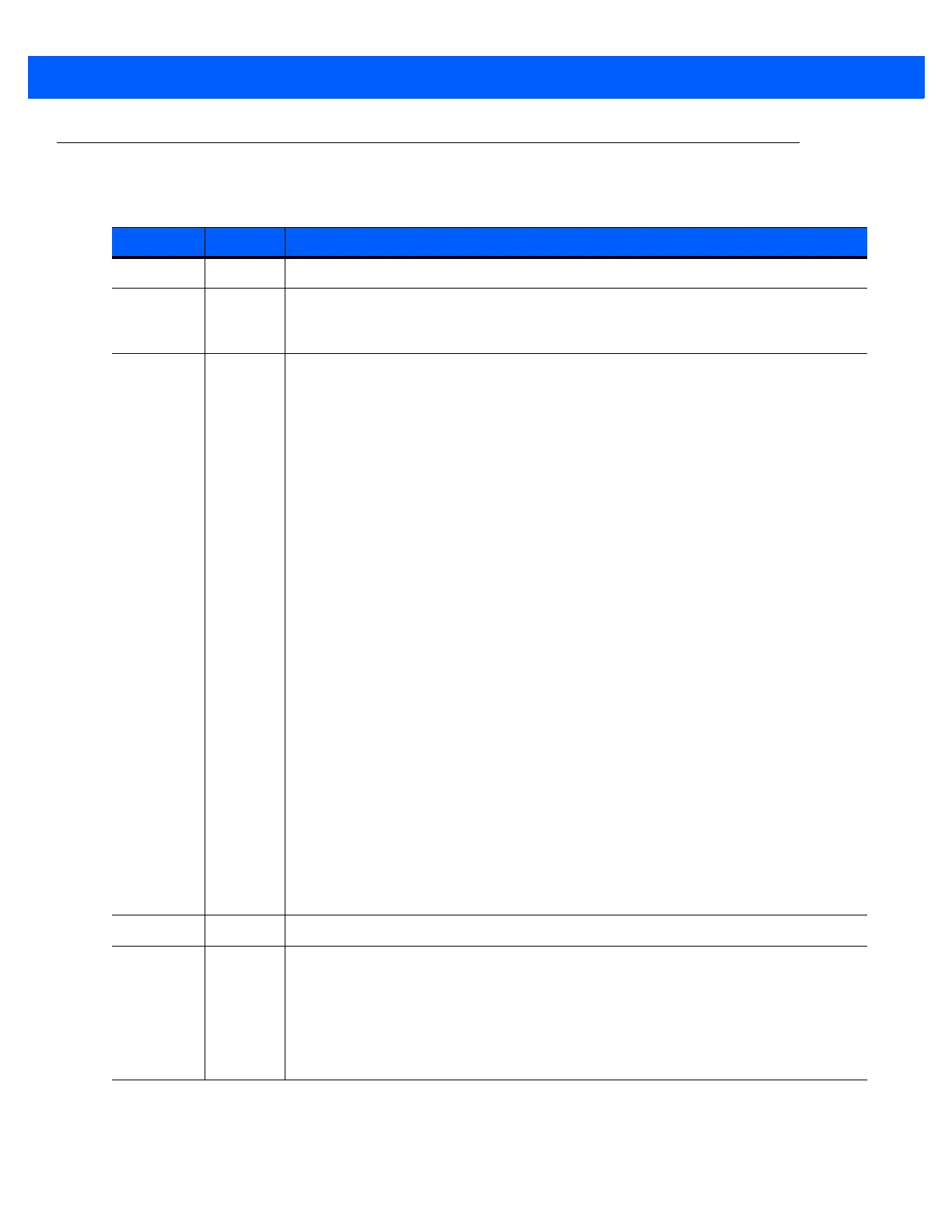iv DS457 Fixed Mount Imager Integration Guide
Revision History
Changes to the original guide are listed below:
Change Date Description
-01 Rev A 6/2011 Initial release
-02 Rev A 9/2012 Clarify that SSI is the default serial host; update URLs and service information,
update 123Scan2 chapter, update Driver’s License Setup chapter to remove server
based parsing algorithms and jurisdictional updates references
-03 Rev A 4/2014 - Added parameter attribute numbers.
- Added Presentation Performance Mode, Time Delay to Presentation Idle Mode,
Time Delay to Presentation Sleep Mode, and Power Up Light in Presentation
Mode.
- Removed Motion Enhancement in Presentation Mode parameter and
sub-parameters.
- Added Unique Bar Code Reporting.
- Added Multicode Mode Concatenation and Multicode Concatenation
Symbology.
- Moved Miscellaneous Parameters chapter content into User Preferences
chapter.
- Added Video Mode Format Selector.
- Added CUTE serial host.
- Added code types to serial host parameters table.
- For USB Device Type:
- Change HID Keyboard Emulation to USB Keyboard (HID).
- Change USB OPOS Hand-Held to IBM OPOS (IBM Hand-Held USB with
Full Scan Disable) and added related note.
- Added following parameters to USB chapter: Quick Keypad Emulation, USB
Ignore Beep Directive, USB Ignore Type Directive, USB Polling Interval,
Fast HID, IBM Specification Level.
- Added new OCR-B Variant options and OCR Inverse parameter.
- Added Code 128, Code 39, and I 2 of 5 Security Levels.
- Added Codabar Upper or Lower Case Start/Stop Character Transmission.
- Added GS1 DataBar Limited Security Level.
- Updated defaults for the following parameters: PDF Prioritization Timeout,
JPEG Size Value, Image File Meta Data, Image Edge Sharpening, I 2 of 5
Lengths, US Postnet, US Planet, UK Postal, Japan Postal, Australia Post,
Netherlands KIX Code, GS1 DataBar Limited, UPC Composite Mode, Decode
Mirror Images, Maxicode, Aztec Inverse
- Updated 123Scan2 chapter.
-04 Rev A 3/2015 Zebra Re-branding, add statement to temperature specification.
-05 Rev A 12/2017 Updated SSI Baud Rate bar code caption values
Changed
USB Keyboard HID to
USB HID Keyboard
Changed IBM OPOS (IBM Hand-Held USB with Full Scan Disable) option to
OPOS (IBM Hand-held with Full Disable)
Changed GS1 DataBar-14 references to GS1 DataBar Omnidirectional
Updated 123Scan chapter
Removed Glossary