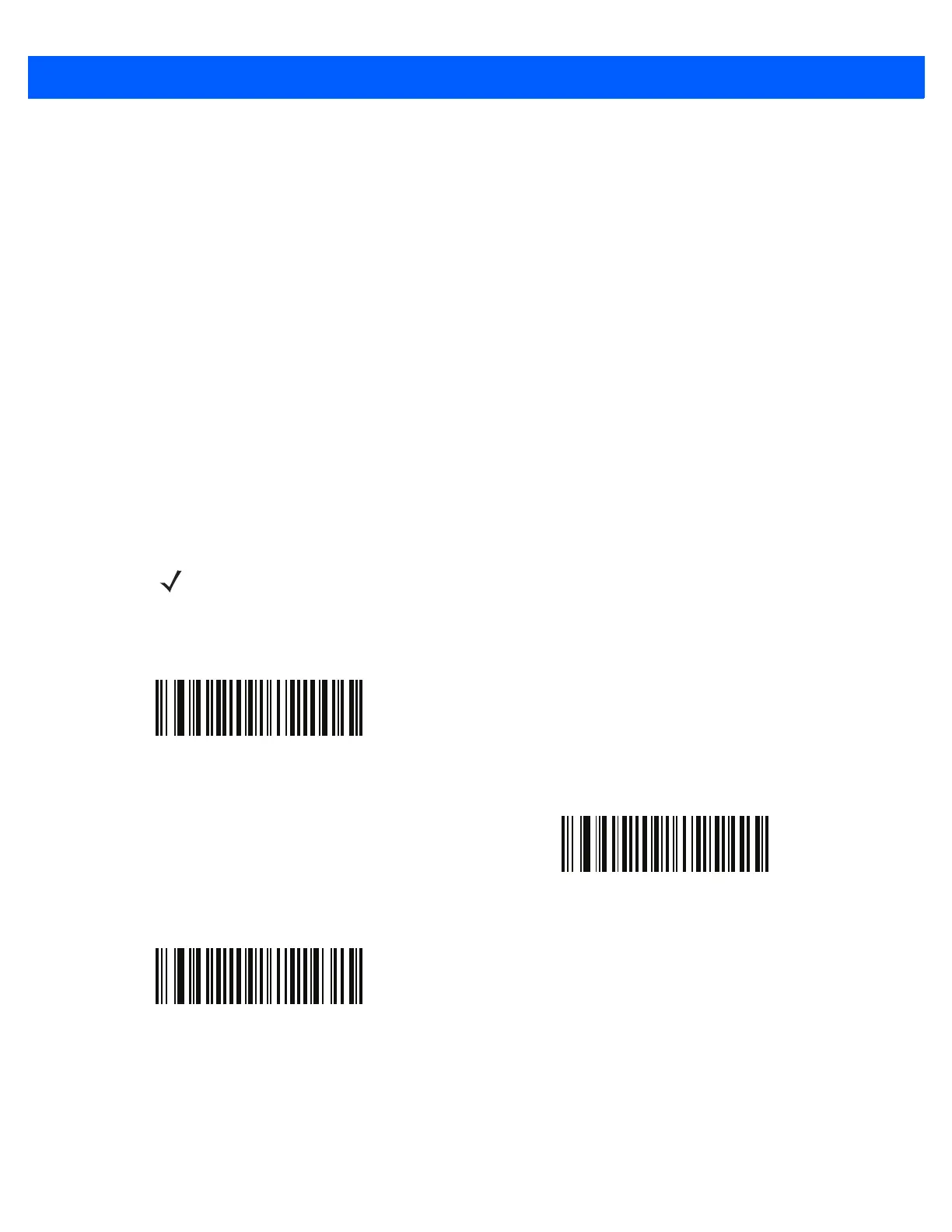6 - 12 DS457 Fixed Mount Imager Integration Guide
Presentation Performance Mode
Parameter # 650 (SSI # F1h 8Ah)
Select one of the following Presentation Performance Mode options:
•
Standard Presentation Mode is optimized for general purpose scanning, i.e., reading bar codes from
standard surfaces such as paper labels or hang tags. This mode balances bar code swipe speed (the
speed a bar code can pass through the field of view and still be read) and decode range (distance
between the imager and the bar code) for optimal performance on standard paper-based bar codes.
•
Enhanced Presentation Mode is also optimized for general purpose (paper-based) scanning but
provides for a faster bar code swipe speed and shorter decode range than
Standard Presentation Mode.
This mode is recommended for applications requiring the highest bar code swipe speed (e.g., automated
scanning) or a reduced decode range (e.g., to better match EAS deactivation range or reduce the
occurrence of inadvertent reads during hands-free operation).
•
Traditional Presentation Mode is optimized for applications that require frequent reading of bar codes
from mobile phones or PC displays, and improves performance on large 2D symbols. This mode allows
more time for the imager to analyze each bar code, improving performance on challenging bar codes
such as those on a mobile phone display where the backlight has dimmed. This mode is also
recommended for applications that include many truncated or poor quality bar codes. Because swipe
speed is reduced, present bar codes to the imager rather than swiping them when using this mode.
NOTE To scan bar codes from mobile phones or PC displays, you must enable Mobile Phone/Display Mode
on page 6-22.
*Standard Presentation Mode
(2)
Enhanced Presentation Mode
(0)
Traditional Presentation Mode
(3)