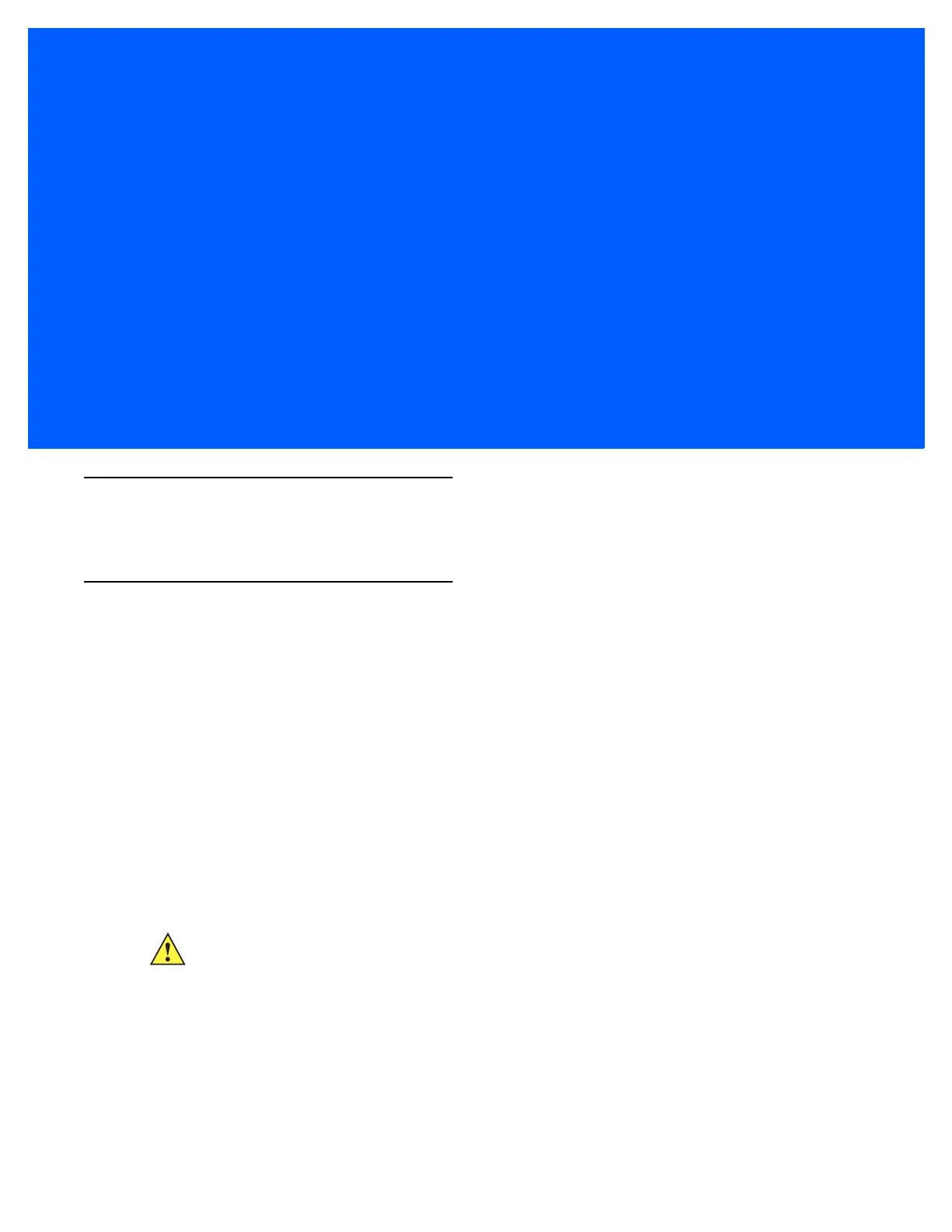CHAPTER 5 MAINTENANCE &
TROUBLESHOOTING
Overview
The chapter provides information on maintenance and troubleshooting.
Maintenance
Clean the imager housing and exit window with a damp cloth and, if necessary, a non-ammonia based
detergent. Do not allow any abrasive material to touch the exit window.
Cleaning the Connector
1. Remove the cable connector from the imager.
2. Rub a cotton-tipped applicator dipped in isopropyl alcohol back and forth across the connector pins. Do not
leave any cotton residue on the connector.
3. Rub a dry cotton-tipped applicator back and forth across the connector pins.
4. Spray compressed air on the connector area by pointing the tube/nozzle about ½ inch away from the
surface.
5. Inspect the area for any grease or dirt and repeat if required.
CAUTION Do not get excess alcohol onto the soft elastomeric gasket since this can compromise the adhesion to
the housing and ultimately the gasket’s ability to prevent liquids from entering the imager in this area
during normal operation.
