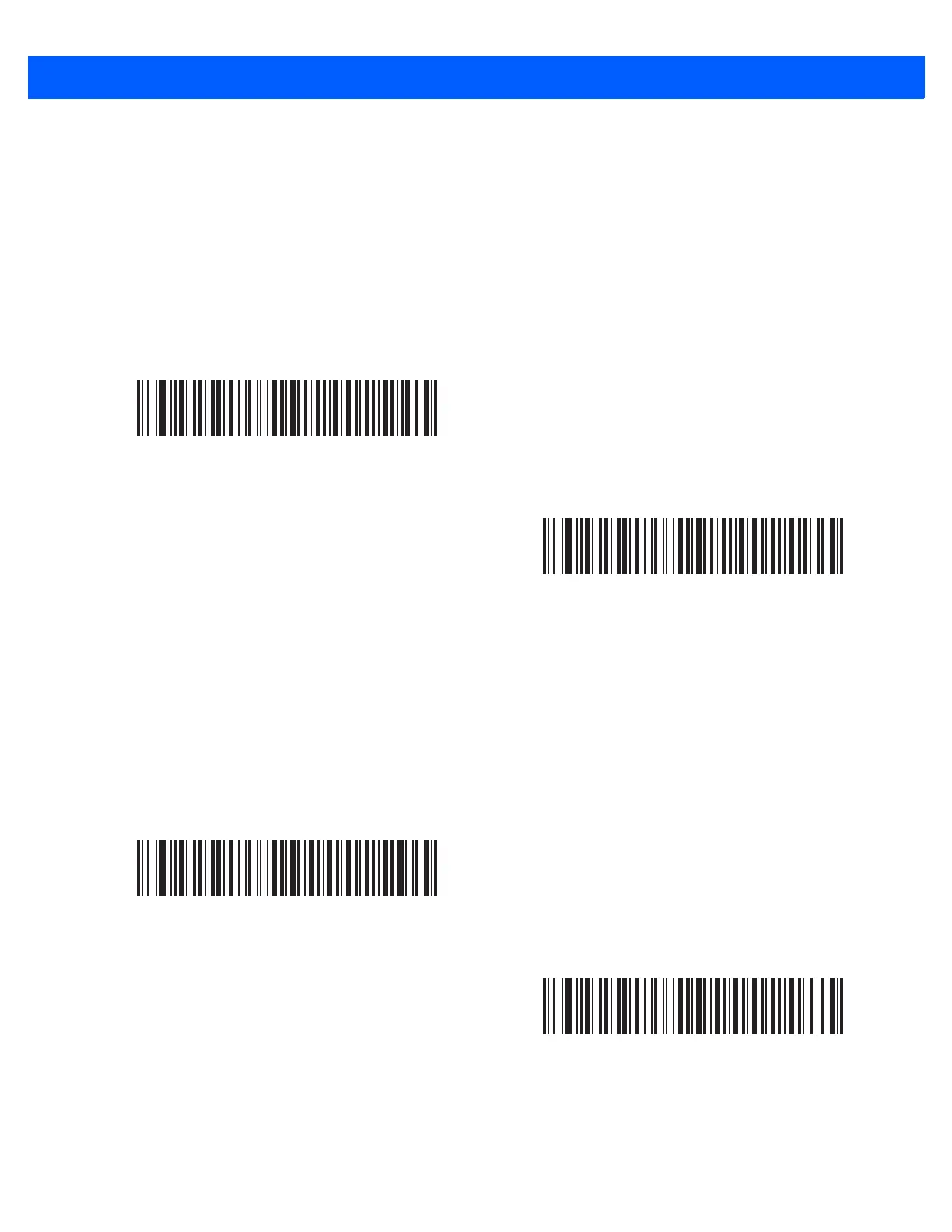SSI Interface 8 - 13
Host RTS Line State
Parameter # 154 (SSI # 9Ah)
This parameter sets the expected idle state of the Serial Host RTS line.
The SSI Interface is used with host applications which also implement the SSI protocol. However, you can use
the imager in a "scan-and-transmit" mode to communicate with any standard serial communication software on
a host PC (see Decode Data Packet Format on page 8-13). If transmission errors occur in this mode, the host
PC may be asserting hardware handshaking lines which interfere with the SSI protocol. Scan the Host: RTS
High bar code to address this problem.
Decode Data Packet Format
Parameter # 238 (SSI # EEh)
This parameter selects whether to transmit decoded data in raw format (unpacketed), or with the packet format
defined by the serial protocol.
Selecting the raw format disables ACK/NAK handshaking for decode data.
*Host: RTS Low
(0)
Host: RTS High
(1)
*Send Raw Decode Data
(0)
Send Packeted Decode Data
(1)