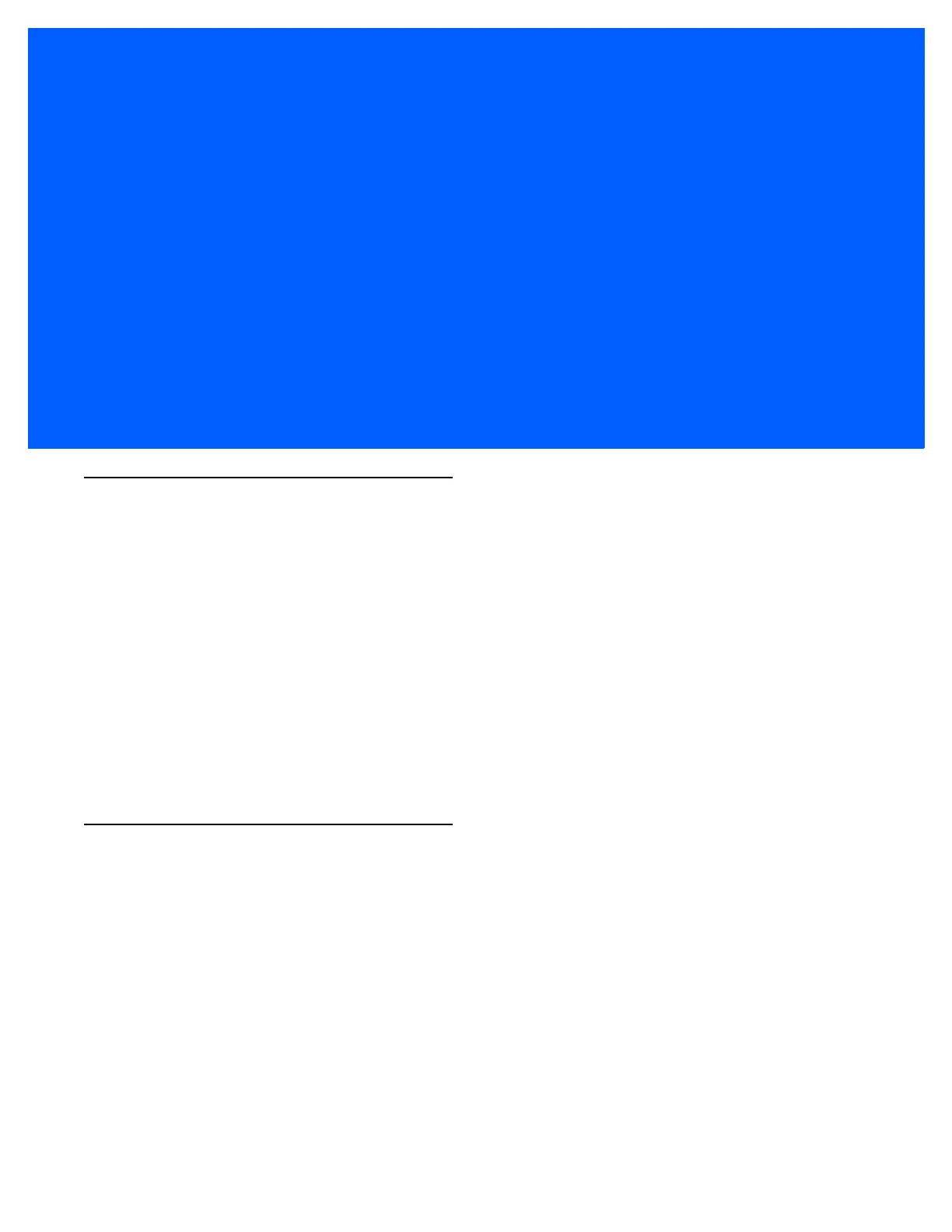CHAPTER 14 123SCAN
Introduction
123Scan is an easy to use, PC-based software tool that enables rapid customized setup of Zebra imagers.
123Scan uses a wizard tool to guide users through a streamlined set up process. Settings are saved in a
configuration file that can be distributed via e-mail, electronically downloaded via a USB cable, or used to
generate a sheet of scannable programming bar codes.
Additionally 123Scan can upgrade imager firmware, check online to enable support for newly released
products, generate a collection of multi-setting bar codes if the number of settings is very large, stage a large
number of imagers simultaneously, generate reports with asset tracking information, and create custom
products
.
123Scan is an easy-to-use, PC-based software tool that enables the quick and easy setup of Zebra imagers.
123Scan uses a wizard tool to guide users through a streamlined set up process. Once parameters are set, the
values are saved to a configuration file that can be distributed via e-mail, or used to generate a sheet of
programming bar codes that can be scanned.
Communication with 123Scan
To communicate with the 123Scan program which runs on a host computer running a Windows XP SP2 or
Windows 7 operating system, use a USB cable to connect the imager to the host computer (see USB Host
Connection on page 2-8).