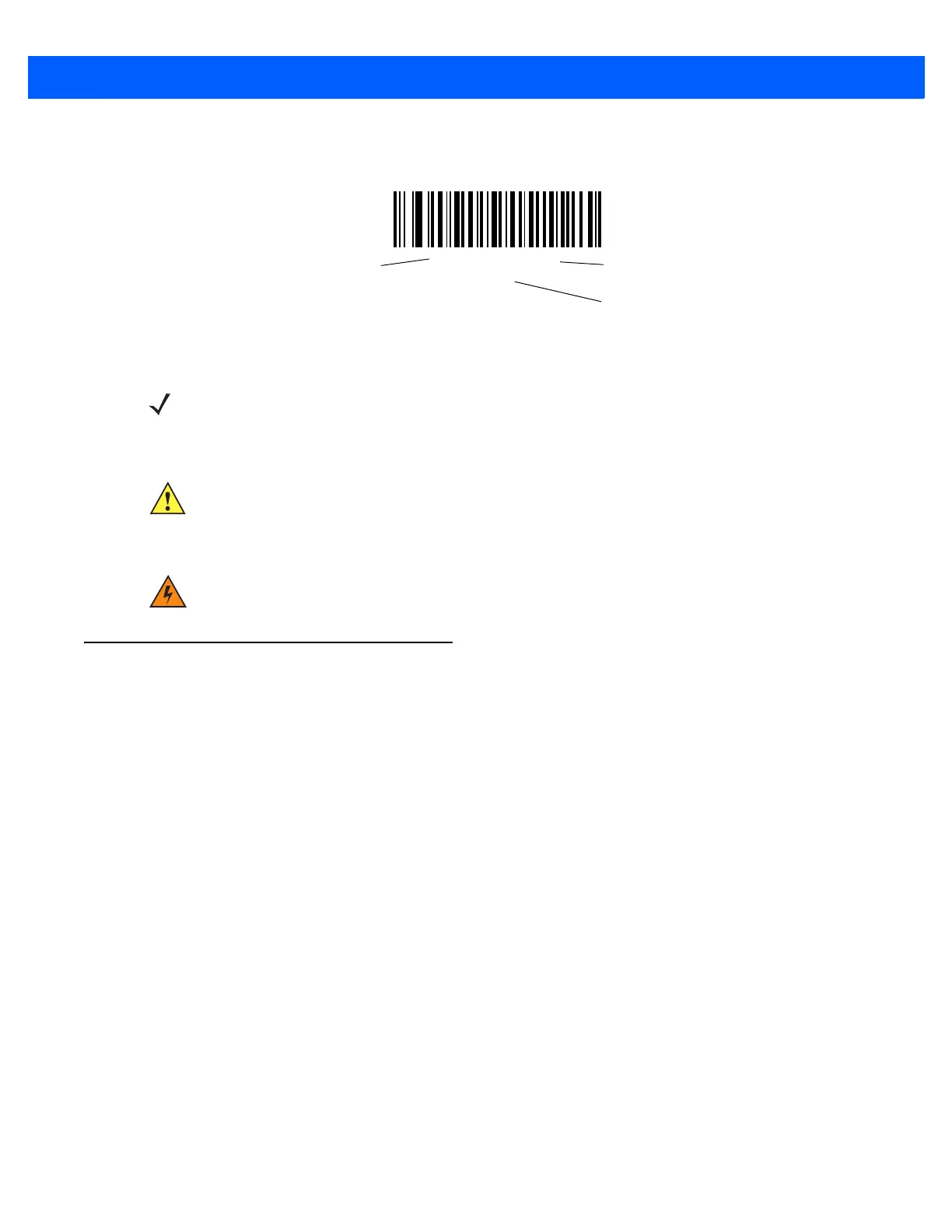About This Guide xvii
•
Throughout the programming bar code menus, asterisks (*) are used to denote default parameter
settings.
Related Documents
•
DS457 Fixed Mount Imager Quick Reference Guide, p/n 72-144417-xx, provides information for setting
up the DS457.
•
Simple Serial Interface (SSI) Programmer Guide, p/n 72E-40451-xx, provides system requirements and
programming information about the Simple Serial Interface, which enables Zebra devices to
communicate with a serial host.
•
Symbol Native Application Programming Interface (SNAPI) Programmer Guide, p/n 72E-71370-xx,
describes the Symbol Native Application Programming Interface (SNAPI), a development library used to
implement USB communication between a Zebra scanner and a Windows 98/2000/XP host.
•
Advanced Data Formatting Programmer Guide, p/n 72E-69680-xx, provides bar codes and instructions
for advanced programming of Zebra scanners and imagers.
For the latest version of these guides and software, and all Zebra guides, go to: http://www.zebra.com/support.
*Baud Rate 9600
(6)
Feature/Option
* Indicates default
Option value for programming
NOTE This symbol indicates something of special interest or importance to the reader. Failure to read the note
will not result in physical harm to the reader, equipment or data.
CAUTION This symbol indicates that if this information is ignored, the possibility of data or material damage may
occur.
WARNING! This symbol indicates that if this information is ignored the possibility that serious personal
injury may occur.