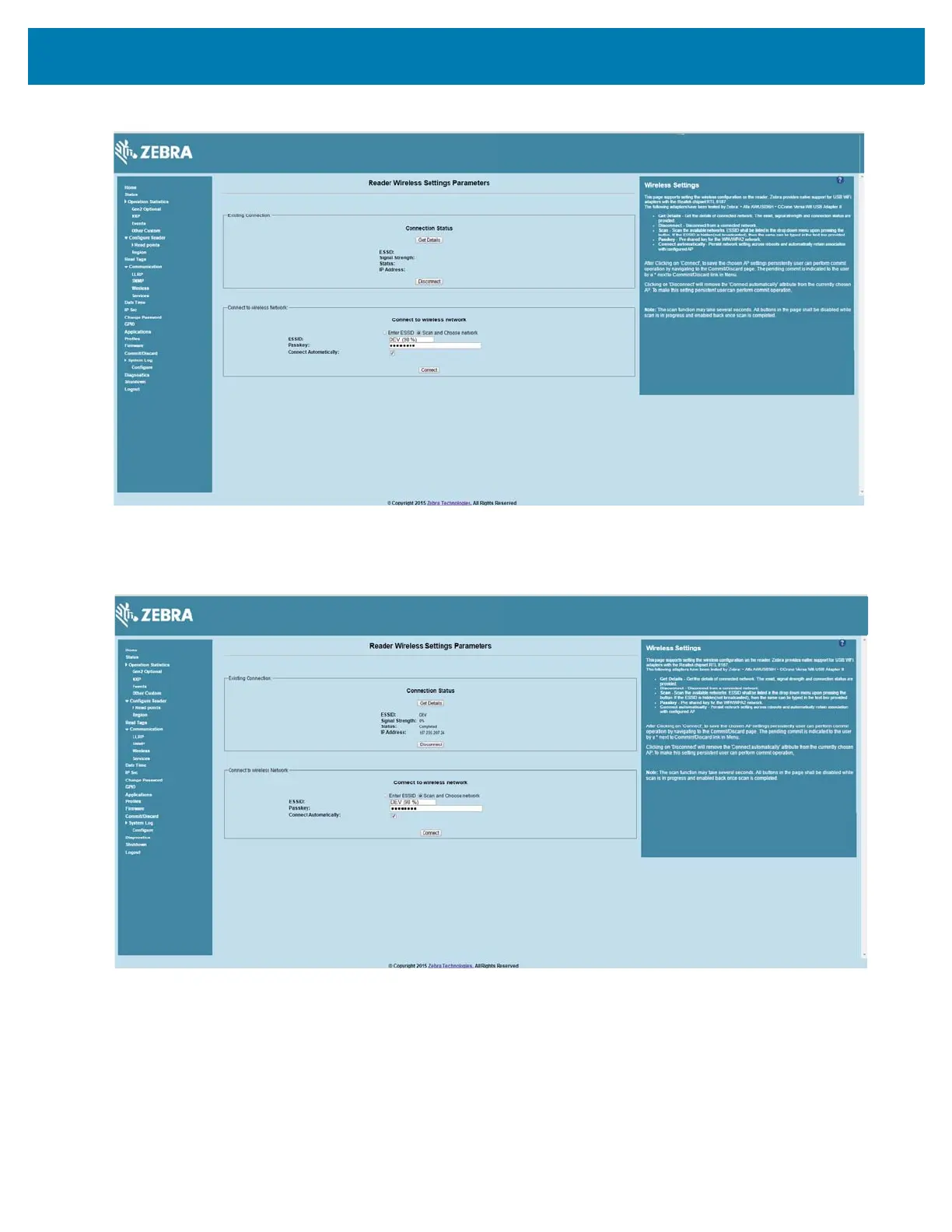Wi-Fi Configuration
103
Figure 70 Entering Connect Information
5. Select Connect. When the connection to the AP succeeds, an IP is assigned and appears in the
IP Address field.
Figure 71 Assigned IP Address
The reader is now accessible using the wireless IP shown in the
IP Address feld (157.235.207.24 in this
case). The Wi-Fi interface supports dynamic addressing mechanisms for both IPV4 and IPv6. There is no
provision to set a static IP address.
For wireless IP address details, select
Communication > Wi-Fi tab.
