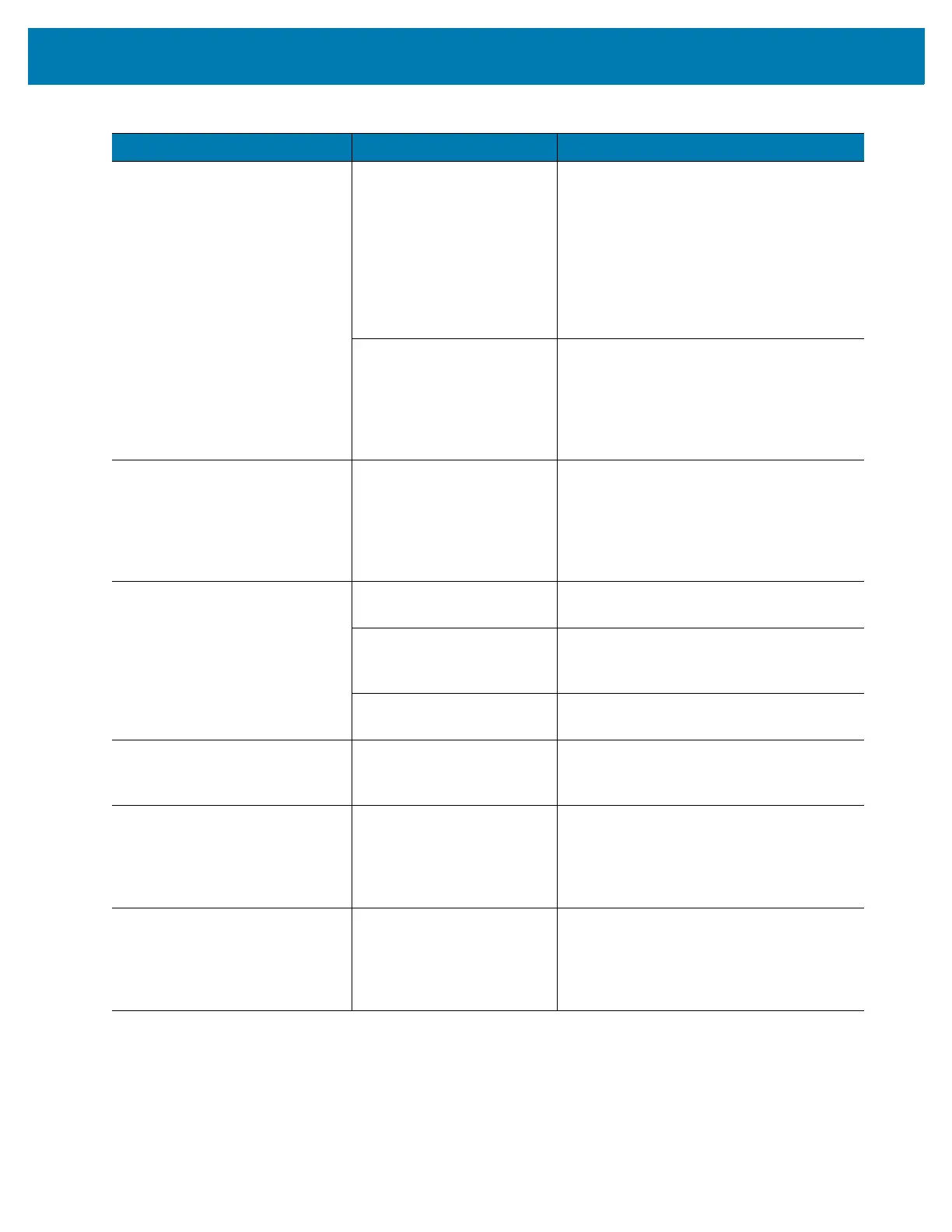Troubleshooting
119
Certain real time applications
are no longer functional.
The node address, IP
address, or other reader
configuration
parameter(s) were
changed using the
Administrator Console, and
the application expects
the previous
configuration.
Update the settings within the
application. Refer to the application
manual.
The user closed the
browser without logging
out of the
Administrator
Console
, so other
applications cannot
connect to the reader.
Log out of the
Administrator Console.
The applications can use the
Force
Login
option to log in even when the
user closes the browser without
logging out.
Force Login option is
supported for the administrative user.
Cannot log into
Administrator
Console
.
The user forgot the
password.
Press and hold the reset button for
more than 8 seconds. This resets the
reader configuration to factory
defaults, including the password. This
also removes the contents of the apps
partition.
Unable to add SNTP server,
reader returning error:
Error: Cannot find the
specified Host Address
SNTP server is not
reachable.
Ensure the SNTP server is accessible.
SNTP server name is not
resolvable via DNS
server.
Ensure the DNS server name is
configured in TCP/IP configuration.
DNS server is not
reachable.
Ensure the DNS server is accessible.
Operation failed. A user operation did not
complete, typically due to
invalid input.
Validate all inputs and retry the
operation. If it is not successful, see
Service Information on page 12.
Invalid User Name and/or
Password - Try again.
The user name and/or
password were not found
in the system, or do not
match the current user
registry.
Accurately retype login information. If
this is not successful, see Service
Information on page 12.
Session has Timed-out - Log
in again.
The current session was
inactive beyond the
time-out period (15
minutes), so the system
automatically logged out.
Log in again. As a security precaution
to protect against unauthorized system
access, always log out of the system
when finished.
Table 7 Troubleshooting (Continued)
Problem/Error Possible Causes Possible Solutions
