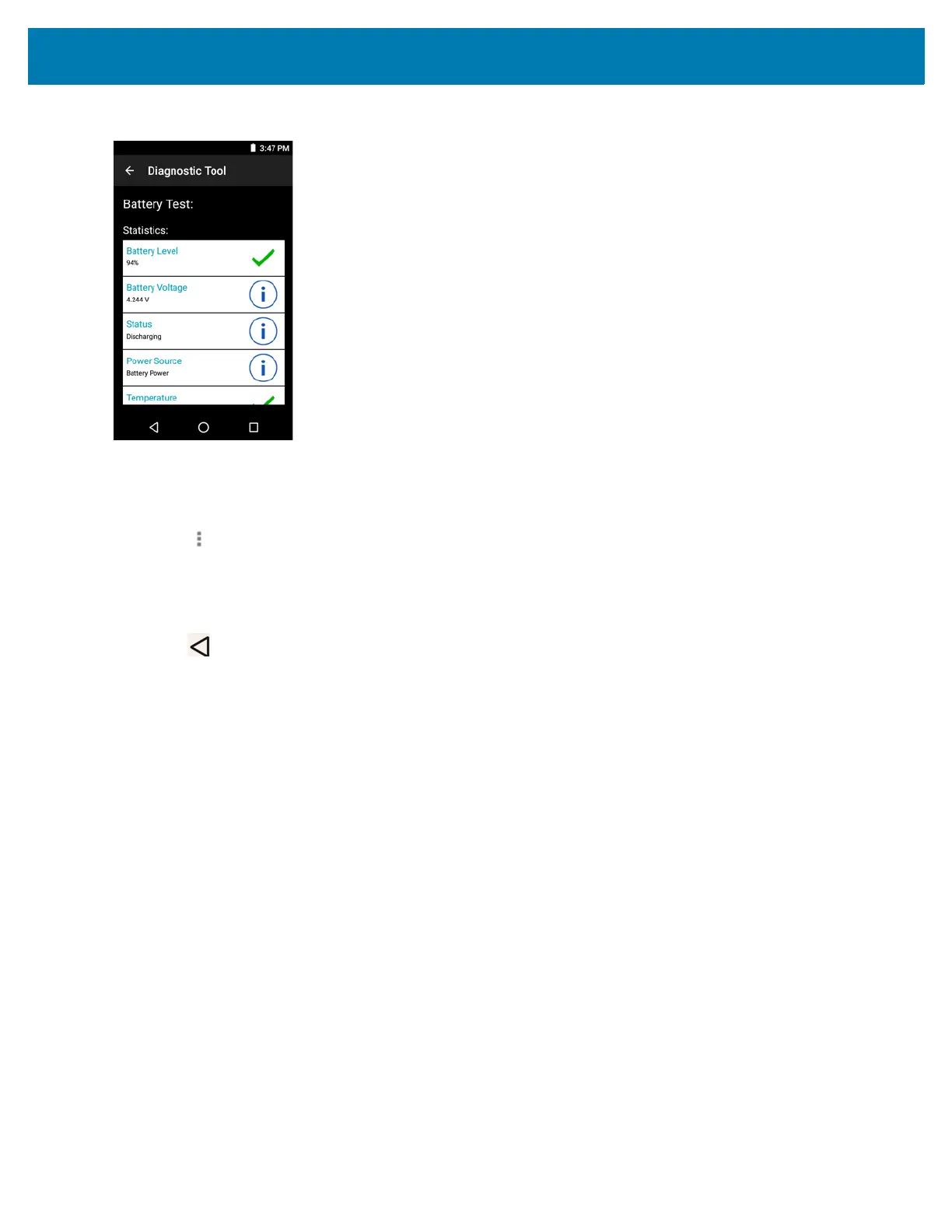Applications
100
Figure 81 Battery Subsystem Details
Settings
By default only the Battery and System tests are enabled. To enable other tests:
1. Touch > Settings.
2. Touch to the left of the test name. A green box with a checkmark appears.
3. Touch SAVE.
4. Touch Yes to confirm.
5. Touch .
Battery Test Information
The Battery Test obtains the following information:
• Battery Level - Indicates the current battery charge level.
• Battery Voltage - Indicates the current battery voltage.
• Status - Indicates if the battery is charging (on AC power) or discharging (on battery power).
• Power Source - Indicates whether the device is receiving power from the battery or from an external
source.
• Temperature - Indicates the current battery temperature.
• Charge Cycles - Not applicable.
• Backup Battery Voltage - Indicates backup battery voltage.
• Manufacture Date - Not applicable (Displays the manufacture date of the battery).
GPS Test Information
Not supported on the MC33XX.
System Test Information
Use the System Test to determine if the CPU or memory loads are too high, there are too many processes running
on the device, or that storage on the device is almost full. The System Test obtains the following information:
