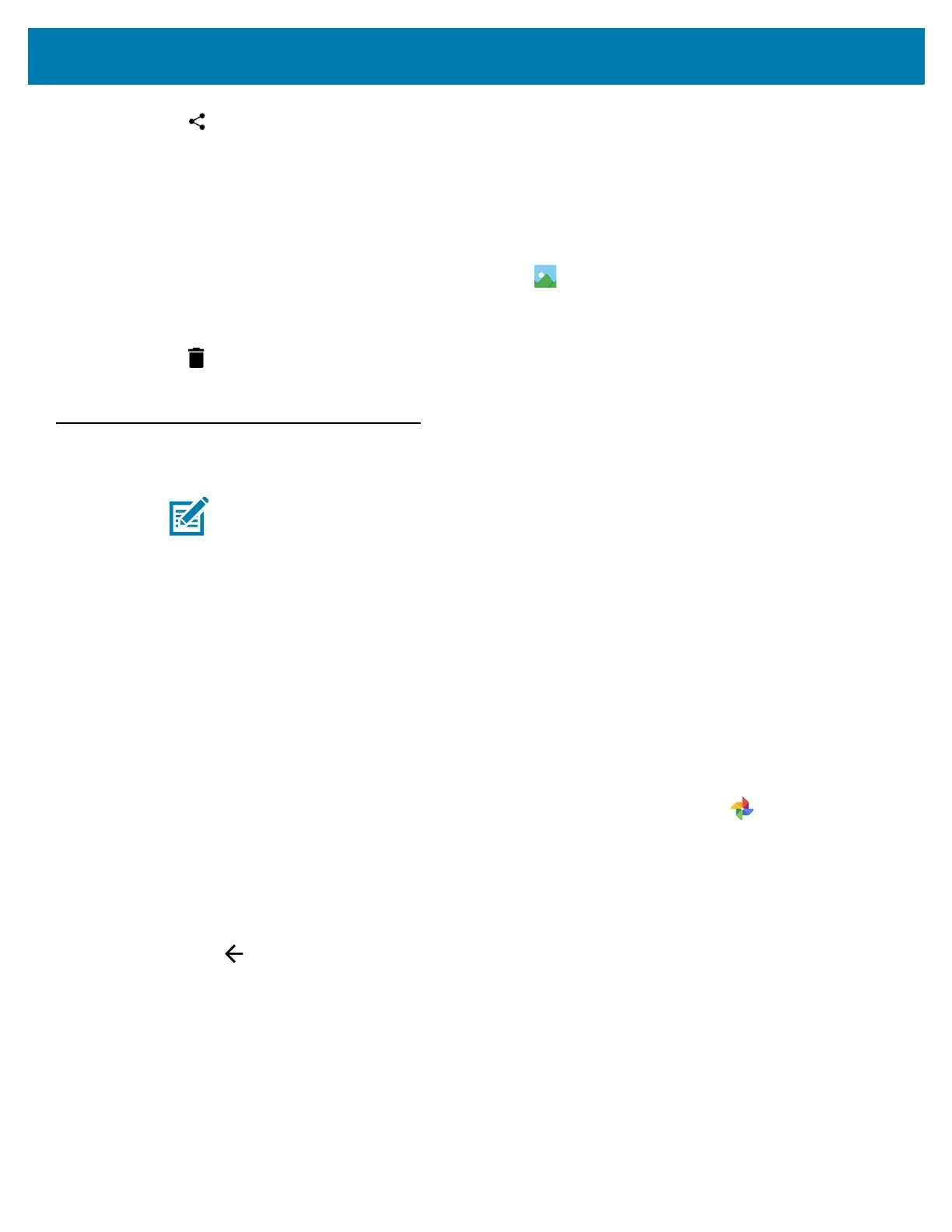Applications
87
4. Touch . The Share menu appears.
5. Touch the application to use to share the selected video. The application selected opens with the video
attached to a new message.
Deleting a Video
To delete a video:
1. Swipe up from the bottom of the Home screen and touch .
2. Touch an album to open it.
3. Touch a video to open it.
4. Touch .
5. Touch OK.
Photos
Use Photos to:
• view photos
• play videos
• perform basic editing of photos
• set photos as wallpaper
• set photos as a contact photo
• share photos and videos.
Photos presents all photos and videos stored on the microSD card and internal memory.
To open the Photos application, swipe up from the bottom of the Home screen and touch .
By default, Photos open to the Photos view.
• Touch an album to open it and view its contents. The photos and videos in the album are displayed in
chronological order.
• Touch a photo or video in an album to view it.
• Press to return to the main screen.
Working with Albums
Albums are groups of images and videos in folders. Touch an album to open it. The photos and videos are listed in
a chronologically ordered grid. The name of the album displays at the top of the screen.
Swipe up to scroll images across the screen.
NOTE: The device supports the following image formats: jpeg, gif, png and bmp.
The device supports the following video formats: H.263, H.264 and MPEG4 Simple Profile.
Photos is available on MC33XX with GMS only.