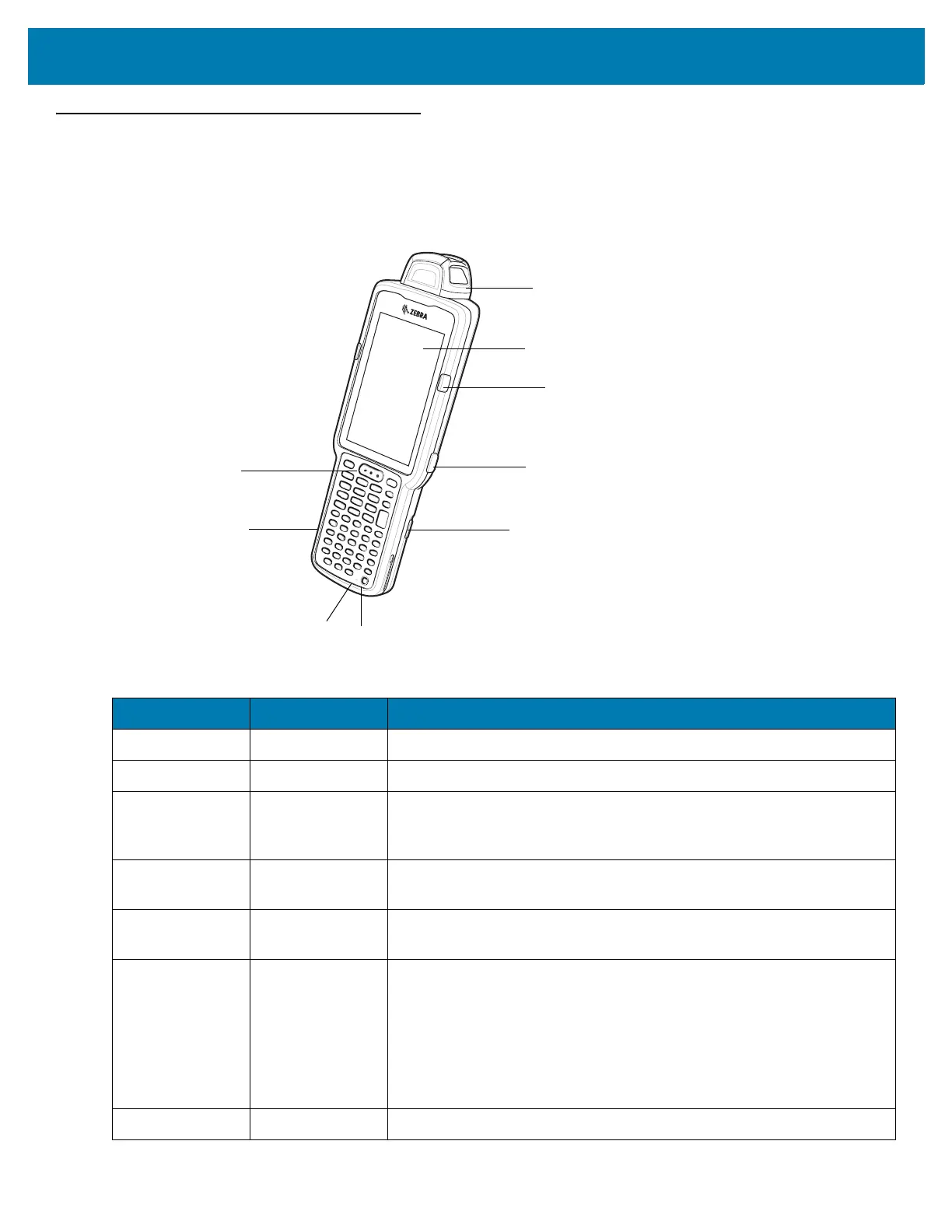Getting Started
20
MC33XX-R Features
Figure 4 MC33XX-R Front View
Table 4 MC33XX-R Features - Front View
Number Item Function
1 Rotating Turret Rotates for easy scanning positions.
2 Display Displays all information needed to operate the MC33XX-R.
3 Charge LED
Scan/Decode
Status
Indicates the battery charge state while charging or the scan/decode
status.
4 Side Key Scan
Button
Initiates data capture when a scan application is enabled.
5 Battery Release
Latch
Release the battery from the device.
6 Power Button Press and hold to turn on the MC33XX-R. Press to turn on or off the
screen. Press and hold to select one of these options:
Power off - Turn off the MC33XX-R.
Reboot - Reboot the MC33XX-R when software stops responding.
Airplane mode - Disable all wireless connections.
Silent mode - All notifications are disabled except for alarms.
7 Microphone Use for communications in Handset mode.